
본 내용은 내일배움캠프에서 활동한 내용을 기록한 글입니다.
💻 TIL(Today I Learned)
📌 Today I Done
✏️ 알고리즘 특강 참여 (4일차)
-
오늘은 스택, 큐, 정렬에 대해서 학습함
-
스택 (Stack) => FILO (First In Last Out)
class Node {
constructor(value) {
this.data = value;
this.next = null;
}
}
// top == head
class Stack {
constructor(value) {
this.head = new Node(value);
}
peek() {
if (this.head === null) {
return null;
}
return this.head;
}
push(value) {
let newNode = new Node(value);
newNode.next = this.head;
this.head = newNode;
}
pop() {
if (this.head === null) { // head가 비어있으면 null 반환
return null;
}
let top = this.peek(); // top에 있는 node를 가져옴
this.head = top.next; // top을 가리키는 this.head를 top의 next로 변경
return top;
}
printNode() {
let cur = this.head;
while (cur !== null) {
console.log(cur.data);
cur = cur.next;
}
}
}
const stack = new Stack(1);
stack.push(2);
stack.push(3);
stack.push(4);
console.log(stack.peek().next);
console.log();
stack.printNode();
console.log(stack.pop());
console.log(stack.pop());
console.log();
stack.printNode();- 큐 (Queue) => FIFO (First In First Out)
class Node {
constructor(value) {
this.data = value;
this.next = null;
}
}
class Queue {
constructor(value) {
this.head = null;
this.tail = null;
}
enqueue(value) {
const newNode = new Node(value);
if (this.head === null) {
this.head = newNode;
this.tail = newNode;
return;
}
this.tail.next = newNode;
this.tail = newNode;
}
dequeue() {
if (this.head === null) {
return null;
}
let front = this.head;
this.head = front.next;
return front;
}
printNode() {
let cur = this.head;
while (cur !== null) {
console.log(cur.data);
cur = cur.next;
}
}
}
const queue = new Queue();
queue.enqueue(1);
queue.enqueue(2);
queue.enqueue(3);
queue.enqueue(4);
console.log();
queue.printNode();
console.log(queue.dequeue());
queue.enqueue(5);
console.log(queue.dequeue());
console.log();
queue.printNode();- 버블정렬 => O(n^2)
=> 1회전 후 가장 큰 값이 제일 뒤로 감
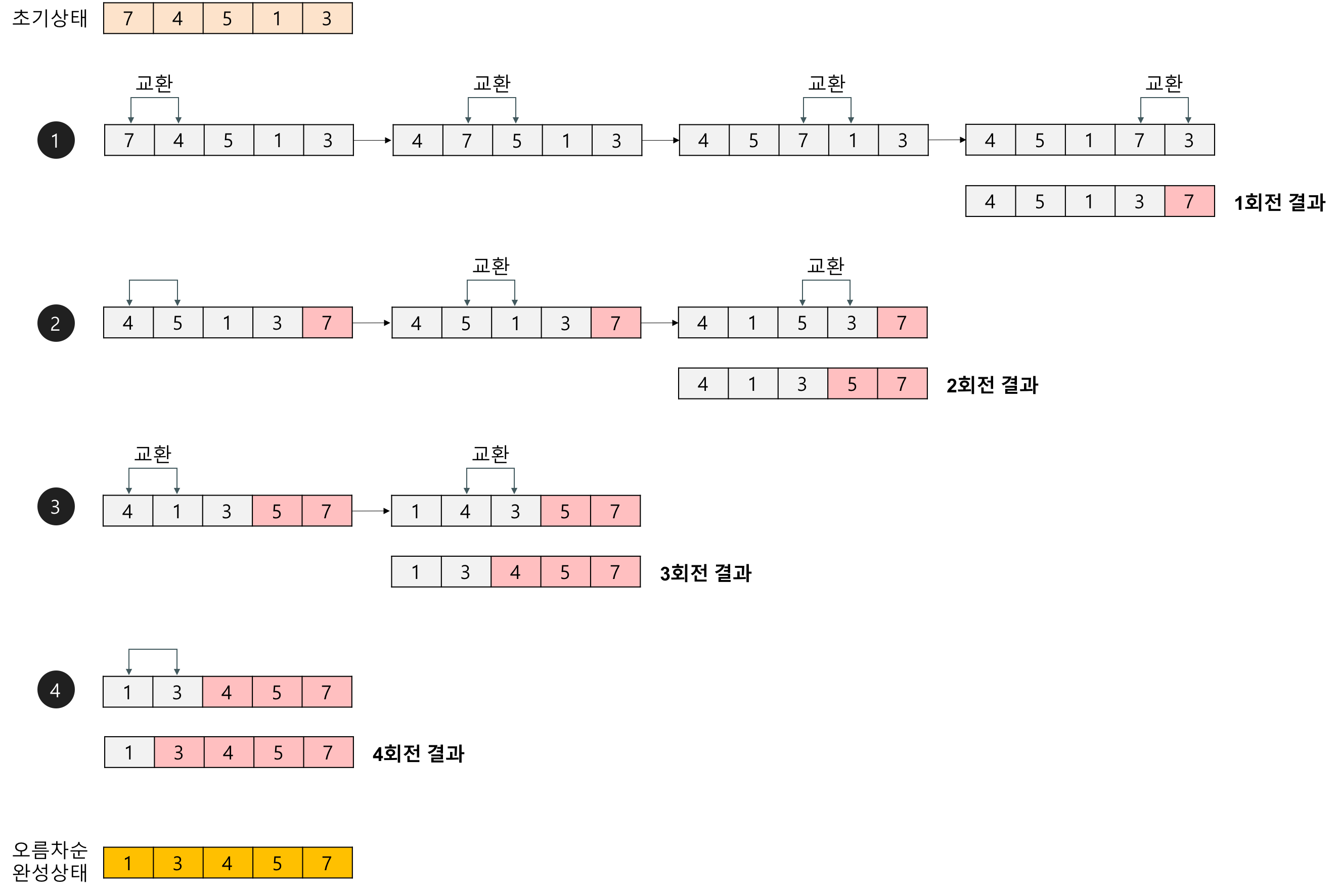
// 버블정렬
function bubbleSort(arr) {
for (let i = 0; i < arr.length; i++) {
for (let j = 0; j < arr.length - i - 1; j++) {
if (arr[j] > arr[j+1]) {
let temp = arr[j];
arr[j] = arr[j+1];
arr[j+1] = temp;
}
}
}
}
const arr = [2, 1, 5, 3, 4];
console.log();
console.log(arr);
bubbleSort(arr);
console.log();
console.log(arr);- 선택정렬 => O(n^2)
=> 1회전 후 제일 작은 값이 제일 앞으로 오게 됨
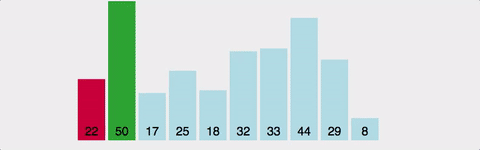
// 선택정렬
function selectSort(arr) {
for (let i = 0; i < arr.length - 1; i++) {
for (let j = i + 1; j < arr.length; j++) {
if (arr[i] > arr[j]) {
let temp = arr[i];
arr[i] = arr[j];
arr[j] = temp;
}
}
}
}
const arr = [2, 1, 5, 3, 4];
console.log();
console.log(arr);
selectSort(arr);
console.log();
console.log(arr);- 삽입정렬 => O(n^2), 최고 O(n)
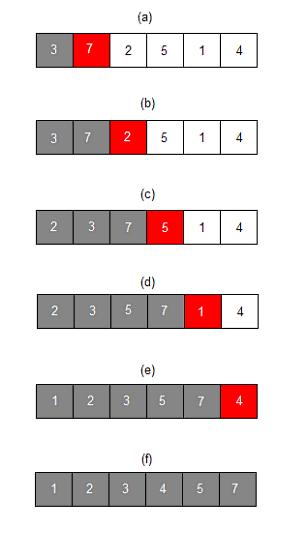
// 삽입정렬
function insertSort(arr) {
for (let i = 1; i < arr.length; i++) {
// ex) [3, 1, 4, 2, 5] => 초기
// [1, 3, 4, 2, 5] => 1회전 결과 (arr[i]가 1일 때)
// [1, 3, 4, 2, 5] => 2회전 결과 (arr[i]가 4일 때)
// [1, 3, 4, 2, 5] => 3회전 결과 (arr[i]가 4일 때)
// [1, 3, 2, 4, 5] => 4회전 (arr[i]가 2일 때)
// [1, 2, 3, 4, 5] => 4회전 결과 (arr[i]가 2일 때)
// 실제로는 swap하지만 4회전에서 2가 왼쪽으로 움직이는 것처럼 보임
for (let j = i; j > 0; j--) {
// swap하면서 arr[i]가 왼쪽으로 이동
if (arr[j] < arr[j - 1]) {
// swap
let temp = arr[j - 1];
arr[j - 1] = arr[j];
arr[j] = temp;
} else {
break;
}
}
}
}
const arr = [2, 1, 5, 3, 4];
console.log();
console.log(arr);
insertSort(arr);
console.log();
console.log(arr);✏️ 개인과제 피드백 적용
-
Styling (✔️)
=> 꼭 필요한 경우가 아니라면 inline style과 css 파일을 동시에 사용하는 것은 코드 관리를 어렵게 함
-
Image (✔️)
=> image 태그를 사용할 때에는 가능한한 alt를 데이터에 맞게 넣어주는 것이 좋음
=> 이는 SEO(검색 엔진 최적화), 시각장애인 지원 등에 좋은 영향을 줌
-
전역 변수 (✔️)
=> 여기서 전역 변수는 사용하지 않는 것이 더 좋음
=> 코드의 직관성이 떨어지기 때문
=> 기존의 전역변수를 캡슐화, 모듈화를 통해서 전용 함수로 접근하게끔 수정
let movieDataList = [];
export const getMovieDataList = () => {
return movieDataList;
}
export const addMovieData = (item) => {
movieDataList.push(item);
}
export const clearMovieDataList = () => {
movieDataList.length = 0;
}- 함수명 (✔️)
=> 함수명은 직관적인 것이 가장 좋음
=> 조금 더 알아보기 쉽게 함수의 이름을 변경
<변경 전>
// Top 이동 버튼
export const moveTop = () => {
$moveTopBtn.addEventListener("click", () => {
window.scrollTo({ top: 0, behavior: "smooth" });
});
}
// Bottom 이동 버튼
export const moveBottom = () => {
$moveBottomBtn.addEventListener("click", () => {
window.scrollTo({ top: document.body.scrollHeight, behavior: "smooth" });
});
}<변경 후>
// Top 이동 버튼
export const scrollToTop = () => {
$moveTopBtn.addEventListener("click", () => {
window.scrollTo({ top: 0, behavior: "smooth" });
});
}
// Bottom 이동 버튼
export const scrollToBottom = () => {
$moveBottomBtn.addEventListener("click", () => {
window.scrollTo({ top: document.body.scrollHeight, behavior: "smooth" });
});
}📌 Tomorrow's Goal
✏️ 개인 공부
-
개인과제가 빨리 끝나서 개인 공부를 가질 예정
-
SQL 강의 듣기
-
자바스크립트 문법 추가 공부
✏️ GIT 심화 특강
📌 Today's Goal I Done
✔️ 알고리즘 특강 참여
-
오늘은 알고리즘 특강 마지막 날
-
스택, 큐를 클래스로 만드는 방법은 약간 생소했음
-
그래도 개념을 알았기에 구현에 문제가 없었음
-
정렬에서는 삽입정렬에서 생각보다 바로 코드가 나오지 않아서 헤맴
-
여러 정렬이 존재하기에 한번씩 자바스크립트로 공부해 보자!
✔️ 개인과제 피드백 적용
-
페이지네이션 부분을 개선할 때 시간이 조금 걸렸음
-
함수들간에 실행 순서에서 시간을 많이 소모함
-
1차 피드백에 대한 수정이 끝나고 2차 피드백을 진행함
-
튜터님께서 잘 구현되었다고 칭찬하셨음
-
추가적으로 Readme 수정하고 코드에 불필요한 코드들을 수정함
-
자바스크립트 문법을 바로바로 적용할 수 있는 기회가 되어서 굉장히 좋았음
-
깃허브 페이지 배포 : https://jkc-mycode.github.io/Movie_Rank_Site/
⚠️ 구현 시 발생한 문제
✔️ 전역변수에 데이터 보관 X
-
튜터님께서 전역변수를 사용하지 말라고 말씀하셨음
-
객체지향프로그래밍을 적용해서 구현해보라고 말씀하셨음
-
객체지향의 캡슐화를 사용해서 변수에 직접 접근하지 못하게 만듦
-
영화 데이터가 담겨있는 변수에 접근하기 위해서는 전용 함수를 사용해야 함
-
일종의 모듈화라고 함
let movieDataList = [];
export const getMovieDataList = () => {
return movieDataList;
}
export const addMovieData = (item) => {
movieDataList.push(item);
}
export const clearMovieDataList = () => {
movieDataList.length = 0;
}✔️ 페이지네이션 개선
-
데이터가 10 page를 넘어가는 경우가 있을 것이기에 pagination 부분에 대한 고민 필요
-
pagination.js 의 함수들을 전체적으로 수정이 필요
-
페이지네이션 버튼을 자바스크립트로 관리할 수 있도록 수정
-
그렇기에 printPagination() 등 필요한 함수를 구현
-
함수들간에 실행 순서에서 시간을 많이 소모함
import { loadData } from "./data_load.js";
import { clearMovieDataList } from "./data_manage.js";
const $movieCards = document.querySelector("#movieCards");
const $activeClass = document.getElementsByClassName("active");
const $pageGroup = document.getElementById('page_item_group');
const $prevGroupPage = document.getElementById('prev_group_page');
const $nextGroupPage = document.getElementById('next_group_page');
let groupPage = 1;
// 현재 그룹 페이지 반환 함수
export const getGroupPage = () => {
return groupPage;
}
// 그룹 페이지 변수 수정 (이전 그룹 페이지)
const setPrevGroupPage = () => {
if (groupPage - 10 > 0) {
return groupPage -= 10;
}
}
// 그룹 페이지 변수 수정 (다음 그룹 페이지)
const setNextGroupPage = () => {
return groupPage += 10;
}
// 페이지 그룹 이동 버튼에 이벤트 추가 함수
export const initPrevNextBtn = () => {
$prevGroupPage.addEventListener('click', () => {
setPrevGroupPage();
$pageGroup.replaceChildren();
printPagination(getGroupPage());
$pageGroup.firstChild.click();
});
$nextGroupPage.addEventListener('click', () => {
setNextGroupPage();
$pageGroup.replaceChildren();
printPagination(getGroupPage());
$pageGroup.firstChild.click();
});
}
// Pagination 클릭 이벤트 구현
const pagination = (item) => {
item.addEventListener("click", () => {
// 페이지 버튼의 활성화를 위한 코드
$activeClass[1].className = $activeClass[1].className.replace(" active", "");
item.className += " active";
// 기존의 Card 삭제
$movieCards.replaceChildren();
clearMovieDataList(); // 페이지 단위로 검색 가능하게 할려고
loadData(item.value);
window.scrollTo({ top: 0, behavior: "smooth" });
});
}
// 페이지네이션 출력
export const printPagination = (startPageNum) => {
let html_tmp = ``;
for (let i = 0; i < 10; i++){
if (i === 0) {
html_tmp = `<li class="page-item active" value="${startPageNum}"><a class="page-link">${startPageNum}</a></li>`;
} else {
html_tmp = `<li class="page-item" value="${startPageNum + i}"><a class="page-link">${startPageNum + i}</a></li>`;
}
$pageGroup.insertAdjacentHTML("beforeend", html_tmp);
let pageBtn = $pageGroup.lastChild;
pagination(pageBtn);
}
}