필자가 자주 사용하는 git 명령어를 정리했다.
1. commit 에디터 변경
git config --global core.editor "lvim"2. 특정 라인의 코드만 staging
git add -p- y: stage this hunk
- n: do not stage this hunk
- q: quit
- a: stage this hunk and all later hunks in the file
- d: do not stage this hunk or any of the later hunks in the file
- e: manually edit the current hunk
- s: split the current hunk into smaller hunks
3. branch 타임라인 시각화해서 보기
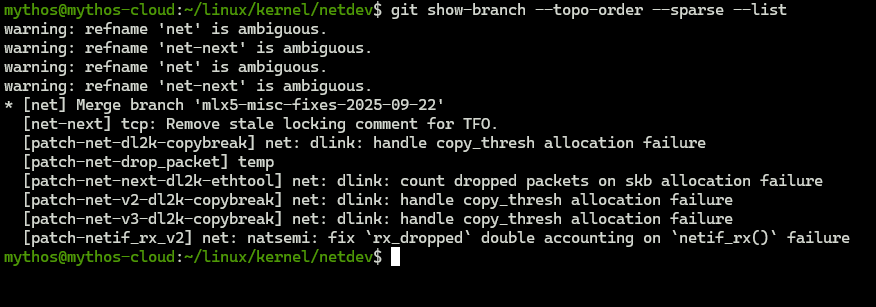
git show-branch --topo-order --sparse --list4. rename 에 대해서도 추적하기
git log --follow <file> 파일의 경로가 변경된 경우, 커밋 로그가 최종 위치에서 짤리는 경우가 있는데 --follow 를 주면 이전 경로에서의 로그까지 다 볼 수 있다.
5. tag 를 그래프 형태로 출력
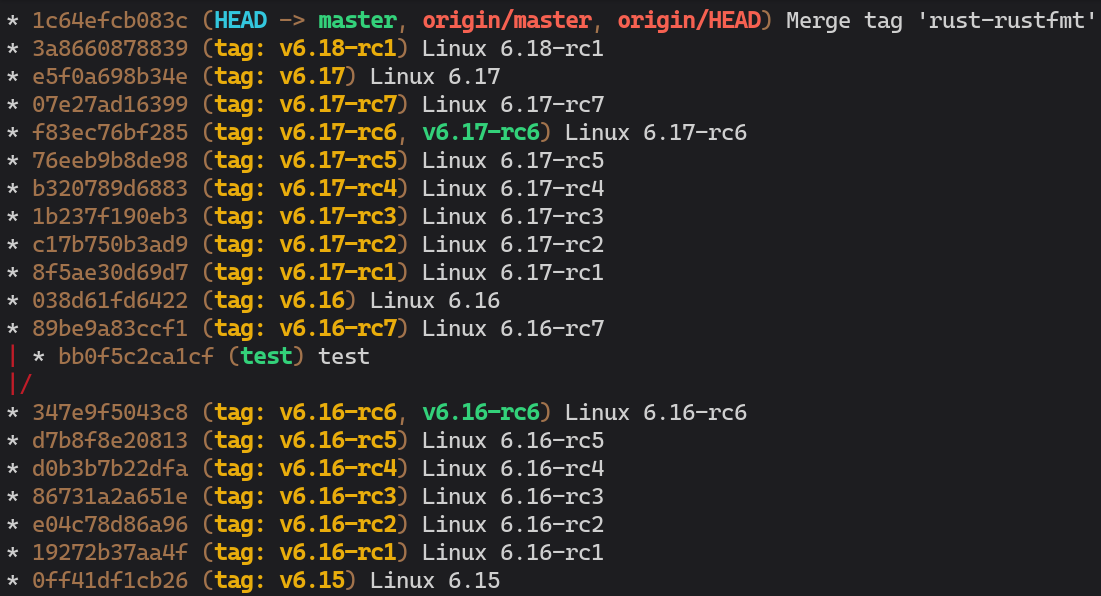
git log --graph --decorate --simplify-by-decoration --oneline --all
git config --global alias.vtag "log --graph --decorate --simplify-by-decoration --oneline --all"
git vtag # 단축형으로 쓰기