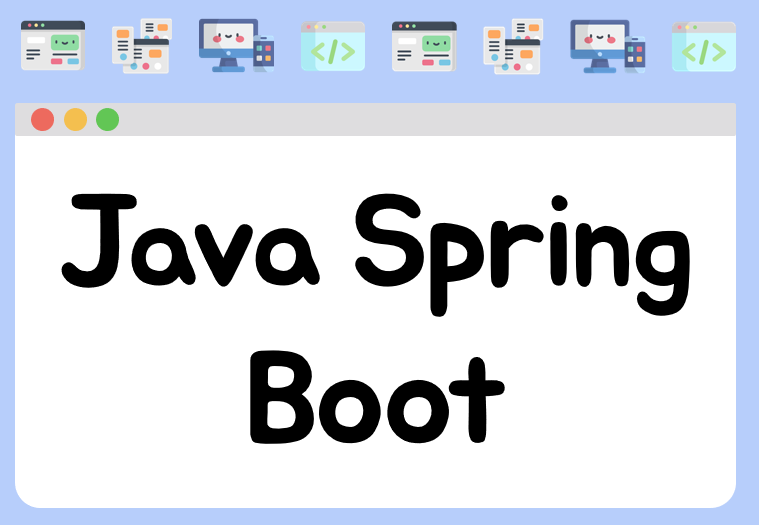
개요
- 문자열로 받은 아이를 스프링부트에서 객체로 변환해서 DTO 로 활용할 사항이 생겼다.
- 이런 기능을 제공해주는 것이
gson
build.gradle
dependencies 에
implementation group: 'com.google.code.gson', name: 'gson', version: '2.9.0'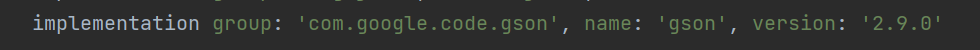 를 추가해주자
를 추가해주자
Gson으로 역직렬화 하는 법
//1)
String jsonInput = "{\"imdbId\":\"tt0472043\",\"actors\":" +
"[{\"imdbId\":\"nm2199632\",\"dateOfBirth\":\"1982-09-21T12:00:00+01:00\"," +
"\"filmography\":[\"Apocalypto\",\"Beatdown\",\"Wind Walkers\"]}]}";
//2)
Movie outputMovie =
// 3)
new Gson().fromJson(jsonInput, Movie.class);
- 1) 객체로 만들 문자열을 String 으로 데려오기
- 2) 만들 객체 & 인스턴스명 선언
- 3) Gson 인스턴스 생성
- 4) fromJson(묹자열, 문자열을 바꿀 객체.class)
my code
1) 입력받을 dto 정의
public class CustomDto {
private String number;
private String name;
2)
// 1) Gson 인스턴스 생성
Gson gson = new Gson();
// 2) 객체로 바꿀 문자열 데리고 오기
String json = design.getContent();
// 3) 내가 원하는 객체로 fromJson(문자열, 바꿀객체.class)
DesignContentDto designContentDto =
gson.fromJson(json, DesignContentDto.class);
Gson과 비슷한 Jackson 도 있다
- 둘다 직렬화 (자바 객체 -> json ) 와 역직렬화 (json -> 자바 객체) 를 제공해준다.
Both Gson and Jackson are good options for serializing/deserializing JSON data, simple to use and well documented.
Advantages of Gson:
- Simplicity of toJson/fromJson in the simple cases
- For deserialization, do not need access to the Java entities
Advantages of Jackson:
- Built into all JAX-RS (Jersey, Apache CXF, RESTEasy, Restlet), and Spring framework
- Extensive annotation support
출처
코드 및 내용 출처 :
https://www.baeldung.com/jackson-vs-gson
마무리
- 세상이 참 좋다, 어떻게 이리 알아서 json 을 객체로 변환해주는 것일까나~ 감사하며 공부해야지
- tmi 인데 나만 잭슨(Jackson)하면 이거 생각나나 ? ㅎㅋㅎㅋ
(출처 mbc 드라마 , 그녀는 예뻤다)
 중학교 때 시험끝나고 하루만에 몰아봤던 기억이 있는 드라마지~,,, ost가 참 좋았는데(제목 : 모르나봐) 오늘 밤에 들으면서 자야겠다.
중학교 때 시험끝나고 하루만에 몰아봤던 기억이 있는 드라마지~,,, ost가 참 좋았는데(제목 : 모르나봐) 오늘 밤에 들으면서 자야겠다.
