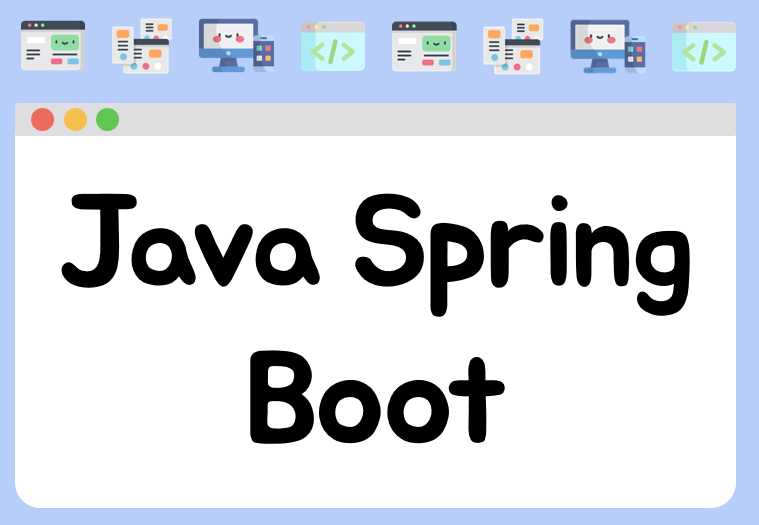
Login 기본
Login 기능 구현해보기
build.gradle
plugins {
id 'org.springframework.boot' version '2.5.11'
id 'io.spring.dependency-management' version '1.0.11.RELEASE'
id 'java'
}
group = 'com.example'
version = '0.0.1-SNAPSHOT'
sourceCompatibility = '11'
repositories {
mavenCentral()
}
dependencies {
implementation 'org.springframework.boot:spring-boot-starter-data-jpa'
implementation 'org.springframework.boot:spring-boot-starter-security'
implementation 'org.springframework.boot:spring-boot-starter-thymeleaf'
implementation 'org.springframework.boot:spring-boot-starter-web'
implementation 'org.thymeleaf.extras:thymeleaf-extras-springsecurity5'
runtimeOnly 'com.h2database:h2'
runtimeOnly 'mysql:mysql-connector-java'
testImplementation 'org.springframework.boot:spring-boot-starter-test'
testImplementation 'org.springframework.security:spring-security-test'
}
tasks.named('test') {
useJUnitPlatform()
}
- security를 추가함으로써 로그인, 유저 기능 생성
config.WebSecurity
@Configuration
@EnableWebSecurity
//Security 기본 설정 가능케 해주는 것들
public class WebSecurityConfig extends WebSecurityConfigurerAdapter {
private final UserDetailsService userDetailsService;
private final NaverOAuth2Service oAuth2UserService;
public WebSecurityConfig(
@Autowired CustomUserDetailsService customUserDetailsService,
@Autowired NaverOAuth2Service oAuth2UserService
){
this.userDetailsService = customUserDetailsService;
this.oAuth2UserService = oAuth2UserService;
}
@Override
protected void configure(AuthenticationManagerBuilder auth) throws Exception {
auth.userDetailsService(this.userDetailsService);
}
@Override
protected void configure(HttpSecurity http) throws Exception {
http
//허락할 응답
.authorizeRequests()
//url 조작해줄 것
.antMatchers(
"/home/**",
"/user/signup/**",
"/",
"/css/**",
"/images/**",
"/js/**"
)
.anonymous() // 익명의(로그인 안한) 사람도 허용
.anyRequest() //나머지 url에 대한 모든 request
//따라서 마지막에 넣어주어야 한다
___________________________________//이 위 기준으로는 누구나 허용
_________________________________아래부터는 권한 있는 사람만 허용
//로그인, 사용자 인증을 요구
.authenticated()
.and()
.formLogin()
.loginPage("/user/login") // 우리가 만든 로그인 페이지 사용할 것임
.defaultSuccessUrl("/home")
.permitAll() // 모든 권한의 유저를 허용
.and()
.logout()
.logoutUrl("/user/logout") //로그아웃 시 돌아갈 url
.logoutSuccessUrl("/home")
.deleteCookies("JSEESIONID") //세션에 저장된 아이디값 삭제
.invalidateHttpSession(true)
.permitAll()
;
}
}
.and() : 요청 수행 들어왔을 때 처리해줄 추가적 옵션
설명 참조 블로그 : https://kimchanjung.github.io/programming/2020/07/02/spring-security-02/
- WebSecurityConfigurerAdapter 를 조작하는 것
- configure :
authorizeRequests : 어떤 응답을 허용하고 허용하지 않을 것인지
antMathchers : 특정 리소스에 대해서 권한을 설정
permitall : antMatchers 설정한 리소스의 접근을 인증절차 없이 허용
authenticated : 로그인 된 유저인 지 아닌 지 구분
antMatchers : 설정한 리소스의 접근을 인증절차 없이 허용, 모든 리소스를 의미
- configure :
- .formLogin() : 로그인 페이지와 기타 로그인 처리 및 성공 실패 처리 사용
- loginPage : 사용자가 따로 만든 로그인 페이지를 사용하려고 할때 설정
=> 디폴트 URL이 “/login” (스프링 제공 기본 로그인페이지 등장) - defaultSuccessUrl : 정상적으로 인증성공 했을 경우 이동하는 페이지를 설정
=> 디폴트값은 “/”
커스텀 로그인 페이지
- 디폴트 로그인 페이지 사용하기 싫을 때
인증이 필요한 경로 구분, 로그인 상태에 따른 화면 구분
- 로그인 전
- 로그인 진행
- 로그아웃
=> 각각마다 위의 코드에서 주어준 것처럼 적절한 url을 반환하도록 하는 방식 - 디폴트로 제공되는 방식있지만, 적절히 커스터마이징 가능
