Lesson1 : Kotlin Basics
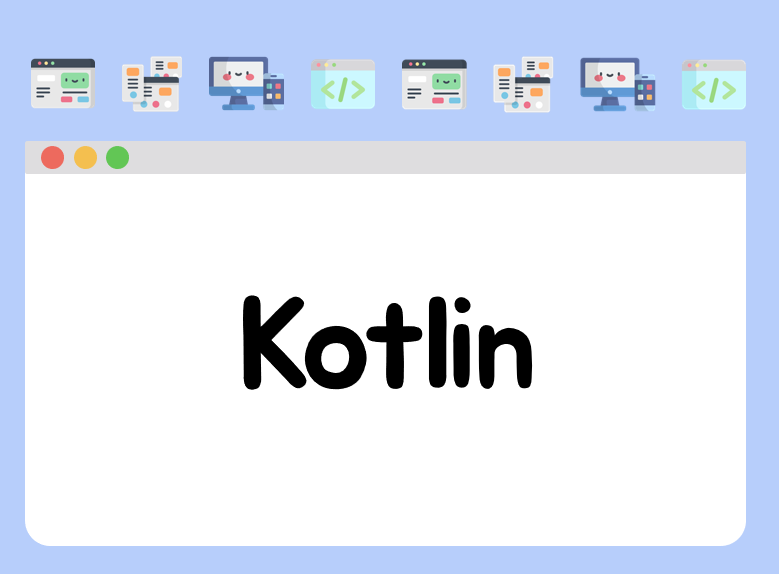
Kotlin Course - Tutorial for Beginners
var val
- val : 한번 지정되면 변경, 수정 안됨 immutable
- var : 재지정 가능 mutable
var width: Int = 12
var/val 변수이름 : 타입 = 값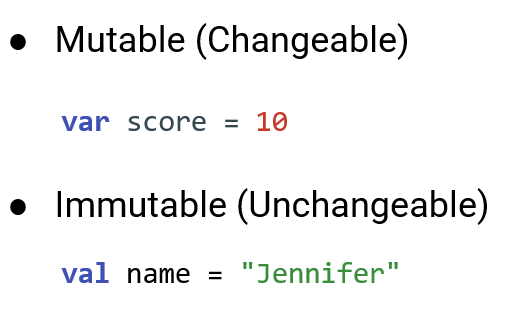
- 함수 벗어나서 변수 선언 가능
val name: String = "mayo"
var greeting: String = "hello"
fun main(args: Array<String>) {
println("Hello World!")
fun PrintHello(){
print("hello my first kotlin ~ ")
print(name)
print(greeting)
}
PrintHello()
}
string 다루기,
- 문자열 안에 "$"+변수명 쓰면 변수가 문자열에 잘 나타나
val numberOfDogs = 3
val numberOfCats = 2
fun main(args: Array<String>) {
println("Hello World!")
println("Program arguments: ${args.joinToString()}")
fun PrintHello(){
print("I have $numberOfDogs dogs" + " and $numberOfCats cats")
}
PrintHello()
}조건문 ,, 간편하다
if(numberOfCats>numberOfDogs){
print("\ncat saves the world")
}else{
print("\ndog saves the world")
}범위는 시작범위..끝범위 일케 표시,
- 이때 시작범위<=~~<=끝범위 가 포함범위임
for(i in 1..10){ print(i) }
배열 선언하기
val pets = arrayOf("cat", "catt", "cattt")
for(i in pets){
print(i)
}배열 안 인덱스, 값 출력
- <배열 인덱스> - indices
for ( index in pets.indices) {
println("Item at $index is $pets[i]\n")
}- <인덱스, 값 출력>
for(i in pets.withIndex()){
print("\n"+i)
} 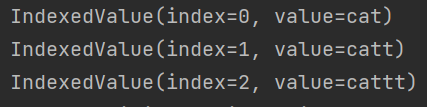
repeat
repeat(2) {
print("Hello!")
}for range - downTo, step
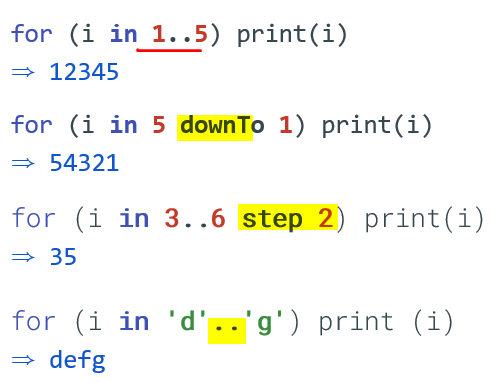
when
- 약간 switch case 문 비슷
when (numberOfFish) {
0 -> println("Empty tank")
in 1..39 -> println("Got fish!")
else -> println("That's a lot of fish!")
}list (mutable, immutable)
val instruments = listOf("trumpet", "piano", "violin")
println(instruments) val instruments = mutableListOf("trumpet", "piano", "violin")
println(instruments)- 헷갈 포인트 : With a list defined with val, you can't change which list the variable refers to, but you can still change the contents of the list!
- 으음~ val이 가리키는 리스트는 변경 x 지만 리스트 내부 아이들은 건드리기 가능
- Primitive type arrys : ByteArray , ShortArray, IntArray => 얘네들은 하나의 타입만 담기 가능,
arrayOf()
- An array can contain different types!
Null safety!
- variables cannot be null by default!
: 코틀린에서 변수들은 기본으로 null이 될 수 없음
var numberOfBooks: Int = null=> 에러 나지
Safe call operator " ? "
- null 허용하려면 이렇게 해, 타입 뒤에? 붙여
var numberOfBooks: Int? = null=> 에러 나지
The !! operator (null 이 아님을 쐐기박기)
- use !! to force the variable into a non-null type. Then you can call methods/properties on it.
- 이걸로 해놓으면 변수에 null 들어오면 nullException 나지
val len = s!!.length- Warning: Because !! will throw an exception, it should only be used when it would be exceptional to hold a null value.
Elvis 연산자
- 엘비스 연산자는 ?:로 표현하며, ?:의 왼쪽 객체가 non-null이면 그 객체의 값이 리턴되고, null이라면 ?:의 오른쪽 값을 리턴
?.는 Safe call
- ?.는 Safe call이라고 부르는 것인데, str?.length는 str 객체가 null일 때 null을 리턴하고, null이 아닐 때는 str.length를 리턴
fun main(args: Array<String>){
val str: String? = "1234"
val nullStr: String? = null
var len: Int = str?.length ?: -1
println("str.length: $len")
len = nullStr?.length ?: -1
println("nullStr.length: $len")
}느낀점
- 간단하다 편하다 왜 코틀린코틀린하는지 알겠다.
- 멋쟁이 언어
- 엘비스 연산자가 압도적으로 기억에 남는다. ?:

