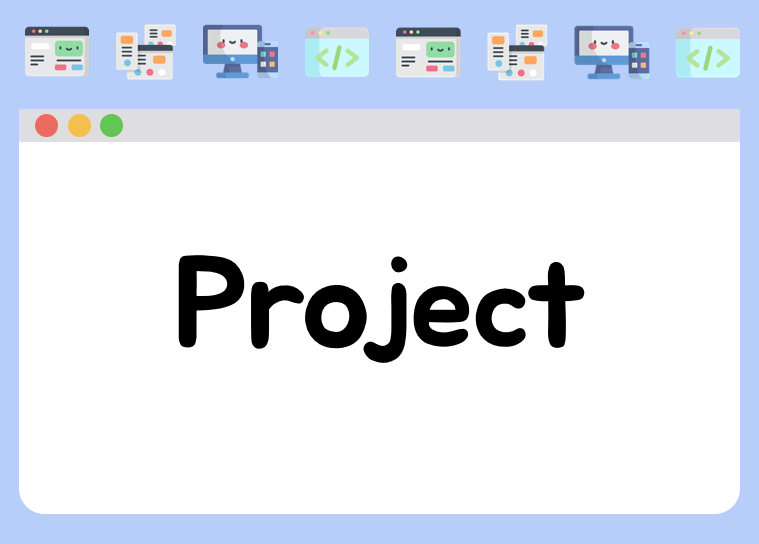https://jeong-pro.tistory.com/182 의 블로그를 참조하며 헤로쿠 배포 진행
1) invalid source release: 11
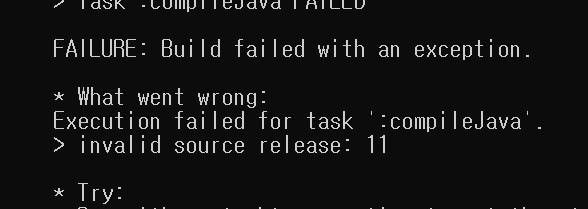
remote: * What went wrong:
remote: Execution failed for task ':compileJava'.
remote: > invalid source release: 11
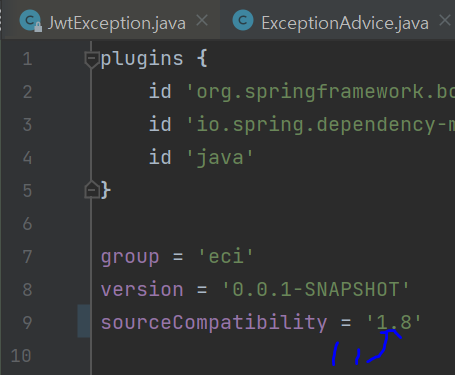
2) 자바 버전 문제
remote: symbol: method of()
remote: location: interface List
참고 : https://devcenter.heroku.com/articles/java-support#specifying-a-java-version
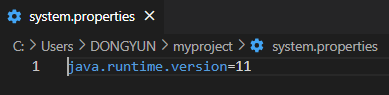
이 파일 만들어서
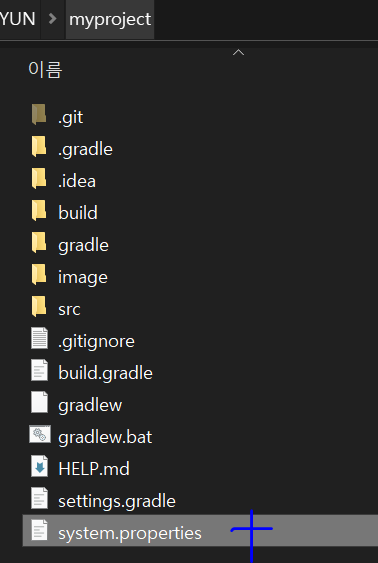
폴더에 추가해주고 git add . git commit -m 진행하면 완료
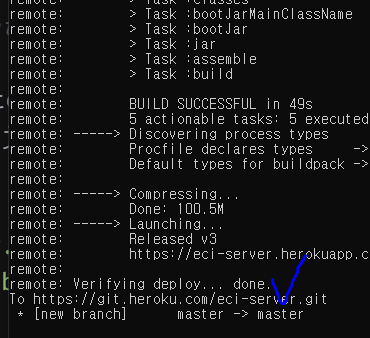
잘 배포됨
https://devcenter.heroku.com/articles/java-support#specifying-a-java-version
3) 포트 설정 문제
2022-03-23T07:36:25.295831+00:00 heroku[router]: at=error code=H10 desc="App crashed" method=GET path="/favicon.ico" host=eci-server.herokuapp.com request_id=717a18d4-80d0-4fab-a8d4-861c170d216b fwd="163.239.255.161" dyno= connect= service= status=503 bytes= protocol=https
난 이렇게 돼있었다
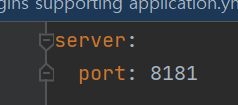
https://devcenter.heroku.com/articles/setting-the-http-port-for-java-applications
여기서 말해준 대로
server:
port: $PORTerror code=H10 desc="App crashed" method=GET path="/favicon.ico" host=eci-server.herokuapp.com request_id=1b1261c3-d0e6-4367-b917-16cb7e68a5e3 fwd="163.239.255.161" dyno= connect= service= status=503 bytes= protocol=https
git push heroku master