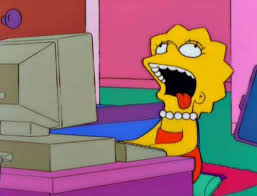class Car {
constructor(color) {
this.color = color;
}
start() {
console.log("start");
}
}
const bmw = new Car("red");타입스크립트에서 이렇게 클래스를 선언하면,
Property 'color' does not exist on type 'Car'.(2339)
라는 에러가 발생한다. 이러한 문제는
class Car {
color: string;
constructor(color: string) {
this.color = color;
}
start() {
console.log("start");
}
}
const bmw = new Car("red");위와 같이 color의 타입을 선언해주면 해결된다. 혹은,
class Car {
// color: string;
constructor(public color: string) {
this.color = color;
}
start() {
console.log("start");
}
}
const bmw = new Car("red");color 앞에 public을 붙여주거나
class Car {
// color: string;
constructor(readonly color: string) {
this.color = color;
}
start() {
console.log("start");
}
}
const bmw = new Car("red");readonly를 붙여 주는 방법도 있다.
접근 제한자(Access modifier) : public, private, protected
class Car {
name: string = "car";
color: string;
constructor(color: string) {
this.color = color;
}
start() {
console.log("start");
}
}
class Bmw extends Car {
constructor(color: string) {
super(color);
}
showName() {
console.log(super.name);
}
}위와 같은 코드여도 Bmw 클래스에섯 name을 사용할 수 있지만,
class Car {
public name: string = "car";
color: string;
constructor(color: string) {
this.color = color;
}
start() {
console.log("start");
}
}name 앞에 public을 붙이면 클래스 밖에서도 변수를 사용할 수 있다.
반대로, 클래스 내에서만 사용하도록 하는 변수를 선언하기 위해서는
class Car {
private name: string = "car";
color: string;
constructor(color: string) {
this.color = color;
}
start() {
console.log("start");
}
}
class Car {
#name: string = "car";
color: string;
constructor(color: string) {
this.color = color;
}
start() {
console.log("start");
}
}변수 앞에 private나 #을 붙여 주면 된다.
protected
class Car {
protected name: string = "car";
color: string;
constructor(color: string) {
this.color = color;
}
start() {
console.log("start");
}
}위와 같이 변수 앞에 protected를 붙이면 변수가 클래스 밖에서도 사용이 가능하다. 여기까지는 public과 같은데 둘의 차이점은 무엇일까?
class Car {
protected name: string = "car";
color: string;
constructor(color: string) {
this.color = color;
}
start() {
console.log("start");
}
}
class Bmw extends Car {
constructor(color: string) {
super(color);
}
showName() {
console.log(super.name);
}
}
const z4 = new Bmw("black");
console.log(z4.name) // error 발생protected는 자식 클래스 내부에서는 참조할 수 있으나, 클래스 인스턴스로는 참조할 수 없다. (public은 가능!)
요약
pulbic - 자식 클래스, 클래스 인스턴스 모두 접근 가능 (default)
protected - 자식 클래스에서 접근 가능
private - 해당 클래스 내부에서만 접근 가능
static으로 선언한 변수나 메소드는 this가 아니라 클래스명을 적어 준다.
class Car {
protected name: string = "car";
color: string;
static wheels = 4; //static
constructor(color: string) {
this.color = color;
}
start() {
console.log("start");
console.log(Car.wheels); // 클래스명 사용
}
}추상 클래스
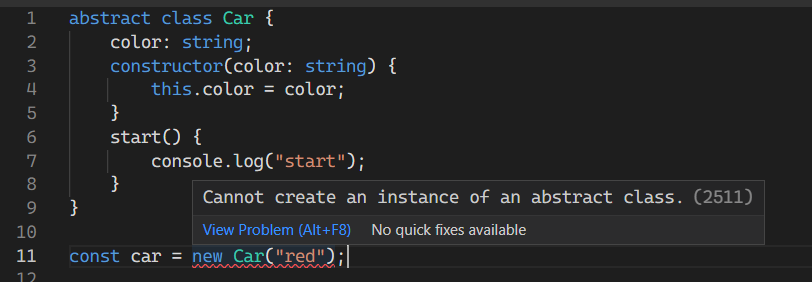
추상 클래스는 위와 같이 new를 이용하여 개체를 만들 수 없다. 상속을 통해서만 가능하다.
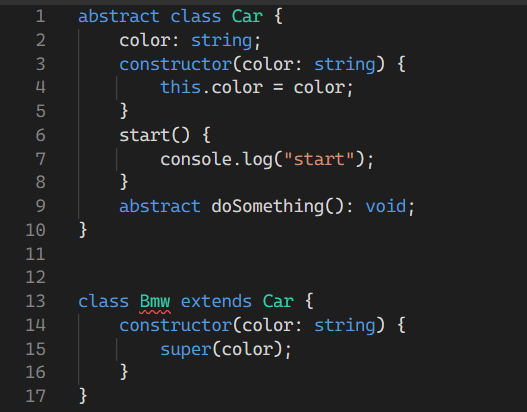
추상 클래스 안에 추상 메소드는 반드시 상속 받은 쪽에서 구체적으로 구현을 해줘야 한다.
abstract class Car {
color: string;
constructor(color: string) {
this.color = color;
}
start() {
console.log("start");
}
abstract doSomething(): void;
}
class Bmw extends Car {
constructor(color: string) {
super(color);
}
doSomething() { // 상속 받은 클래스에서 구현
alert(3);
}
}
const z4 = new Bmw("black");