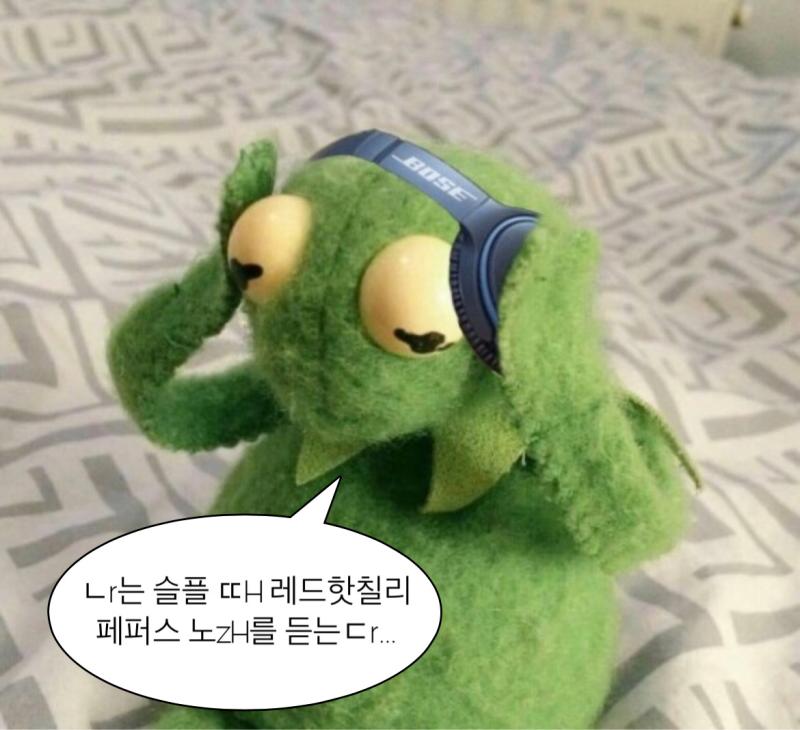📌 Form Data 형식으로 첨부파일 전송하고 받아오기
👾 News : 기사와 첨부파일을 서버에 업로드하기
▫️ newsAjax.html
<!DOCTYPE html>
<html lang="en">
<head>
<meta charset="UTF-8">
<meta http-equiv="X-UA-Compatible" content="IE=edge">
<meta name="viewport" content="width=device-width, initial-scale=1.0">
<title>Document</title>
<script src="https://code.jquery.com/jquery-latest.min.js"></script>
<style>
...
</style>
</head>
<body>
<div id="container">
<form enctype="multipart/form-data">
<table>
<thead>
<tr>
<th colspan="2">
<h1>뉴스정보</h1>
</th>
</tr>
</thead>
<tbody>
<tr>
<th>
<label for="title">제목</label>
</th>
<td>
<input type="text" id="title" name="title">
</td>
</tr>
<tr>
<th>
<label for="broadcasting-name">방송국명</label>
</th>
<td>
<input type="text" id="broadcasting-name" name="broadcastingName">
</td>
</tr>
<tr>
<th>
<label for="broadcasting-name">첨부이미지</label>
</th>
<td>
<!-- 파일, 이미지 -->
<input type="file" name="files" accept="image/jpeg, image/png, image/jpg, image/gif" multiple>
</td>
</tr>
<tr>
<th>
<label for="content">기사내용</label>
</th>
<td>
<textarea id="content" name="content"></textarea>
</td>
</tr>
</tbody>
<tfoot>
<tr>
<th colspan="2">
<button type="button" class="write-button">작성하기</button>
</th>
</tr>
</tfoot>
</table>
</form>
<div class="preview">
</div>
</div>
<script>
// '작성하기' 버튼 클릭 시 Ajax 로
// 서버에 폼 데이터 형식으로 기사와 첨부파일을 함께 전송(request)함.
const writeButton = document.querySelector(".write-button");
writeButton.onclick = () => {
request();
}
function getFormData() {
const form = document.querySelector("form");
return new FormData(form);
}
function request() {
$.ajax({
async: false,
type: "post",
url: "/api/news",
// form-data 전송 시 아래 3 설정을 해줘야 제대로 전송됨 ❗
enctype: "multipart/form-data",
contentType: false,
processData: false,
data: getFormData(),
dataType: "json",
success: (response) => {
console.log(response);
const preview = document.querySelector(".preview");
preview.innerHTML = `
<h2>제목: ${response.data.title}</h2>
<h2>방속국명: ${response.data.broadcastingName}</h2>
<h2>내용: ${response.data.content}</h2>
<h2>파일 리스트</h2>
`;
for(let i = 0; i < response.data.fileNames.length; i++) {
preview.innerHTML += `
<h3>${response.data.fileNames[i]}</h3>
`;
}
},
error: (error) => {
console.log(error);
}
})
}
</script>
</body>
</html><input> 태그의 name 으로 서버에서 폼 데이터를 참조할 때 사용할 이름을 지정해준다.
DTO의 필드명과 동일해야 DTO 객체에 요청 데이터를 담아올 수 있다.
▫️ AddNewsReqDto.java
@Data
public class AddNewsReqDto {
private String title;
private String broadcastingName;
private List<MultipartFile> files;
private String content;
}▫️ NewsController
@Slf4j
@RestController
public class NewsController {
@PostMapping("/api/news")
public ResponseEntity<?> addNews(AddNewReqDto addNewReqDto){
log.info("{}", addNewReqDto);
Map<String, Object> map = new HashMap<String, Object>();
map.put("title", addNewReqDto.getTitle());
map.put("broadcastingName", addNewReqDto.getBroadcastingName());
map.put("content", addNewReqDto.getContent());
List<String> fileNameList = new ArrayList<String>();
addNewReqDto.getFiles().forEach((file) -> {
fileNameList.add(file.getOriginalFilename());
});
map.put("fileNames", fileNameList);
return ResponseEntity.ok(new CMRespDto<>(1, "뉴스 등록 완료", map));
}
}@RequestBody 어노테이션에 의해
map 으로 응답 데이터를 보내면 → JSON 객체로 보내짐.
📢 소감 😗