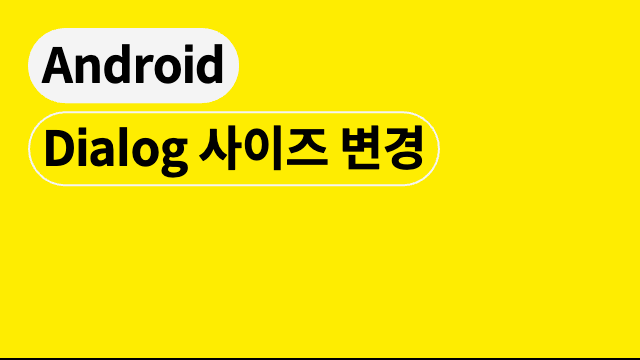Dialog size 변경
<style name="MyAlertDialogStyle" parent="Theme.Design.Light.BottomSheetDialog"> 👈앱Theme에 맞는거 설정 . bottomSheetDialog
<item name="android:windowMinWidthMajor">80%</item> 👈 width 설정
<item name="android:windowMinWidthMinor">80%</item> 👈 width 설정
<item name="android:minHeight">180dp</item> 👈 height 설정
<item name="windowNoTitle">true</item>
<item name="android:windowBackground">@drawable/bg_white_4</item>
<item name="android:windowIsFloating">true</item>
</style>
val alertDialog = AlertDialog.Builder(context, R.style.MyAlertDialogStyle)
.setView(binding.root)
.create()
override fun onCreate(savedInstanceState: Bundle?) {
super.onCreate(savedInstanceState)
setStyle(DialogFragment.STYLE_NO_TITLE, R.style.MyAlertDialogStyle)
}