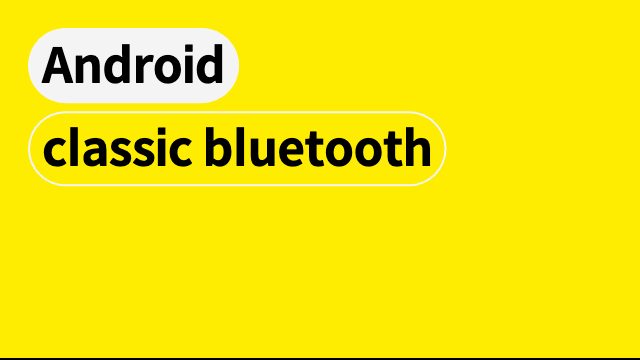private const val TAG = "MY_APP_DEBUG_TAG"
const val MESSAGE_READ: Int = 0
const val MESSAGE_WRITE: Int = 1
const val MESSAGE_TOAST: Int = 2
class MyBluetoothService(
private val handler: Handler
) {
inner class ConnectedThread(private val mmSocket: BluetoothSocket) : Thread() {
private val mmInStream: InputStream = mmSocket.inputStream
private val mmOutStream: OutputStream = mmSocket.outputStream
private val mmBuffer: ByteArray = ByteArray(1024)
override fun run() {
var numBytes: Int
while (true) {
try {
numBytes = mmInStream.available();
if (numBytes != 0) {
SystemClock.sleep(100);
numBytes = mmInStream.available();
numBytes = mmInStream.read(mmBuffer, 0, numBytes);
handler.obtainMessage(MESSAGE_READ, numBytes, -1, mmBuffer)
.sendToTarget();
}
} catch (e: IOException) {
Timber.d("Input stream was disconnected")
break
}
}
}
fun write(bytes: ByteArray) {
if (!mmSocket.isConnected) {
return
}
try {
mmOutStream.write(bytes)
} catch (e: IOException) {
e.printStackTrace()
val writeErrorMsg = handler.obtainMessage(MESSAGE_TOAST)
val bundle = Bundle().apply {
putString("toast", "Couldn't send data to the other device")
}
writeErrorMsg.data = bundle
handler.sendMessage(writeErrorMsg)
return
}
val writtenMsg = handler.obtainMessage(
MESSAGE_WRITE, -1, -1, mmBuffer
)
writtenMsg.sendToTarget()
}
fun cancel() {
if (mmSocket.isConnected) {
try {
mmSocket.close()
} catch (e: IOException) {
Log.e(TAG, "Could not close the connect socket", e)
}
}
}
}
}
val handler = object : Handler(Looper.getMainLooper()) {
override fun handleMessage(msg: Message) {
if (msg.what == MESSAGE_READ) {
val readBuf = msg.obj as ByteArray
val readMessage = String(readBuf, 0, msg.arg1)
Timber.d("readMessage ${readMessage}")
} else if (msg.what == MESSAGE_WRITE) {
val writeBuf = msg.obj as ByteArray
Timber.d("writeMessage ${String(writeBuf, Charsets.US_ASCII)}")
}
}
}
fun Context.writeSomeThing(myBluetoothService: MyBluetoothService.ConnectedThread) {
sendMessage("write something\r", myBluetoothService)
}
private fun sendMessage(
message: String,
myBluetoothService: MyBluetoothService.ConnectedThread
) {
if (message.isNotEmpty()) {
val send = message.toByteArray()
myBluetoothService.write(send)
}
}