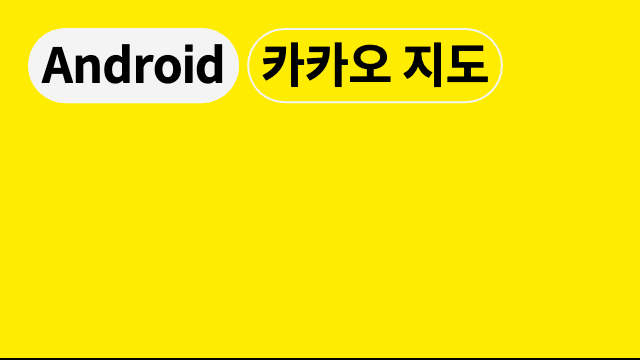hashKey 는 어쩌구저쩌구= (=을 꼭포함) 까지 적어줘야한다.
var keyHash = Utility.getKeyHash(this)
를 하면 abcd1234 이런 값만 나오는데
abcd1234= 👈 = 을 꼭 붙여줘야한다.
manifest.xml
meta-data의 위치 && usesCleartextTraffic="true"
http 통신에 대한 예외 처리 - 현재 지도 SDK의 지도 타일은 http 통신을 합니다.
참고
<application
android:name=".MainApplication"
android:allowBackup="true"
android:icon="@mipmap/ic_launcher"
android:label="@string/app_name"
android:roundIcon="@mipmap/ic_launcher_round"
android:supportsRtl="true"
android:theme="@style/Theme.App.Splash"
android:usesCleartextTraffic="true"> 👈
<activity
android:name=".MainActivity"
android:exported="true">
<intent-filter>
<action android:name="android.intent.action.MAIN" />
<category android:name="android.intent.category.LAUNCHER" />
</intent-filter>
</activity>
<meta-data 👈
android:name="com.kakao.sdk.AppKey"
android:value="" />