항상 데이터를 보고 시각화하는 것을 배워보고 싶었는데, 마침 노드에서 진행되었다👍
Matplotlib
pip install matplotlibimport
import matplotlib.pyplot as plt
%matplotlib inline # notebook을 실행한 브라우저에서 바로 그림을 볼 수 있게 해주는 것축그리기
.figure() : 하나의 그림(figure)객체 생성
.add_subplot(행,열,위치) : 화면에 표시될 그래프 수
fig = plt.figure()
ax1 = fig.add_subplot(1,1,1)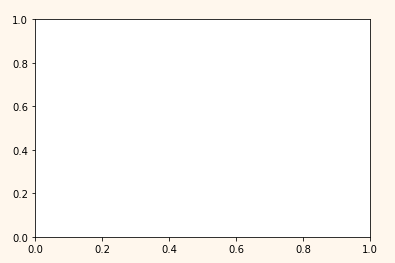
fig = plt.figure()
ax1 = fig.add_subplot(1,2,1) # 1*2 행렬에 1번째
ax2 = fig.add_subplot(1,2,2) # 1*2 행렬에 2번째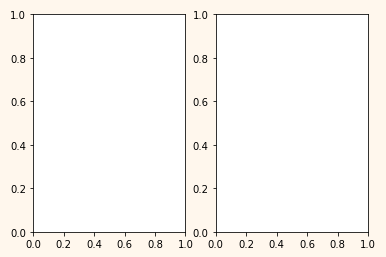
fig, axes = plt.subplots(2, 1)
print(fig) # figure객체가 자동으로 생성된 것을 볼 수 있다.
print(axes) # 각 그래프에 인덱스로 접근할 수 있다.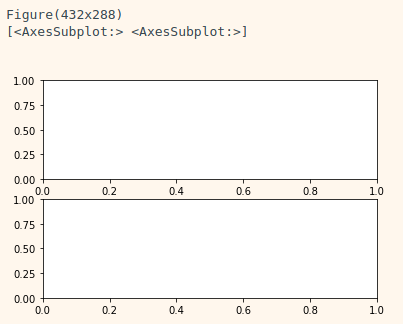
막대그래프
.bar(x,y) : x,y순으로 데이터를 넣어준다.
#그래프 데이터
subject = ['English', 'Math', 'Korean', 'Science', 'Computer']
points = [40, 90, 50, 60, 100]
# 그래프 그리기
ax1.bar(subject, points)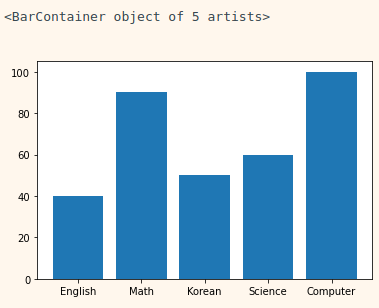
라벨, 타이틀 달기
plt.xlabel('Subject')
plt.ylabel('Points')
plt.title("Tim's Test Result")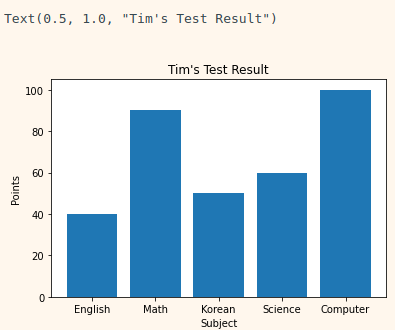
화면 출력
plt.savefig('./barplot.png') # 그래프를 이미지로 출력
plt.show() # 그래프를 화면으로 출력plt.plot() - 막대/선 그래프
plt.plot() : 가장 최근의 figure객체와 그 subplot을 그린다. 만약 subplot이 없으면 subplot 하나를 생성한다.
- 인자 - x데이터, y데이터, 마커옵션, 색상 등
import os
from datetime import datetime
import pandas as pd
import matplotlib.pyplot as plt
#그래프 데이터
csv_path = os.getenv("HOME") + "/aiffel/data_represent/data/AMZN.csv"
data = pd.read_csv(csv_path ,index_col=0, parse_dates=True)
price = data['Close'] # pandas의 series
# 축 그리기 및 좌표축 설정
fig = plt.figure()
ax = fig.add_subplot(1,1,1)
price.plot(ax=ax, style='black') # pandas의 plot에서 matplotlib에서 정의한 subplot 공간 ax를 사용.
plt.ylim([1600,2200]) # y좌표의 범위 설정
plt.xlim(['2019-05-01','2020-03-01']) # x좌표의 범위 설정
# 주석달기
important_data = [(datetime(2019, 6, 3), "Low Price"),(datetime(2020, 2, 19), "Peak Price")]
for d, label in important_data:
ax.annotate(label, xy=(d, price.asof(d)+10),
xytext=(d,price.asof(d)+100),
arrowprops=dict(facecolor='red'))
# 그리드, 타이틀 달기
plt.grid() # 격자눈금 추가
ax.set_title('StockPrice')
# 보여주기
plt.show()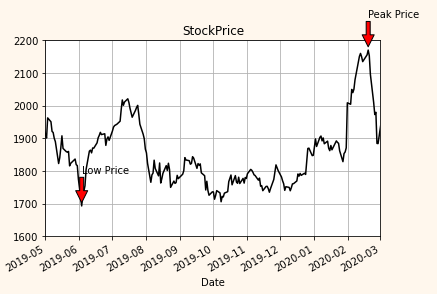
import numpy as np
x = np.linspace(0, 10, 100) # 배열생성(0부터 10까지 100개간격으로)
plt.plot(x, np.sin(x),'o')
plt.plot(x, np.cos(x),'--', color='black')
plt.show()
x = np.linspace(0, 10, 100)
plt.subplot(2,1,1)
plt.plot(x, np.sin(x),'orange','o')
plt.subplot(2,1,2)
plt.plot(x, np.cos(x), 'orange')
plt.show()
- linestyle, marker옵션
x = np.linspace(0, 10, 100)
plt.plot(x, x + 0, linestyle='solid')
plt.plot(x, x + 1, linestyle='dashed')
plt.plot(x, x + 2, linestyle='dashdot')
plt.plot(x, x + 3, linestyle='dotted')
plt.plot(x, x + 0, '-g') # solid green
plt.plot(x, x + 1, '--c') # dashed cyan
plt.plot(x, x + 2, '-.k') # dashdot black
plt.plot(x, x + 3, ':r'); # dotted red
plt.plot(x, x + 4, linestyle='-') # solid
plt.plot(x, x + 5, linestyle='--') # dashed
plt.plot(x, x + 6, linestyle='-.') # dashdot
plt.plot(x, x + 7, linestyle=':'); # dotted
- pandas + 막대그래프 :
kind='bar'옵션 추가
fig, axes = plt.subplots(2, 1)
data = pd.Series(np.random.rand(5), index=list('abcde'))
data.plot(kind='bar', ax=axes[0], color='blue', alpha=1)
data.plot(kind='barh', ax=axes[1], color='red', alpha=0.3)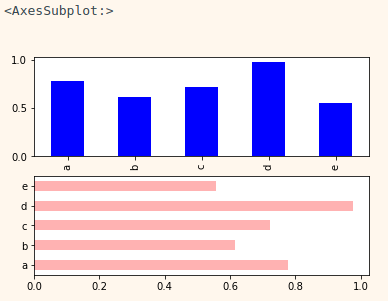
- pandas + 선그래프 :
kind='line'옵션 추가
df = pd.DataFrame(np.random.rand(6,4), columns=pd.Index(['A','B','C','D']))
df.plot(kind='line')
with Pandas
- pandas.plot메서드 인자
| 메소드 | 내용 |
|---|---|
| label | 그래프의 범례이름 |
| ax | 그래프를 그릴 matplotlib의 서브플롯 객체 |
| style | matplotlib에 전달할 'ko--'같은 스타일의 문자열 |
| alpha | 투명도 (0 ~1) |
| kind | 그래프의 종류: line, bar, barh, kde |
| logy | Y축에 대한 로그스케일 |
| use_index | 객체의 색인을 눈금 이름으로 사용할지의 여부 |
| rot | 눈금 이름을 로테이션(0 ~ 360) |
| xticks, yticks | x축, y축으로 사용할 값 |
| xlim, ylim | x축, y축 한계 |
| grid | 축의 그리드 표시할 지 여부 |
- pandas의 data가 DataFrame일때 plot 메서드 인자
| 메소드 | 내용 |
|---|---|
| subplots | 각 DataFrame의 칼럼을 독립된 서브플롯에 그린다. |
| sharex | subplots=True면 같은 X축을 공유하고 눈금과 한계를 연결한다. |
| sharey | subplots=True면 같은 Y축을 공유한다. |
| figsize | 그래프의 크기, 튜플로 지정 |
| title | 그래프의 제목을 문자열로 지정 |
| sort_columns | 칼럼을 알파벳 순서로 그린다. |

Seaborn
pip install seaborn- Seaborn + pandas
# sex에 따른 tip평균
sns.barplot(data=df, x='sex', y='tip')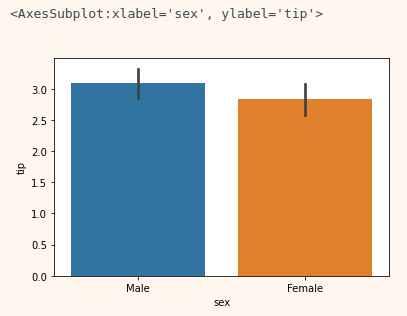
- Seaborn + Matplot : 그래프에 다양한 옵션 추가
plt.figure(figsize=(10,6))
sns.barplot(data=df, x='sex', y='tip')
plt.ylim(0, 4)
plt.title('Tip by sex')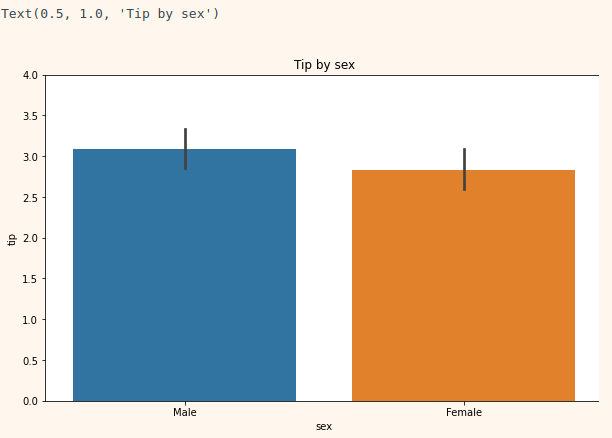
sns.violinplot()
fig = plt.figure()
ax3 = fig.add_subplot(1,1,1)
sns.violinplot(data=df, x='day', y='tip',palette="ch:.25")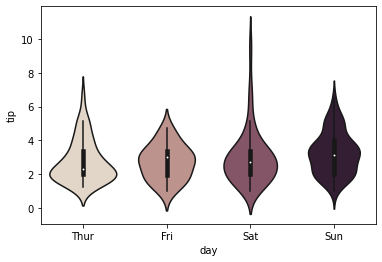
sns.catplot()
sns.catplot(x="day", y="tip", jitter=False, data=tips)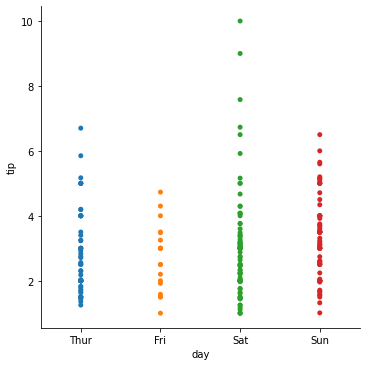
sns.scatterplot(): 산점도
# day에 따른 tip과 total_bill의 관계
sns.scatterplot(data=df , x='total_bill', y='tip', hue='day')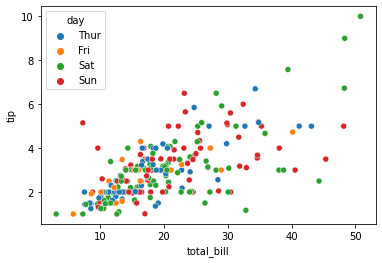
sns.lineplot(): 선그래프
sns.lineplot(x, np.sin(x))
sns.lineplot(x, np.cos(x))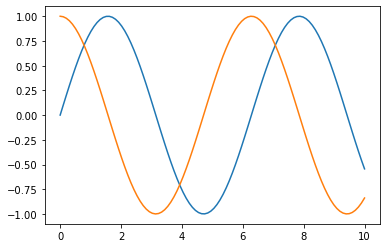
# 연도의 각 월별 탑승객 수
csv_path = os.getenv("HOME") + "/aiffel/data_represent/data/flights.csv"
data = pd.read_csv(csv_path)
flights = pd.DataFrame(data)
sns.barplot(data=flights, x='year', y='passengers')