instagram에 필요한 기능을 구현해본다.
- graphql use authentication
- like/unlike
- comment
- follow/unfollow
- search user/search post
- edit profile
- See Profile
- See Full Posts
graphql use authentication
login 후 passport-jwt.authentication을 이용하여 user를 식별한다.
그리고 user 권한이 필요한 요청일 경우 동작하기 전 validation 기능을 둔다.
graphql middleware
앞서 request 값을 GraphQLServer argument에 context 기능을 이용하여 graphql에서도 사용 가능하도록 했다.
그 기능에 더하여 graphql에서 user validation을 하는 middleware를 만들어 사용하도록 하자.
// middlewares.js
export const isAuthenticated = (request) => {
if (!request.user) {
throw Error("You need to log in to perform this action");
}
return;
};// 사용 예시
Mutation: {
doWhatEver: async(_, args, {request, isAuthenticated}) => {
isAuthenticated(request);
const { user } = request;
return true;
}
}Like/UnLike
like/Unlike는 toggle이 되는 모듈로 만든다.
로그인되어 있는 userId와 대상이 되는 postId를 조건으로 toggle like를 한다.
- user와 post에 해당하는 like가 없다면 create
- user와 post에 해당하는 like가 있다면 delete
prisma.$exists
exists 기능을 사용하면 조건문에 해당하는 값이 존재하면 true, 없으면 false를 return한다.
사용 코드
const existingLike = await prisma.$exists.like(filterOptions);
if (existingLike) {
await prisma.deleteManyLikes(filterOptions);
} else {
await prisma.createLike(...)Comment
Mutation: {
addComment: async (_, args, { request }) => {
isAuthenticated(request);
const { text, postId } = args;
const { user } = request;
const comment = await prisma.createComment({
user: {
connect: {
id: user.id,
},
},
post: {
connect: {
id: postId,
},
},
text,
});
return comment;
},
},- connect를 통해 자동으로 relation되도록 한다.(실제 db에도 값이 들어가진다.)
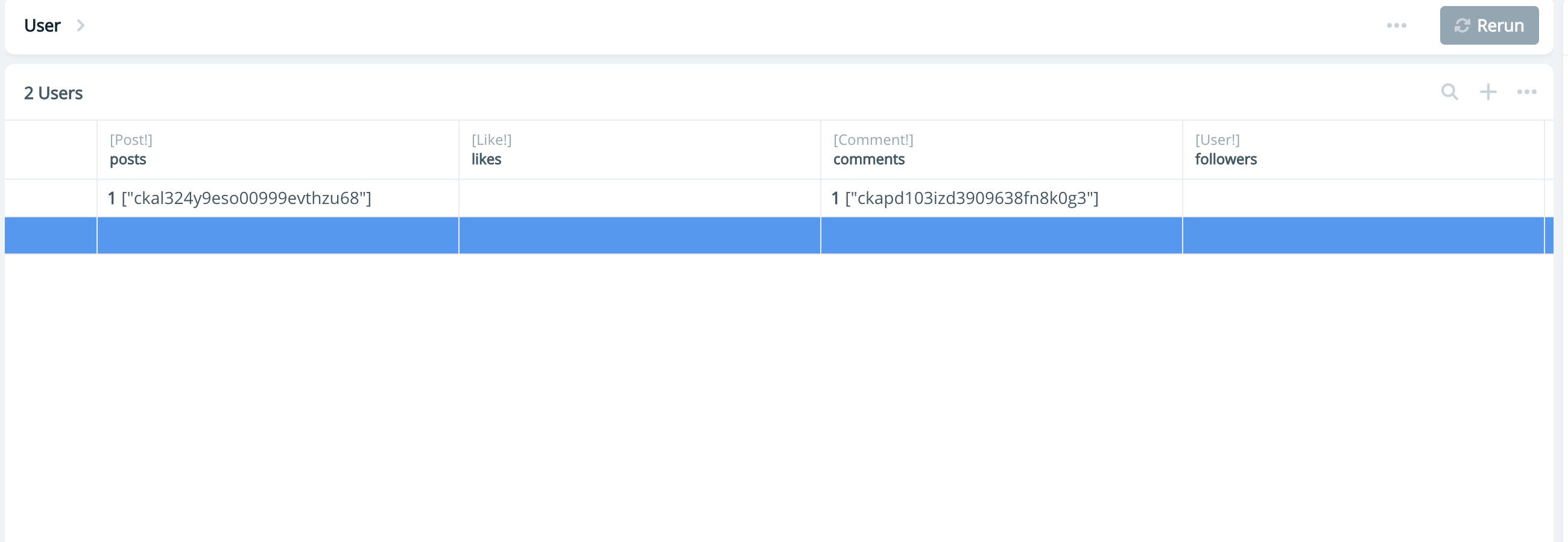
- comment를 삭제할 때는 disconnet로 update 해주면 된다.
- 비슷한 기능들을 하는 components는 대부분 이렇게 작업했다.
- Follow/UnFollow
Search User/Search Post
Query: {
searchUser: async (_, args) =>
prisma.users({
where: {
OR: [
{ username_contains: args.term },
{ firstName_contains: args.term },
{ lastName_contains: args.term },
],
},
}),
},- and,or 조건은 이렇게 사용된다: AND/OR [{조건1},{조건2}], OR/AND [{조건3}, {조건4}]
- prisma에서 제공하는 where(filter) 조건에는 강력한 편의 기능들이 있다.
- {필드명}_contains- {필드명}_in
- {필드명}_starts_with
- {필드명}_ends_with
- 등... 추가구현 하지 않고도 제공하는 강력한 기능들이 많다.
- https://v1.prisma.io/docs/1.34/understand-prisma/prisma-vs-traditional-orms/prisma-vs-typeorm-k9fh/
Edit Profile
Mutation: {
editUser: async (_, args, { request, isAuthenticated }) => {
isAuthenticated(request);
const { username, email, firstName, lastName, bio } = args;
const { user } = request;
return prisma.updateUser({
where: {
id: user.id,
},
data: {
username,
email,
firstName,
lastName,
bio,
},
});
},
},- 위와 같이 update시에 간단한 코드로 동작 가능하다.
See user Profile
Query: {
seeUser: async (_, args, { request }) => {
const { id } = args;
return prisma.user({ id });
},
},See MY Profile
type Query {
me: User!
}Query: {
me: (_, __, { request, isAuthenticated }) => {
isAuthenticated(request);
const { user } = request;
return prisma.user({ id: user.id }).$fragment(USER_FRAGMENT);
},
},
// USER_FRAGMENT
const USER_FRAGMENT = `
fragment UserParts on User{
id
username
email
firstName
lastName
bio
posts {
id
caption
}
}
`;- fragment 기능을 이용하여 하위 항목에 접근해야 한다.(prisma는 웹 공격을 방지하기 위해 nested call을 막아두었다.)
- 하위 항목에 접근할 때는 명시적으로 prisma 코드를 선언해야 된다.
- fragment syntax는 위와 같다.
- fragment 사용할 때 주의할 점은 가지고올 필드들을 모두 명시적으로 적어놔야 한다. 그렇지 않으면 데이터를 가져오지 못한다.
other method
type ProfileResponse{
user: User!
posts: [Post!]!
}
type Query {
me: ProfileResponse!
}Query: {
me: async (_, __, { request, isAuthenticated }) => {
isAuthenticated(request);
const { user } = request;
const userProfile = await prisma.user({ id: user.id });
const posts = await prisma.user({ id: user.id }).posts();
return {
user: userProfile,
posts
}
},
},- 별도 type을 만들어서 내부적으로는 명시적으로 구분해서 prisma를 호출하고 return 한다.
See Full Post
type FullPost {
post: Post!
comments: [Comment!]!
likeCount: Int!
}
type Query {
seeFullPost(id: String!): FullPost!
}
Query: {
seeFullPost: async (_, args) => {
const { id } = args;
const post = await prisma.post({ id });
const comments = await prisma
.post({ id })
.comments()
.$fragment(COMMENT_FRAGMENT);
const likeCount = await prisma
.likesConnection({
where: { post: { id } },
})
.aggregate()
.count();
return { post, comments, likeCount };
},
},// 🗳fragments.js
export const COMMENT_FRAGMENT = `
fragment CommentParts on Comment{
id
text
user{
username
}
}
`;
remind
- prisma.$fragment : 더 깊은 참조를 원할 때 사용한다.
- 외부 모델을 참조로 하는 필드는 connect(반드시 @id를 통해)를 통해 연결가능하다.
