
AWS RDS MariaDB와 스프링부트끼리 연결하려면 src/main/resources/application.properties에 아래 내용을 넣어주면 된다.
spring.datasource.driver-class-name=org.mariadb.jdbc.Driver
spring.datasource.url=jdbc:mariadb://엔드포인트:3306/db이름
spring.datasource.username=root # 계정명
spring.datasource.password=0000 # 비번* AWS RDS 인바운드 규칙에 본인 컴퓨터 IP와 포트 번호 3306이 설정되어 있어야 함.
2022.08.11. 수정
위와 같이 작업해도 좋지만, Github에 public으로 올렸을 때 악용될 수 있으므로 아래의 방법을 추천한다.
- 먼저
src/main/resource에application-aws.properties파일을 생성하자. (Git에 추가하지 말 것)
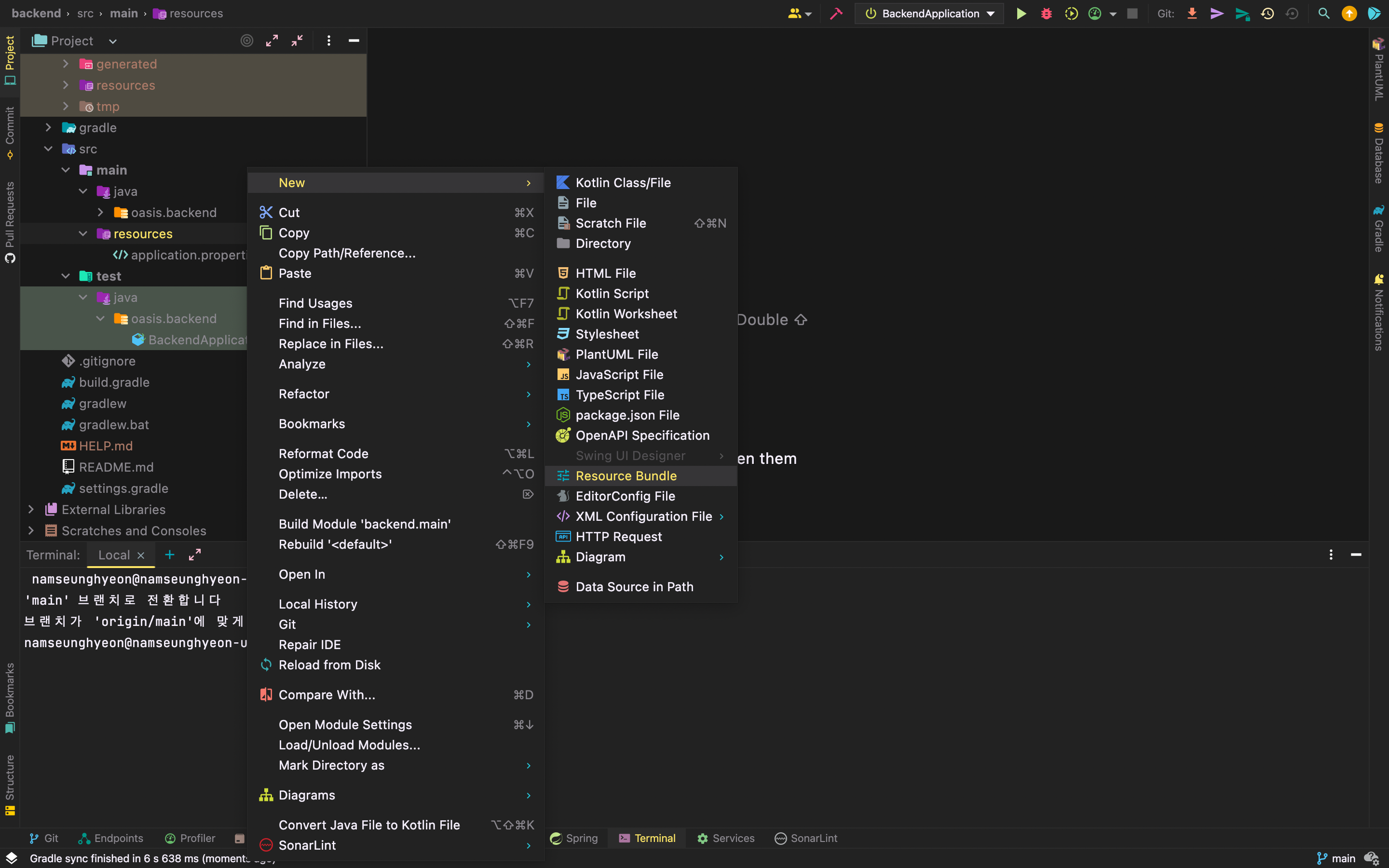
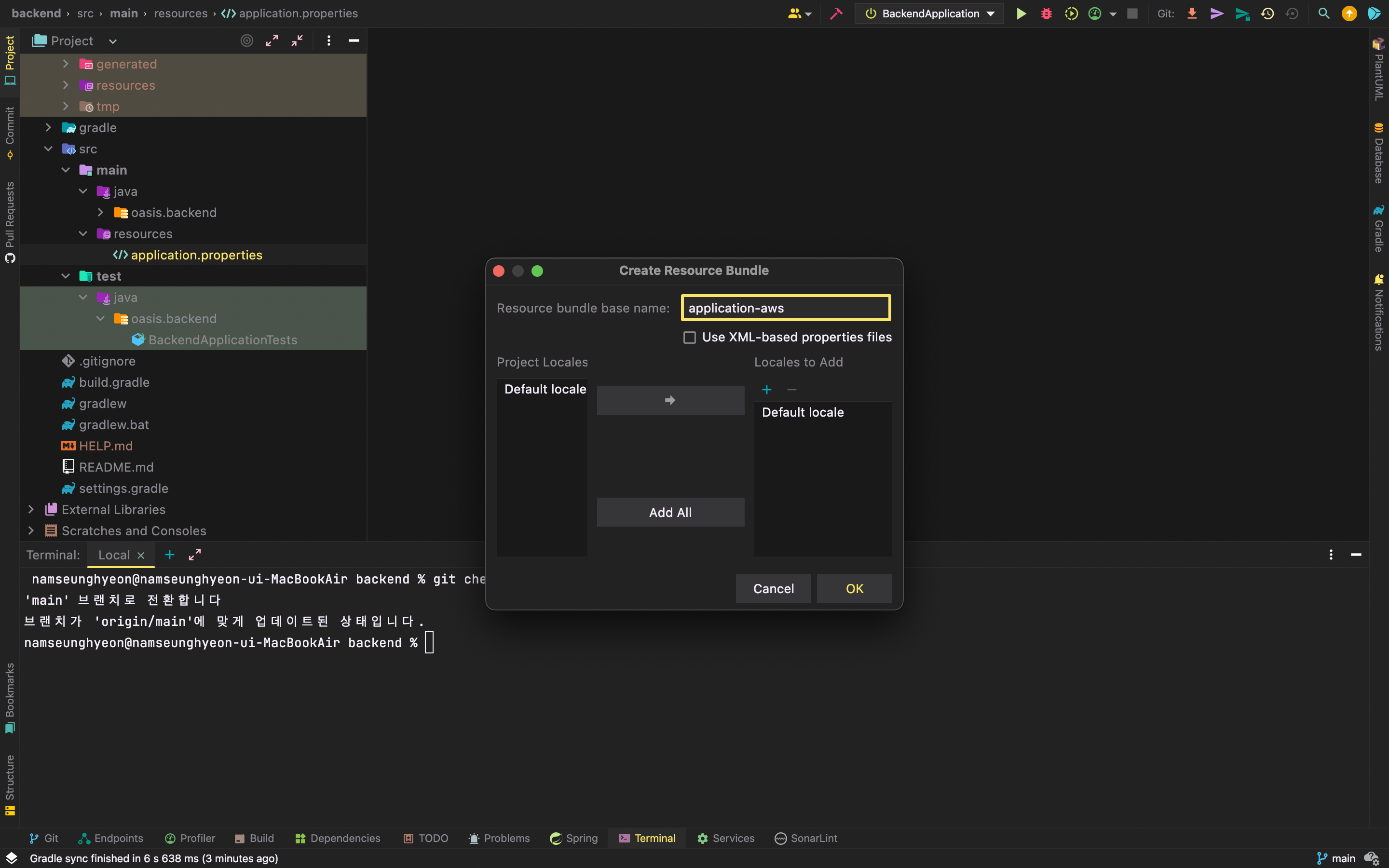
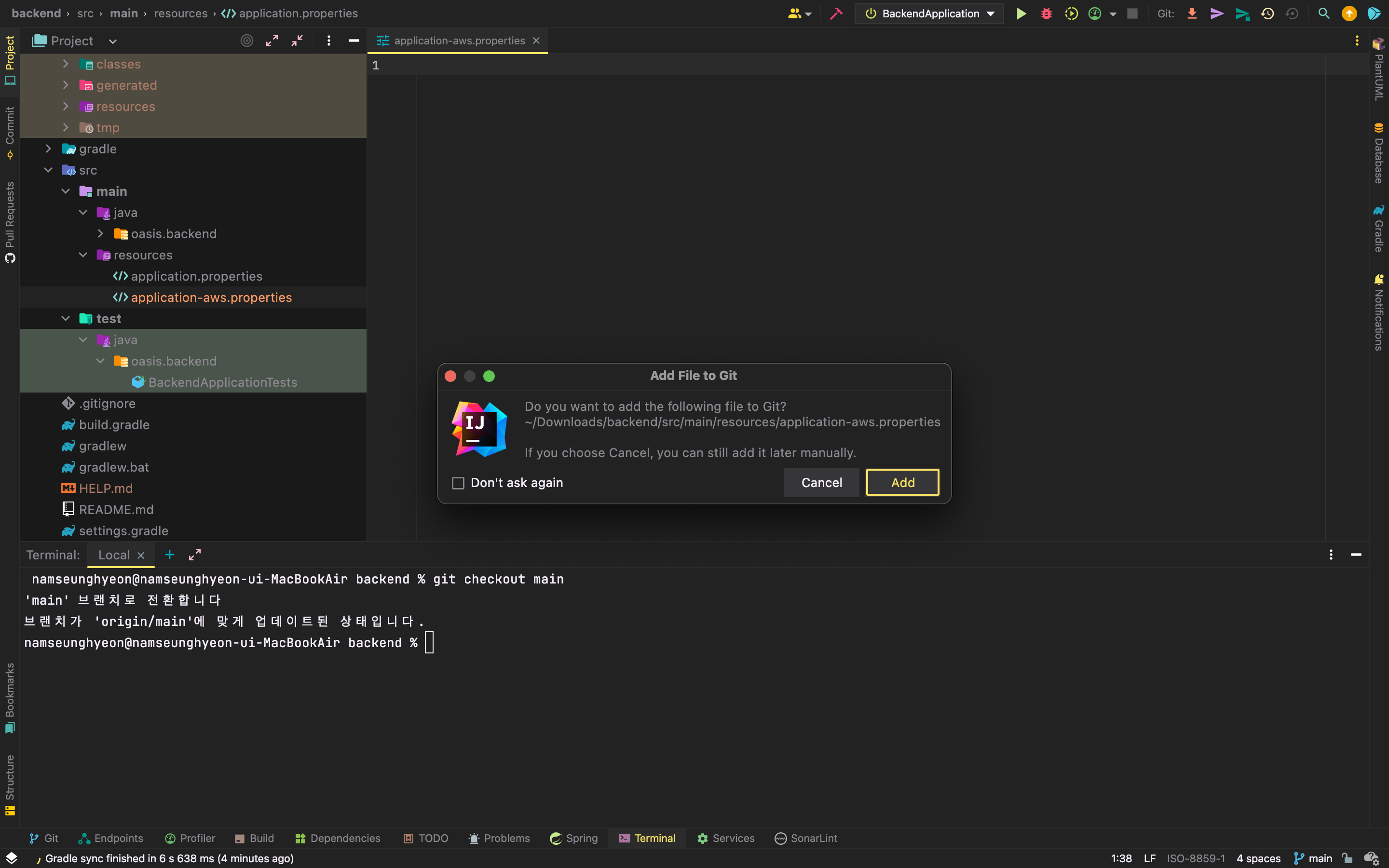
application-aws.properties에 AWS 정보를 입력하자.
spring.datasource.driver-class-name=org.mariadb.jdbc.Driver
spring.datasource.url=jdbc:mariadb://엔드포인트:3306/db이름
spring.datasource.username=root # 계정명
spring.datasource.password=0000 # 비번application.properties에application-aws.properties를 연결해주자.
# application.properties
spring.profiles.include=aws- 마지막으로 Github에 올라가지 않게
.gitignore파일을 설정하자.
#.gitignore
application-aws.properties
