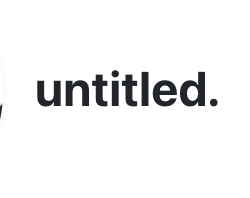React Native 앱 상태 체크
AppState 는 앱이 동작하거나 백그라운드에 있을 때, 상태가 변경 되는것을 알려준다.
AppState는 의도와 적절한 행동을 결정하는데 종종 사용되어진다, 푸시 알람을 사용할 때.
App States
- active: foreground에서 동작
- background: background에서 동작
- [ios] inactive
Basic Usage
AppState.currentState를 통해서 앱 상태를 알 수 있다. 브릿지를 통해서 추출 되기 전엔 currentState가 null이 될것이다.
import React, { Component } from 'react';
import { AppState, Text } from 'react-native';
class AppStateExample extends Component {
state = {
appState: AppState.currentState,
};
componentDidMount() {
AppState.addEventListener('change', this._handleAppStateChange);
}
componentWillUnmount() {
AppState.removeEventListener('change', this._handleAppStateChange);
}
_handleAppStateChange = nextAppState => {
if (this.state.appState.match(/inactive|background/) && nextAppState === 'active') {
console.log('App has come to the foreground!');
}
this.setState({ appState: nextAppState });
};
render() {
return Current state is: {this.state.appState};
}
}