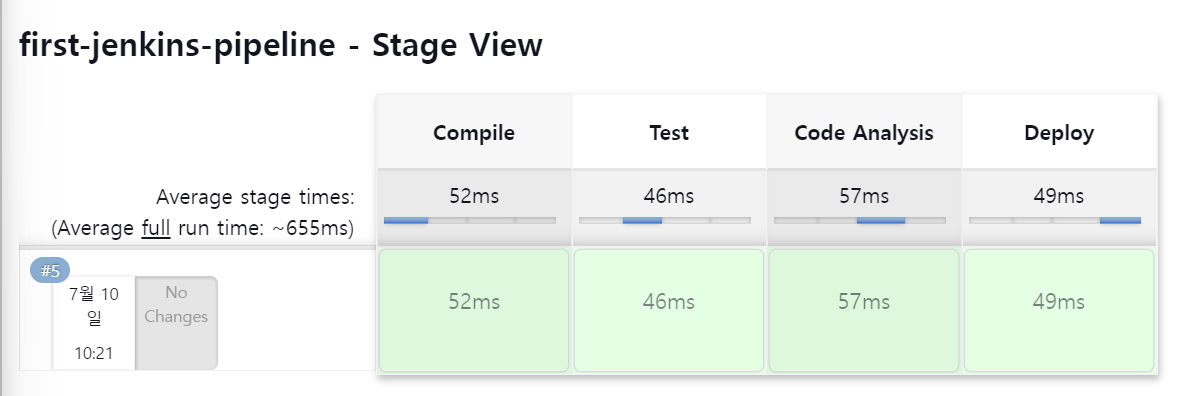젠킨스 파이프라인
코드로서의 파이프라인을 지원하는 기능
빌드, 테스트, 배포 등의 소프트웨어 개발 프로세스를 코드로 정의할 수 있게 한다.
파이프라인의 주요 구성 요소
- Pipeline
pipeline {
...
}- Agent: 파이프라인의 각 단계를 실행할 노드를 정의한다.
any라면 가용한 모든 에이전트에서 실행된다
agent any- Stages: 파이프라인을 여러 단계로 나눈다. 각 단계는 특정 작업 (빌드, 테스트, 배포 등)을 수행한다
stages {
stage('Build') {
steps {
echo 'Building...'
}
}
stage('Test') {
steps {
echo 'Testing...'
}
}
stage('Deploy') {
steps {
echo 'Deploying...'
}
}
}- Steps: 각 단계에서 실행될 구체적인 명령어를 정의한다
steps {
echo 'Hello, World!'
}실습
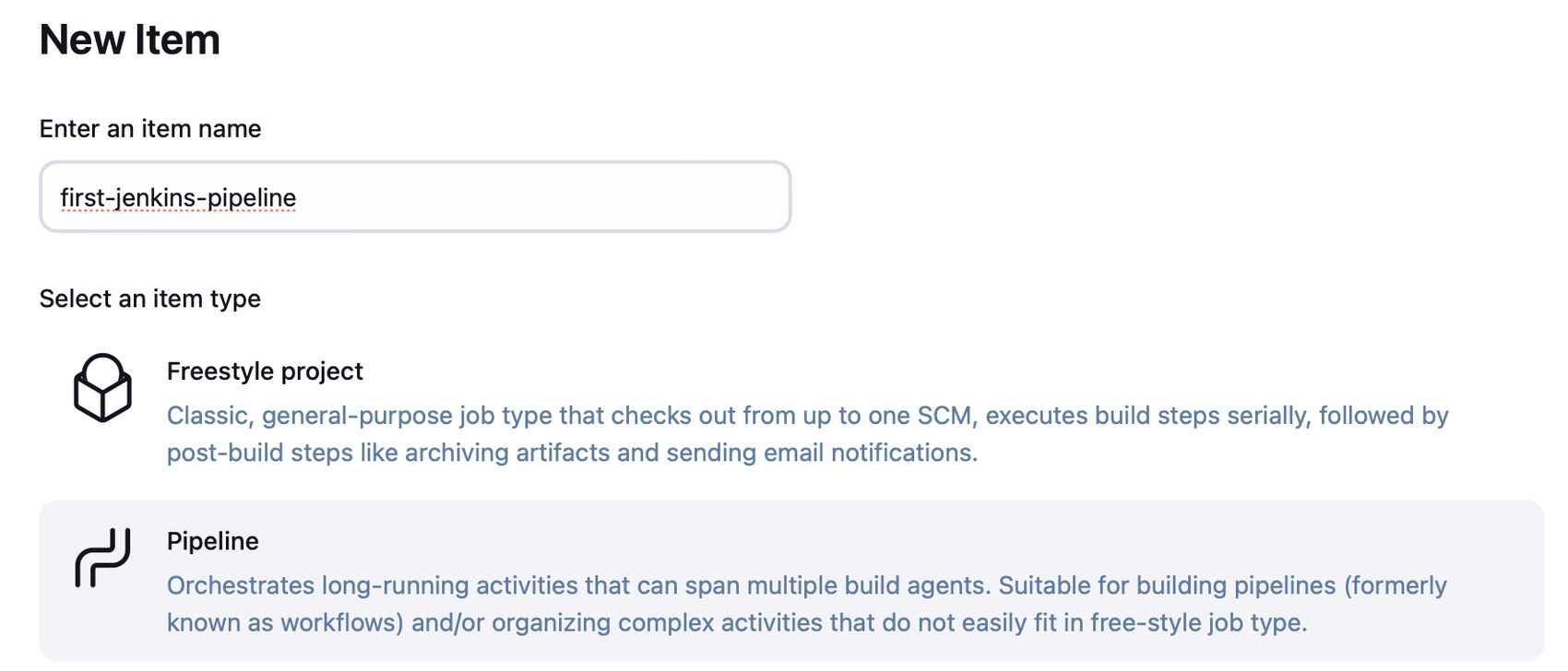
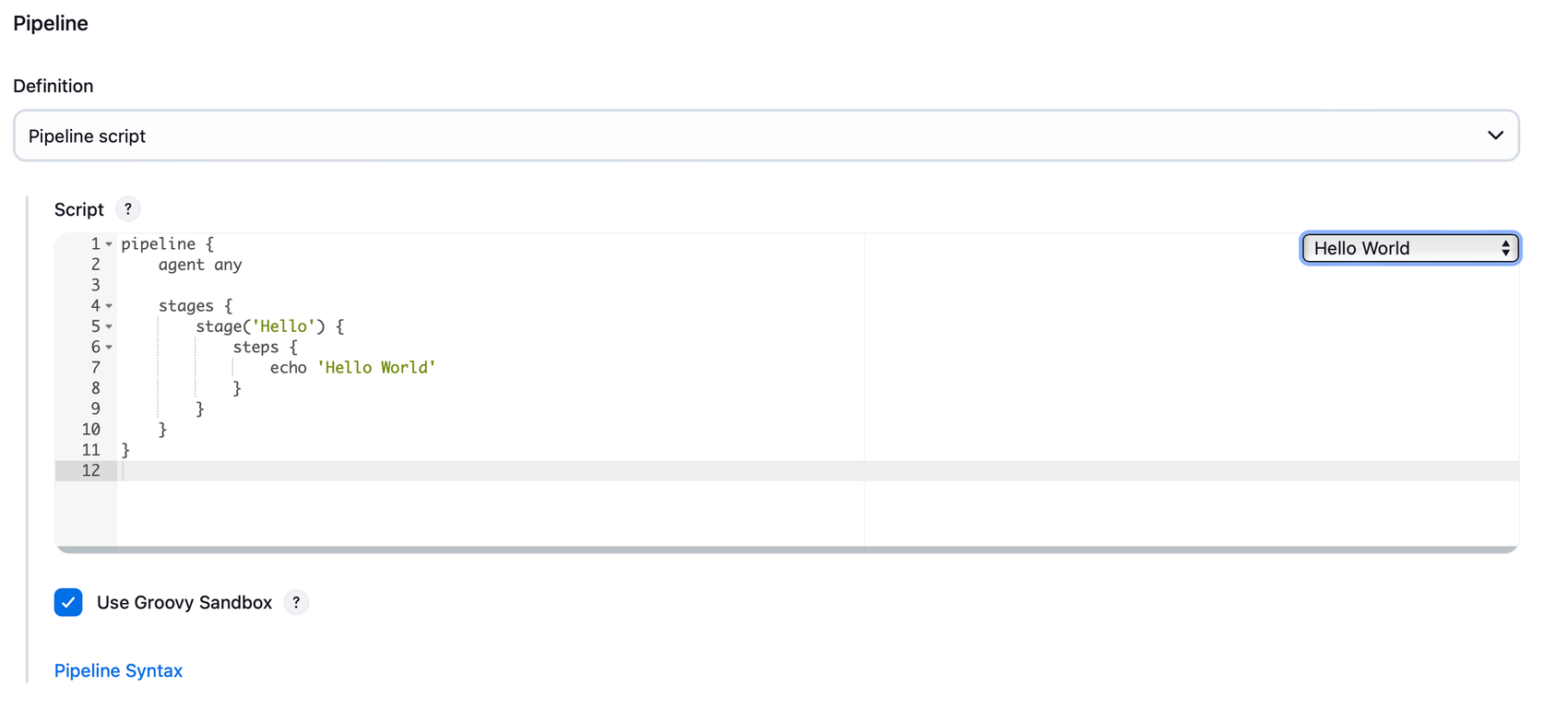
- 오른쪽에 Hello world 선택하기
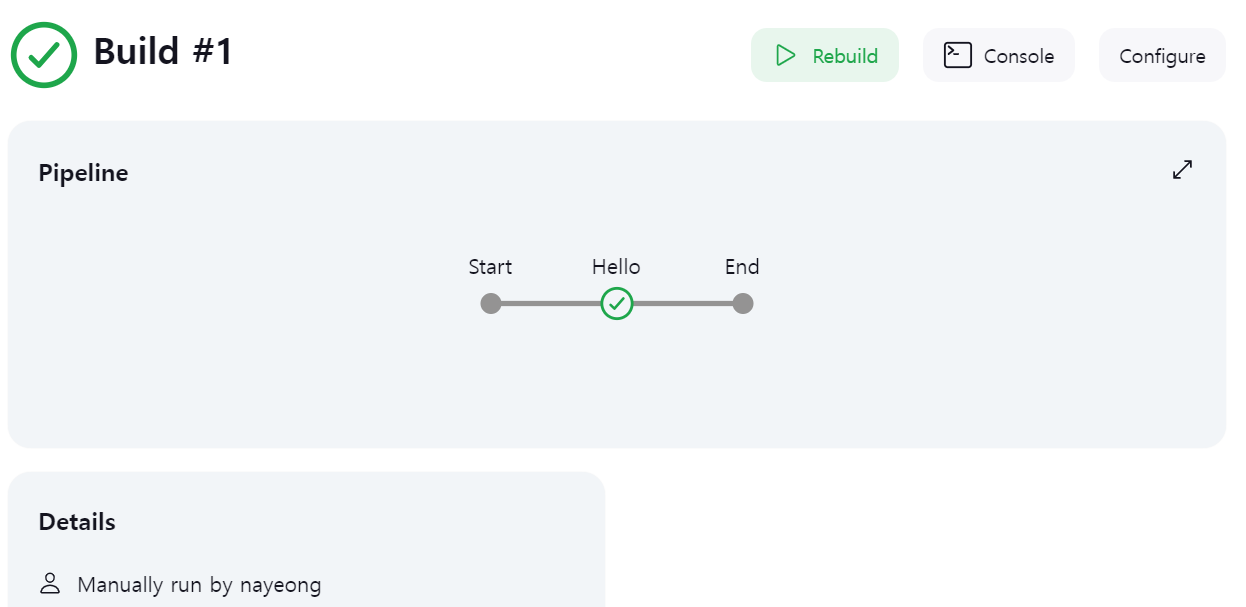
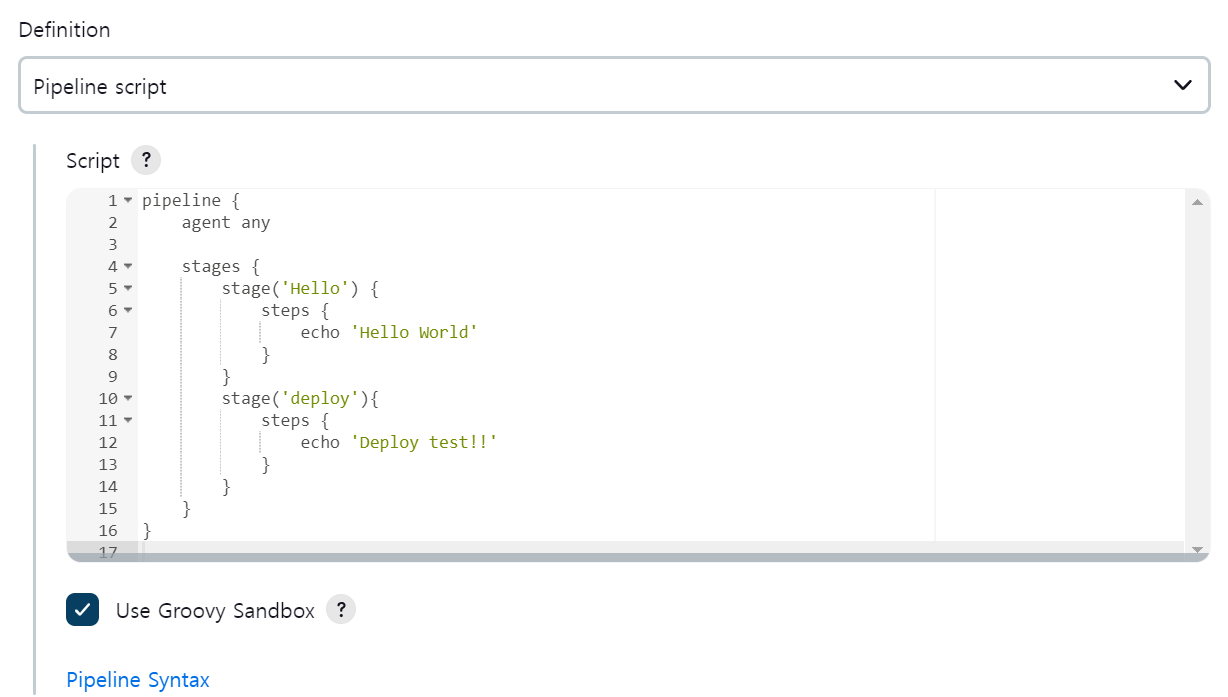
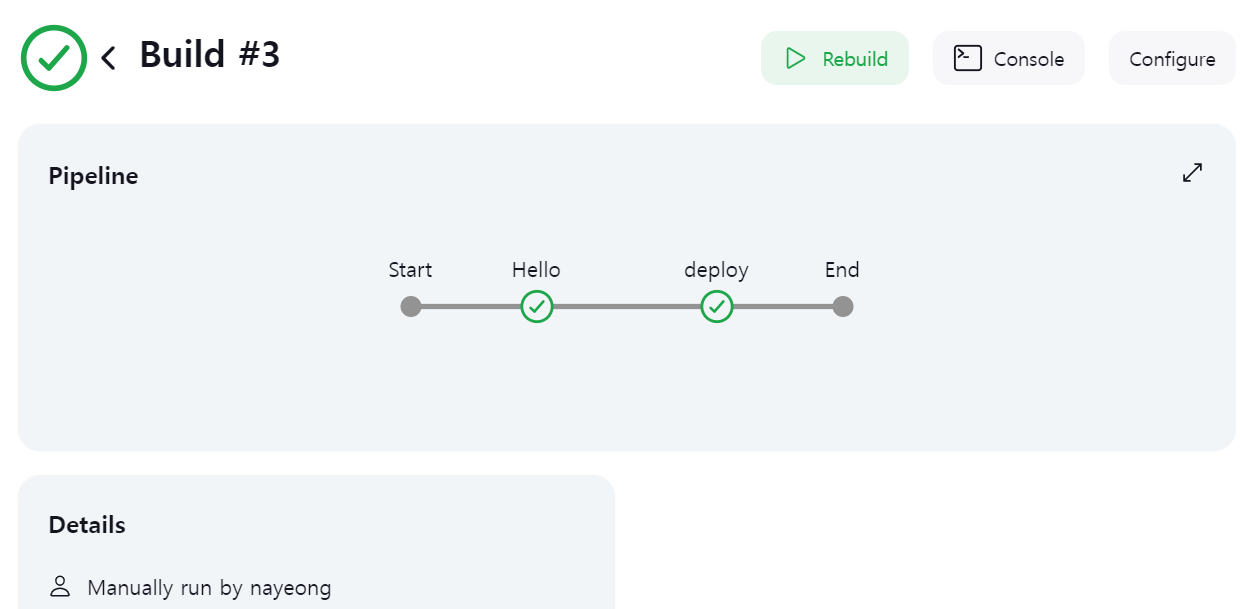
- 단계 생성
만약에 한 단계가 실패했다고 하면

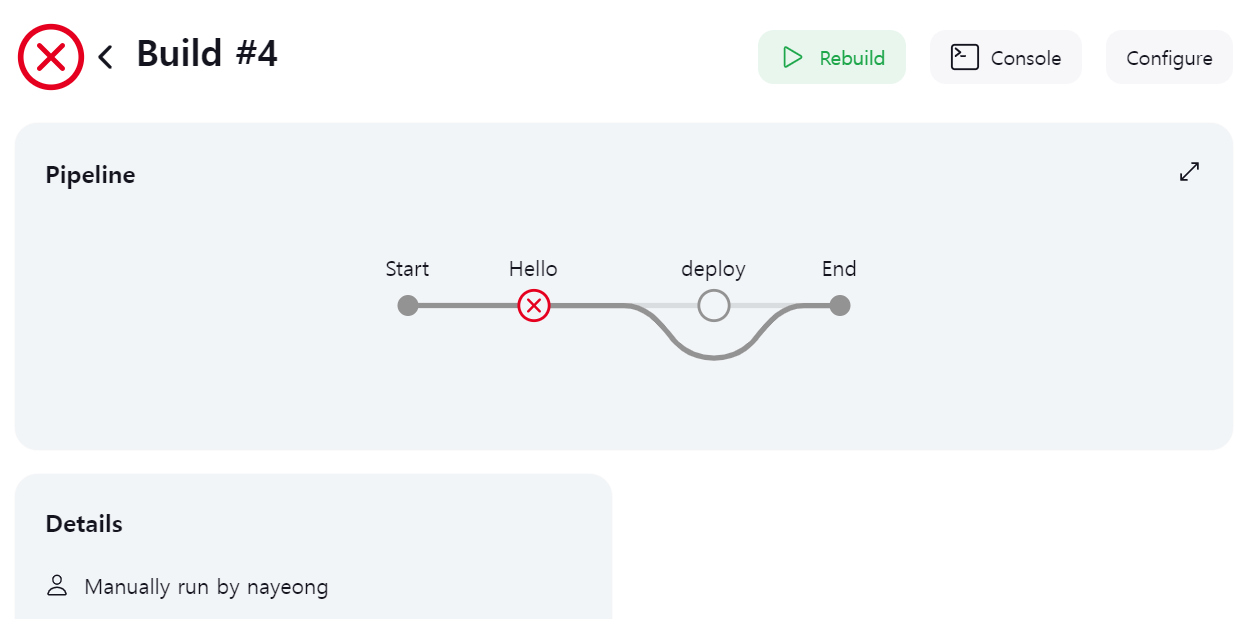
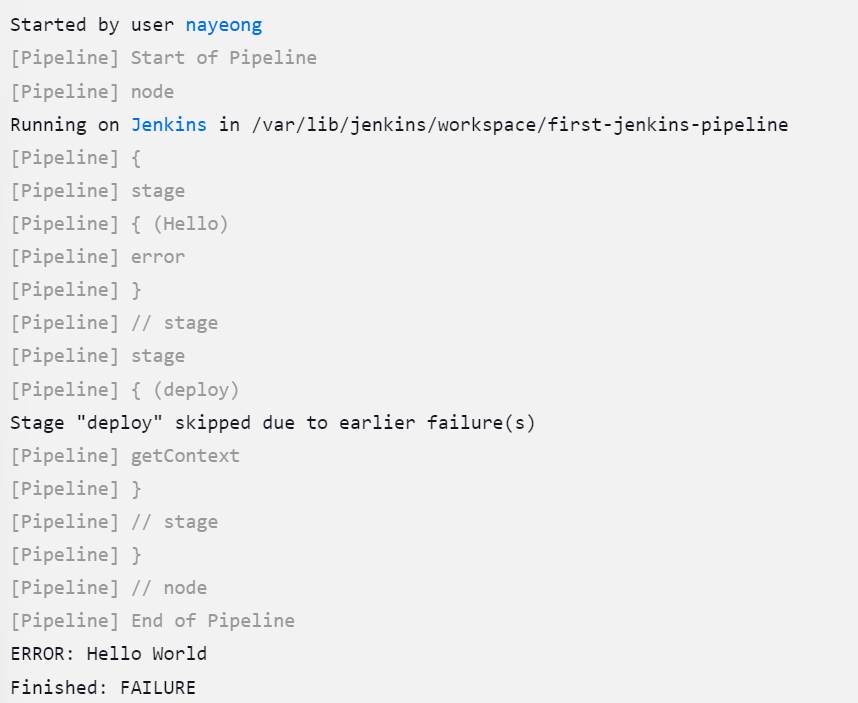
- 이런 식으로 어느 단계에서 실패했는지 pipeline의 형태로 볼 수 있음
- 앞 단계가 실행되지 않았다면, 뒤에도 실행하지 않음
pipeline {
agent any
stages {
stage('Compile') {
steps {
echo "Compiled successfully!";
}
}
stage('Test') {
steps {
echo "Test passed successfully!";
}
}
stage('Code Analysis') {
steps {
echo "Code Analysis completed successfully!";
}
}
stage('Deploy') {
steps {
echo "Deployed successfully!";
}
}
}
}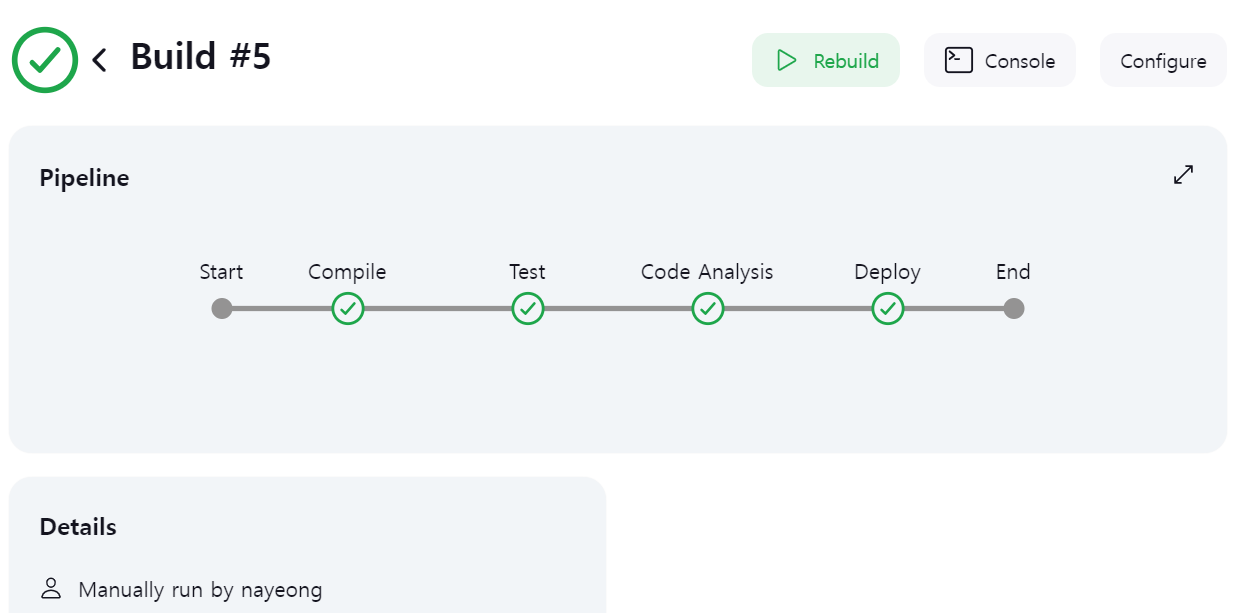
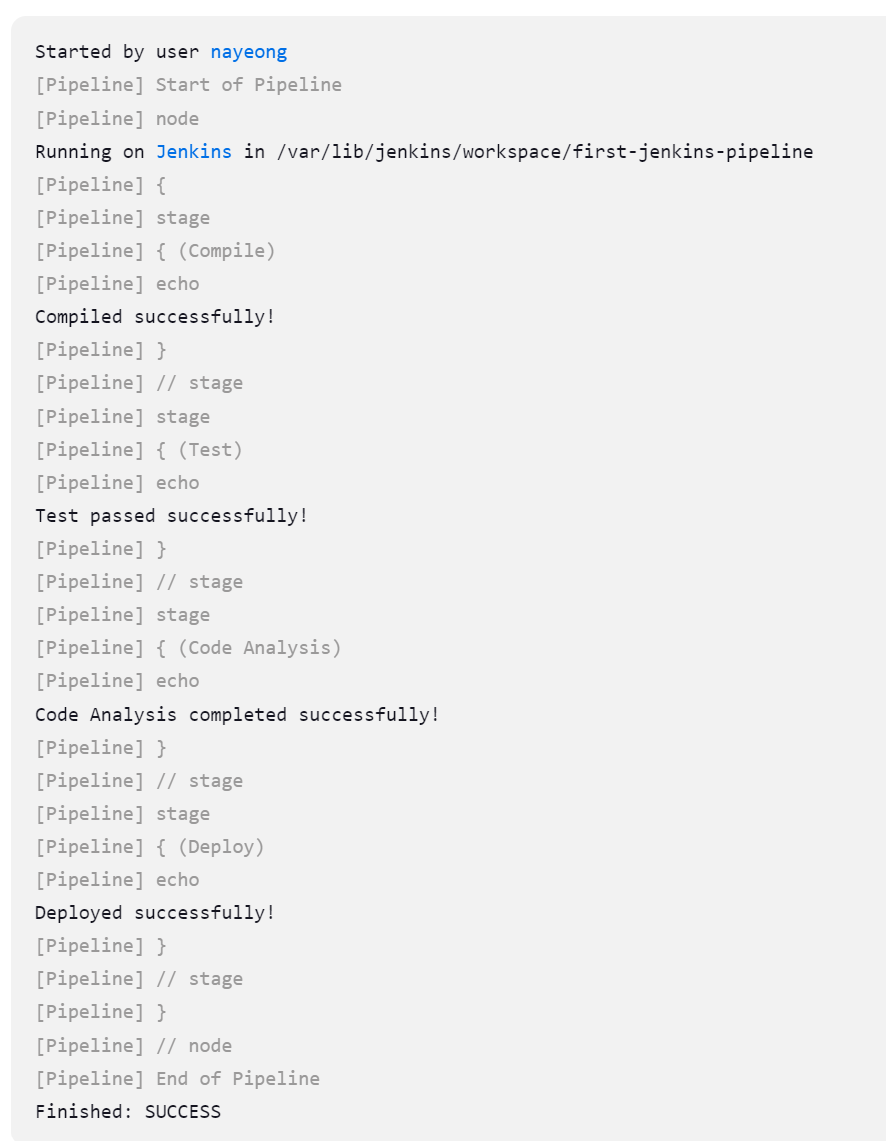
- 보통 위와 같이 Compile, Test, Code Analysis, Deploy 형식의 배포 절차를 가짐
Pipeline StageView 플러그인 설치
pipeline {
agent any
stages {
stage('Compile') {
steps {
echo "Compiled successfully!";
}
}
stage('Test') {
steps {
echo "Test passed successfully!";
}
}
stage('Code Analysis') {
steps {
echo "Code Analysis completed successfully!";
}
}
stage('Deploy') {
steps {
echo "Deployed successfully!";
}
}
}
post {
always {
echo "This will always run"
}
success {
echo "This will run when the run finished successfully"
}
failure {
echo "This will run if failed"
}
unstable {
echo "This will run when the run was marked as unstable"
}
changed {
echo "This will run when the state of the pipeline has changed"
}
}
}
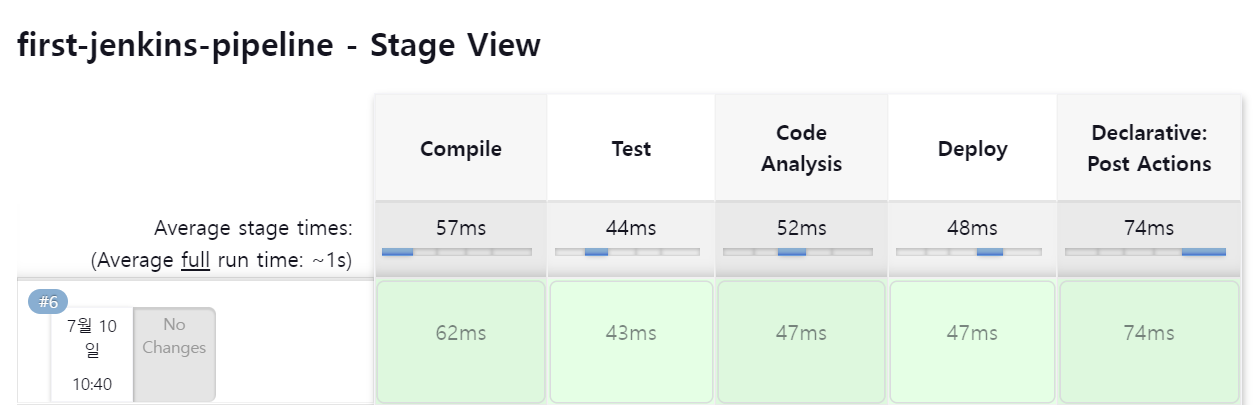
complie을 error 처리 했을 때
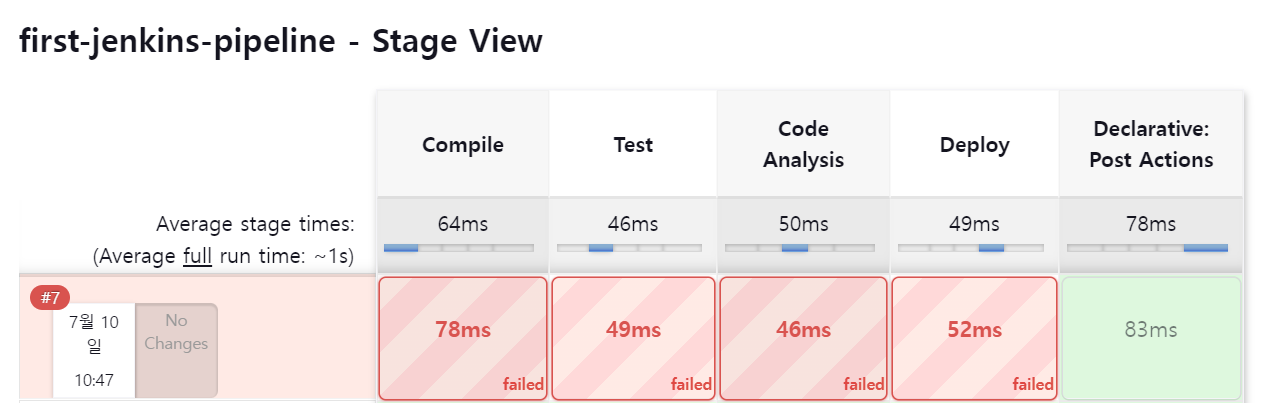
대표적인 Directive (지시자)
| Directive | 설명 |
|---|---|
| node | Scripted 파이프라인을 실행하는 젠킨스 에이전트 최상단 선언 필요, 젠킨스 마스터-슬레이브 구조에서는 파라미터로 마스터-슬레이브 정의 가능 |
| dir | 명령을 수행할 디렉토리 / 폴더 정의 |
| stage | 파이프라인의 각 단계를 얘기하며, 이 단계에서 어떤 작업을 실행할지 선언하는 곳(즉, 작업의 본문) |
| git | Git 원격 저장소에서 프로젝트 Clone |
| sh | Unix 환경에서 실행할 명령어 실행. 윈도우에서는 bat |
| def | Groovy 변수 혹은 함수 선언 |