스프링 스케줄러 사용 이유
스프링에는 스케줄러가 두 가지가 있는데, 하나는 Quartz고 하나는 내가 하려는 Spring Scheduler이다.
Quartz는 복잡하고 좀 세밀한 작업에서 쓰인다고 얼핏 보았다. 나는 간단한 작업을 할 것이기 때문에 Quartz가 아닌 Scheduler를 사용할 것이다.
스프링 스케줄러 시작하기
main 함수
Spring Scheduler는 Spring에서 제공하는 것이기 때문에, main함수 윗단에서 @EnableScheduling 애노테이션만 추가하면 사용할 수 있다.
// ServerApplication.java
@SpringBootApplication
@EnableScheduling // 추가하는 부분!
public class ServerApplication {
public static void main(String[] args) {
SpringApplication.run(ServerApplication.class, args);
}
}스케줄러 task 함수
그리고 스케줄러를 담을 파일 하나를 만들어서 다음과 같이 적으면 된다.
// Scheduler.java
@Component
public class Scheduler {
@Scheduled(fixedDelay = 10000)
public void task1() {
System.out.println("The current date(1): " + LocalDateTime.now());
}
}위의 스케줄러에 담긴 task는 현재 시각을 10초에 한번씩 출력하는 것이다.
출력 결과
출력 결과는 다음과 같다.
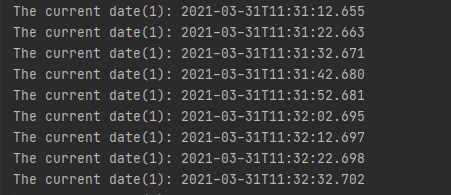
Component, Scheduled 애노테이션을 이용하면 끝이다. 매우 간단하다.
task 작업 시간은 Scheduler 애노테이션옆에 적으면 된다.
