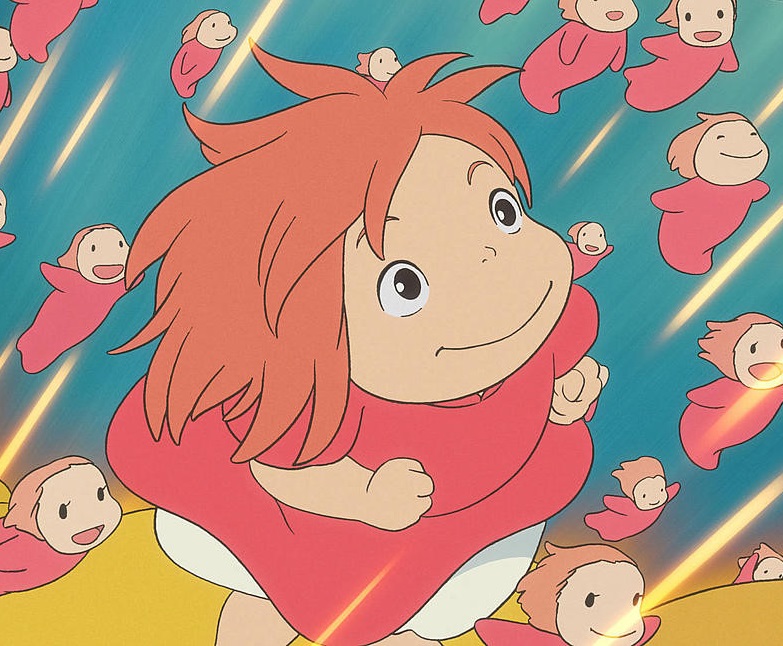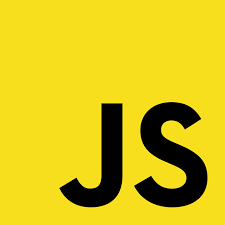
DOM
- Document Object Model (문서 객체 모델)
- HTML 문서(Document)의 구성요소(Object)를 알아내고 사용할 수 있음
문서 객체 : HTML문서의 구성요소를 의미함
- document.getElementById('아이디') : 변수
- document.getElementsByClassName('클래스') : 배열
- document.getElementsByTagName('태그') : 배열
- document.querySelector('선택자') : 변수
- document.querySelectorAll('선택자') : 배열
문서 객체 속성 : HTML구성요소의 속성(Attribute)을 의미함
- 객체.속성 방식으로 호출
- 주요 속성
- textContent : 태그 내부 텍스트
- innerHTML : 태그 자체
- style : CSS
- 조작 방법
- 속성을 직접 조작
- getAttribute(), setAttribute() 메소드 활용
- 속성 알아내기 : getAttribute('속성')
- 속성 변경하기 : setAttribute('속성')
<h1 id="hello">Hello World</h1> <script> // 1. 아이디로 인식하면 변수로 가지고 옴 var a = document.getElementById('hello'); console.log(a); // 2. 태그로 인식하면 배열로 가지고 옴 var b = document.getElementsByTagName('h1'); console.log(b); </script>
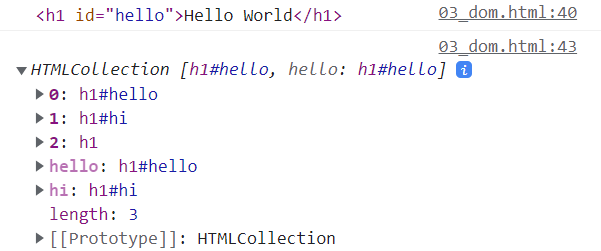
<h1 id="hi">Hi World</h1> <script> // 문서 객체 var a = document.getElementById('hi'); // 문서 객체 속성 알아내기 console.log(a.id); // 속성의 직접 호출 console.log(a.getAttribute('id')); // getter를 이용한 호출 // 문서 객체 속성 변경하기 (조작) a.id = 'heeheehee'; // 속성의 직접 조작 a.setAttribute('id', 'hihihi'); // setter를 이용한 조작 </script>
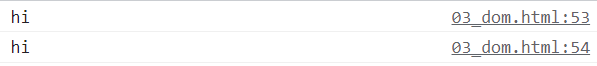
🔍 연습 : 네이버로 바꿔서 연결하기
<div> <a id="naver" href="https://www.google.com">네이버</a> </div> <script> var a = document.getElementById('naver'); a.href = 'https://www.naver.com'; </script>
<div id="box1"> <h1>Hello World</h1> </div> <script> var a = document.getElementById('box1'); console.log(a.textContent); a.textContent = '안녕 세계'; </script>


<div id="box2"> <h1>Hello World</h1> </div> <script> var a = document.getElementById('box2'); console.log(a.innerHTML); // a.innerHTML = '<h3>안녕 세계</h3>'; <div id="box2"><h3>안녕 세계</h3></div> a.innerHTML += '<h3>안녕 세계</h3>'; // <div id="box2"><h1>Hello World</h1><h3>안녕 세계</h3></div> /* 글자만 수정하고 싶으면 textContent 태그까지 수정하고 싶으면 innerHTML */ </script>
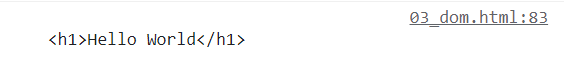

🔍 연습 : 구글로 이동하는 구글 로고 이미지 넣기
<div><a id="google"></a></div> <script> var a = document.getElementById('google'); a.href = 'https://www.google.com'; // <a id="google" href="https://www.google.com"></a> // a.textContent = '구글'; <a id="google" href="https://www.google.com">구글</a> a.innerHTML = '<img alt="구글로고" src="../../images/google.png">'; </script>
🔍 연습 : 목록(JS) 추가하기
<ul id="front"> <li>HTML</li> <li>CSS</li> </ul> <script> var a = document.getElemnetById('front'); a.innerHTML += '<li>JS</li>; // 기존 innerHTML 뒤에 추가 </script>
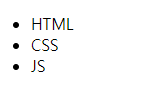
🔍 연습 : 봄,여름,가을,겨울 목록 만들기
<ul id="season'> </ul> <script> document.getElmentById('season').innerHTML = '<li>봄</li><li>여름</li><li>가을</li><li>겨울</li>'; </script>
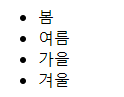
<div class="primary" id="area">텍스트영역</div> <script> // 모든 속성 확인하기 // 속성 // 1. HTML 태그 관점 : attribute // 2. DOM 관점 : property // 개발자 도구 - Elements - Properties document.getElementById('area').className = 'hahaha'; document.getElementById('area').setAttribute('class', 'hi'); </script>