Tailwindcss?
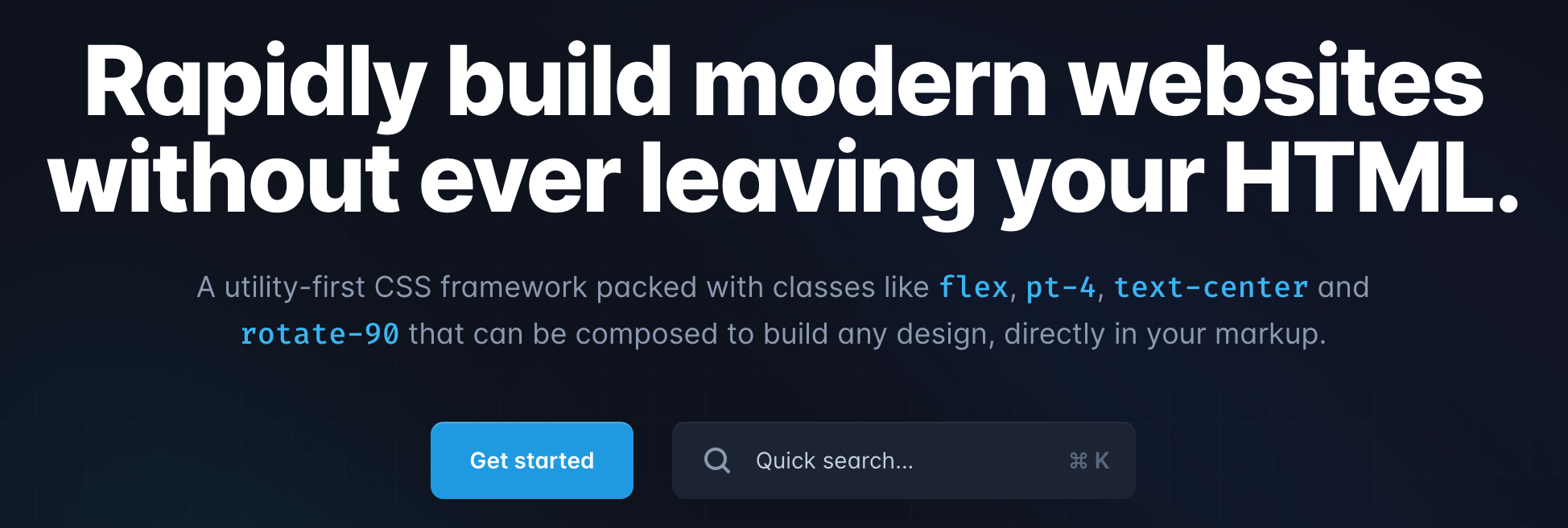
Tailwindcss 웹사이트 메인 페이지에 나와있는 tailwind 정의
- utility-first: class를 직접 만들어 css를 적용하는게 아니라 이미 만들어진 CSS용 class를 이용하여 html 요소에 적용하는 방식
postcss라이브러리의 플러그인
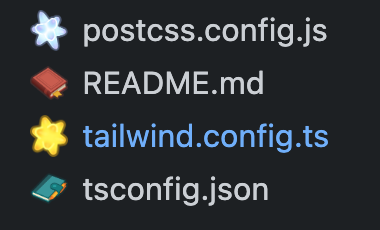
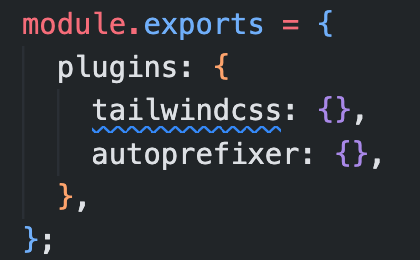
<div className='text-center'></div>text-center는 이미 css가 적용되어 있는 유틸리티 클래스
postcss
// register.tsx
export default Register() {
return (
<form>
<button className='submit'>register</button>
</form>
)
}// login.tsx
export default Login() {
return (
<form>
<button className='submit'>login</button>
</form>
)
}postcss 적용 전
'register.css'
.submit {
color: red
}'input.css'
.submit {
color: blue
}적용 후
'register.module.css'
.submit {
color: red
}'login.module.css'
.submit {
color: blue
}브라우저에서 확인
.submit {
color: red
}
.submit_12a345 {
color: blue
}autoprefixer
- 브라우저 호환성을 위해 필요한 vendor prefix를 자동 지정
- https://poiemaweb.com/css3-vendor-prefix
'login.module.css'
.submit {
color: blue
}.submit {
color: blue
-webkit-color: blue
-moz-color: blue
-ms-color: blue
}Tailwindcss의 장점
- 개발 속도 향상
- 클래스의 일관성
- 커스터마이징
- 적은 용량의 CSS 파일 사용
- 쉬운 반응형
- 여러 프론트엔드 프레임 워크나 라이브러리에 적용 가능 (React, Vue, Angular)
커스터마이징
tailwind.config.js에서 커스터마이징
// tailwind.config.js
const config = {
theme: {
extend: {
colors: {
border: "hsl(var(--border))",
}
}
}
}hsl
hue/saturation/lightness의 약자컬러/강도/밝기- https://hslpicker.com/#37cd23
.container {
background-color: hsl(360deg, 100%, 100%)
}css variable
--변수명같이--로 시작
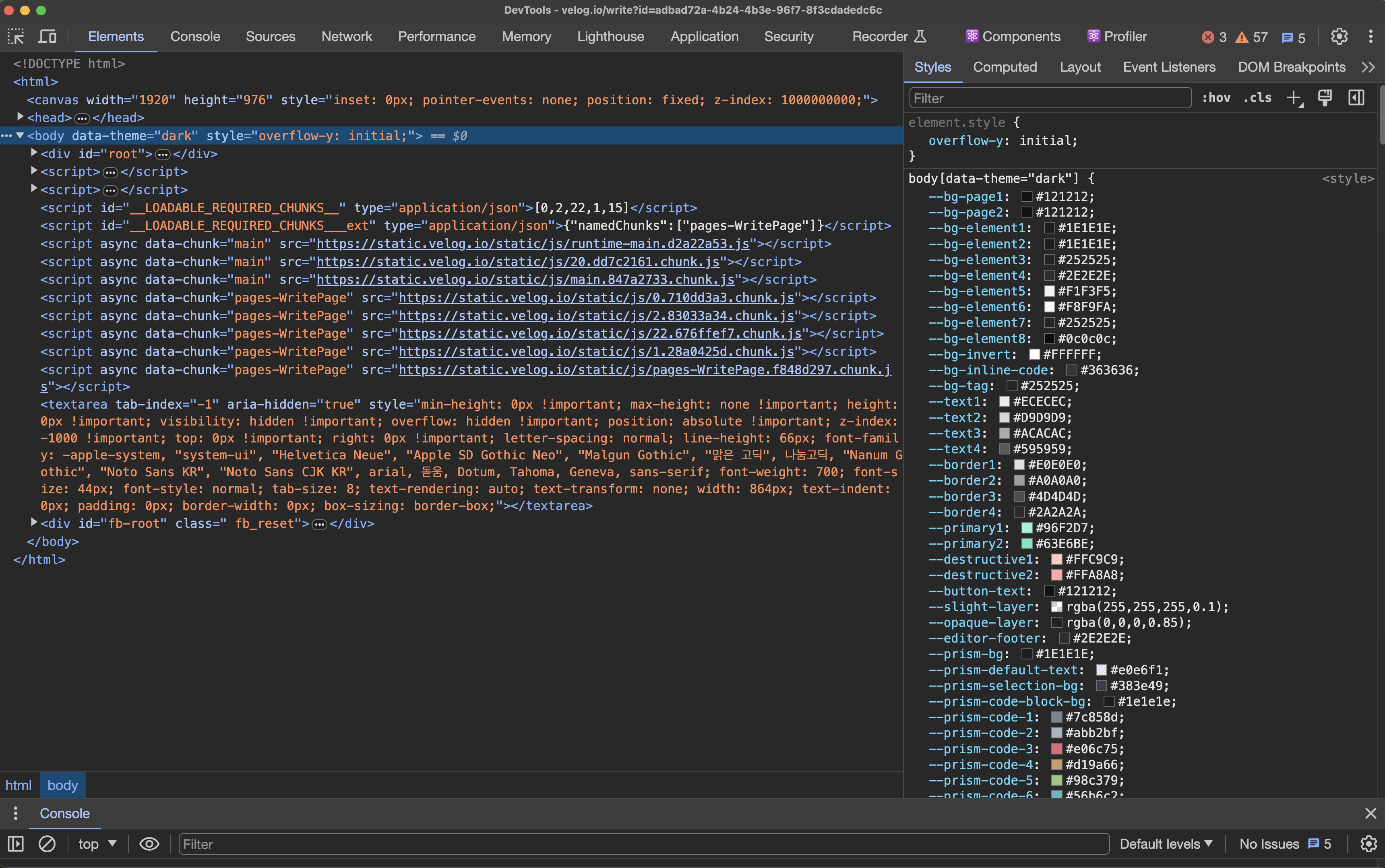
var()함수에 인자로 사용:var(--변수명)
'전역 스코프'
:root {
color: var(--text3)
}
'지역 스코프'
.container {
color: var(--text3)
}쉬운 반응형
- tailwind는 기본 rem 단위 사용
w-1: 0.25rem = 4px
<img class="w-16 md:w-32 lg:w-48" src="..." />@media (min-width: 768px) {
img {
width: 128px
}
}rem
- root element
- html의 font-size 값
- 브라우저들의 기본 폰트값 16px
- 62.5% 는 10px
- 그냥 10px이 아니라 62.5%를 사용하는 이유: 디바이스 크기에 따른 상대 크기 적용
html {
font-size: 62.5%; /* changes a default 16px font size to 10px */
}
h1 {
font-size: 2.4rem; /* font size = 24px */
}
h2 {
font-size: 1.6rem; /* font size = 16px */
}
p {
font-size: 1.2rem; /* font size = 12px */
}