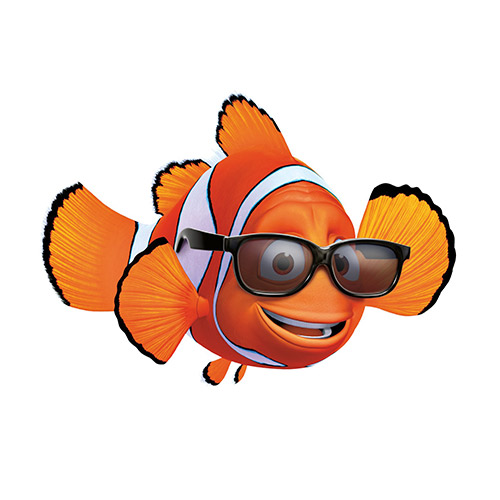현재 대부분 브라우저에서 flex가 지원된다. 하지만 아직은 접두사를 사용하여야 지원이 되는 경우도 있고, IE처럼 아직도 완벽하게 지원되지 않는 경우도 있다. 크로스 브라우징을 위해 flex 호환성 이슈 해결 방법에 대해 알아보자.
Can I use Flex?

명세에도 적혀있듯이 아래 명시된 버전의 각 브라우저들은 prefix, 즉 접두사를 통해 호환성을 해결하여야 한다.
| 브라우저 | 버전 | 접두사 |
|---|---|---|
| IE | 10 | -ms- |
| Firefox | 2~21 | -moz- |
| Chrome | 4~28 | -webkit- |
| Safari | 3.1~8 | -webkit- |
| Safari on iOS | 3.1~8.4 | -webkit- |
| Android Browser | 2.1~4.3 | -webkit- |
| Opera | 15~16 | -webkit- |
IE10 이하 버전에서는 flex를 지원하지 않는다.
flex-flow align-self, align-content, justify-content: space-around 는 Android Browser 2.1~4.3 버전과 IE 10 둘 다 공통적으로 지원하지 않는다.
flex-grow, flex-basis는 IE 10에서 지원하지 않으며 단축 속성인 -ms-flex: 0 1 auto를 사용해야 한다.
호환성 이슈 해결
접두사를 사용하지 않은 기본 형태를 가장 마지막에 둔다.
.container {
/* (기본필수) flex container 생성 */
display: -webkit-box;
display: -moz-box;
display: -ms-flexbox;
display: flex;
/* 주축을 행(row)으로 설정 */
-webkit-box-orient: horizontal;
-moz-flex-direction: row;
-ms-flex-direction: row;
flex-direction: row;
/* 주축을 열(column)로 설정 */
-webkit-box-orient: vertical;
-moz-flex-direction: column;
-ms-flex-direction: column;
flex-direction: column;
/* row-reverse */
-webkit-box-orient: horizontal;
-webkit-box-direction: reverse;
-moz-flex-direction: row-reverse;
-ms-flex-direction: row-reverse;
flex-direction: row-reverse;
/* column-reverse */
-webkit-box-orient: vertical;
-webkit-box-direction: reverse;
-moz-flex-direction: column-reverse;
-ms-flex-direction: column-reverse;
flex-direction: column-reverse;
/* 줄바꿈 방지 */
-webkit-box-lines: single;
-moz-flex-wrap: nowrap;
-ms-flex-wrap: nowrap;
flex-wrap: nowrap;
/* 줄바꿈 (Android 2.1~4.3 이하 지원 X) */
-webkit-box-lines: multiple;
-moz-flex-wrap: wrap;
-ms-flex-wrap: wrap;
flex-wrap: wrap;
/* [정렬] 주축 - 시작점 기준 */
-webkit-box-pack: start;
-moz-box-justify-content: flex-start;
-ms-flex-pack: start;
justify-content: flex-start;
/* [정렬] 주축 - 끝점 기준 */
-webkit-box-pack: end;
-moz-box-justify-content: flex-end;
-ms-flex-pack: end;
justify-content: flex-end;
/* [정렬] 주축 - 가운데 기준 */
-webkit-box-pack: center;
-moz-box-justify-content: center;
-ms-flex-pack: center;
justify-content: center;
/* [정렬] space-between */
-webkit-box-pack: justify;
-moz-justify-content: space-between;
-ms-flex-pack: justify;
justify-content: space-between;
/* [정렬] 교차축 - 시작점 기준 */
-webkit-box-align: start;
-moz-align-items: flex-start;
-ms-flex-align: start;
align-items: flex-start;
/* [정렬] 교차축 - 끝점 기준 */
-webkit-box-align: end;
-moz-align-items: flex-end;
-ms-flex-align: end;
align-items: flex-end;
/* [정렬] 교차축 - 가운데 기준 */
-webkit-box-align: center;
-moz-align-items: center;
-ms-flex-align: center;
align-items: center;
/* [정렬] 교차축 - stretch */
-webkit-box-align: stretch;
-moz-align-items: stretch;
-ms-flex-align: stretch;
align-items: stretch;
/* [정렬] 교차축 - baseline */
-webkit-box-align: baseline;
-moz-align-items: baseline;
-ms-flex-align: baseline;
align-items: baseline;
}
.item {
/* 확장 지수 설정 */
-webkit-box-flex: 1;
-ms-flex: 1;
flex-grow: 1;
/* 아이템 정렬 순서 (Android 2.1~4.3 이하 지원 X) */
-webkit-box-ordinal-group: 1;
-ms-flex-order: 1;
order: 1;
}