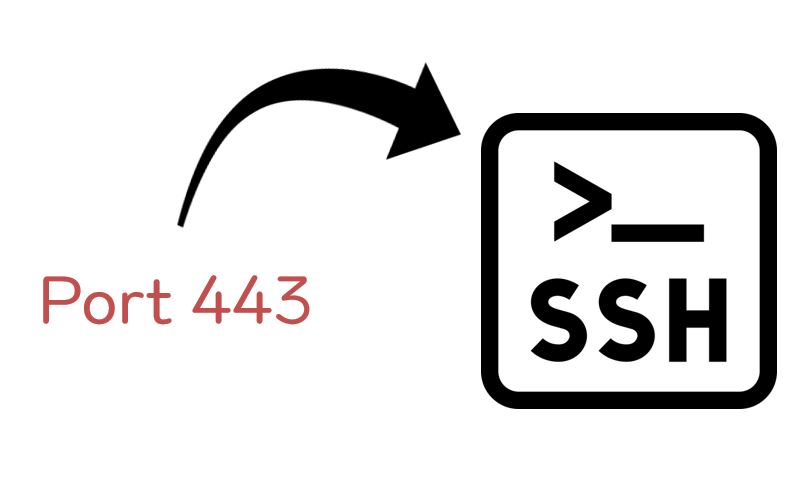
1. config 파일 수정
/etc/ssh/sshd_config경로에 있는 파일에 Port를 추가해주어야 한다.
sudo nano /etc/ssh/sshd_config
# $OpenBSD: sshd_config,v 1.103 2018/04/09 20:41:22 tj Exp $
# This is the sshd server system-wide configuration file. See
# sshd_config(5) for more information.
# This sshd was compiled with PATH=/usr/bin:/bin:/usr/sbin:/sbin
# The strategy used for options in the default sshd_config shipped with
# OpenSSH is to specify options with their default value where
# possible, but leave them commented. Uncommented options override the
# default value.
Include /etc/ssh/sshd_config.d/*.conf
#Port 22
#AddressFamily any
#ListenAddress 0.0.0.0
#ListenAddress ::- Port 주석을 풀고 22번과 443번 등 접속을 원하는 Port를 추가해준다.(일반적으로는 443)
.
.
Port 22
Port 443
.
.- ssh를 restart 하고 상태 체크를 해준다.
sudo systemctl restart ssh && sudo systemctl status ssh
● ssh.service - OpenBSD Secure Shell server
Loaded: loaded (/lib/systemd/system/ssh.service; enabled; vendor preset: enabled)
Drop-In: /usr/lib/systemd/system/ssh.service.d
└─ec2-instance-connect.conf
Active: active (running) since Fri 2024-01-05 00:07:56 UTC; 17min ago
Docs: man:sshd(8)
man:sshd_config(5)
Process: 1964 ExecStartPre=/usr/sbin/sshd -t (code=exited, status=0/SUCCESS)
Main PID: 1965 (sshd)
Tasks: 1 (limit: 2329)
Memory: 1.7M
CPU: 85ms2. 다른 Port를 통해 ssh 접속
ssh -p443 username@ip-address -i [pem key]
3. vscode Remote-SSH를 통한 443 port ssh 접속
-
vscode extention인
Remote-SSH,Remote-SSH:Editing Configuration Files가 설치되어 있어야 합니다.
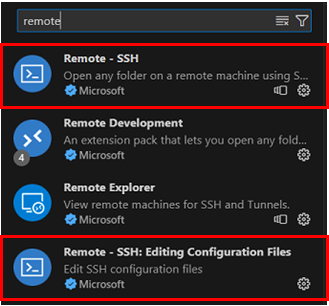
-
F1 >
Remote-SSH:Open SSH Configuration Files선택 >~~\ssh\ssh_config선택
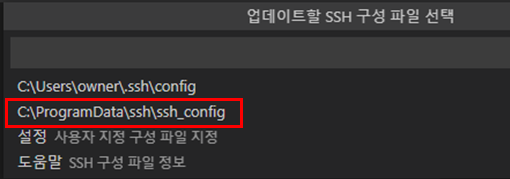
-
ssh_config 파일을 아래와 같은 포맷으로 작성 (관련 Docs)
-
.pem key를 통한 접속의 경우
Host [서버 IP] HostName [서버 IP] User [USER 이름] Port 443 IdentityFile [.pem 키 파일 경로] -
Password 를 통한 접속의 경우 접속시 password 입력
Host [서버 IP] HostName [서버 IP] User [USER 이름] Port 443F1 > Remote-SSH : Connect to Host 선택 후 서버 IP 클릭하여 접속
-

많은 도움이 되었습니다. 감사합니다.
cf) https://reallinux.co.kr/blog/204
해당 글도 추가적으로 참고하면 좋습니다.