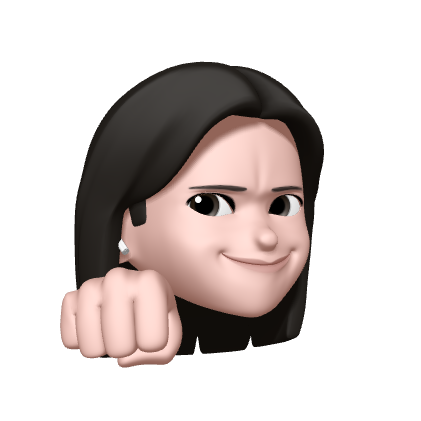TableView를 옆으로 밀어 원하는 작업을 할 수 있다.
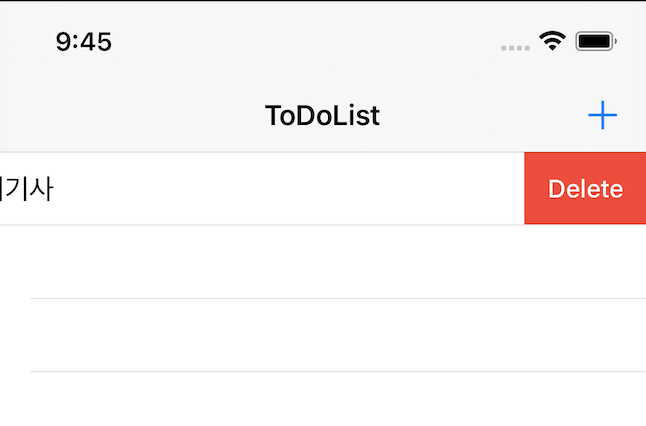
canEditRowAt indexPath로 tableView의 열을 편집 가능하게 한다.
func tableView(_ tableView: UITableView, canEditRowAt indexPath: IndexPath) -> Bool {
return true
}editingStyleForRowAt indexPath로 밀었을 때 사용할 기능을 정한다.
editingStyle은 delete와 insert 가 있다.
func tableView(_ tableView: UITableView, editingStyleForRowAt indexPath: IndexPath) -> UITableViewCell.EditingStyle {
return .delete
}각 Editing Style에 맞추어 실행할 작업을 지정해준다.
func tableView(_ tableView: UITableView, commit editingStyle: UITableViewCell.EditingStyle, forRowAt indexPath: IndexPath) {
if editingStyle == .delete {
let target = DataManager.shared.todoList[indexPath.row]
DataManager.shared.deleteTodo(target)
DataManager.shared.todoList.remove(at: indexPath.row)
todoListTableView.deleteRows(at: [indexPath], with: .fade)
}
}editActionsForRowAt indexPath을 사용하면 delete, insert 외에 원하는 액션을 custom해서 사용할 수 있다.
public override func tableView(_ tableVew: UITableView, editActionsForRowAt indexPath: IndexPath) -> [UITableViewRowAction]? {
let 액션 명 = UITableViewRowAction(style: .default, title: "타이틀 명") { (action, indexPath) in
원하는 액션
}
액션 명.backgroundColor = UIColor.systemGray
return [액션 명]
}