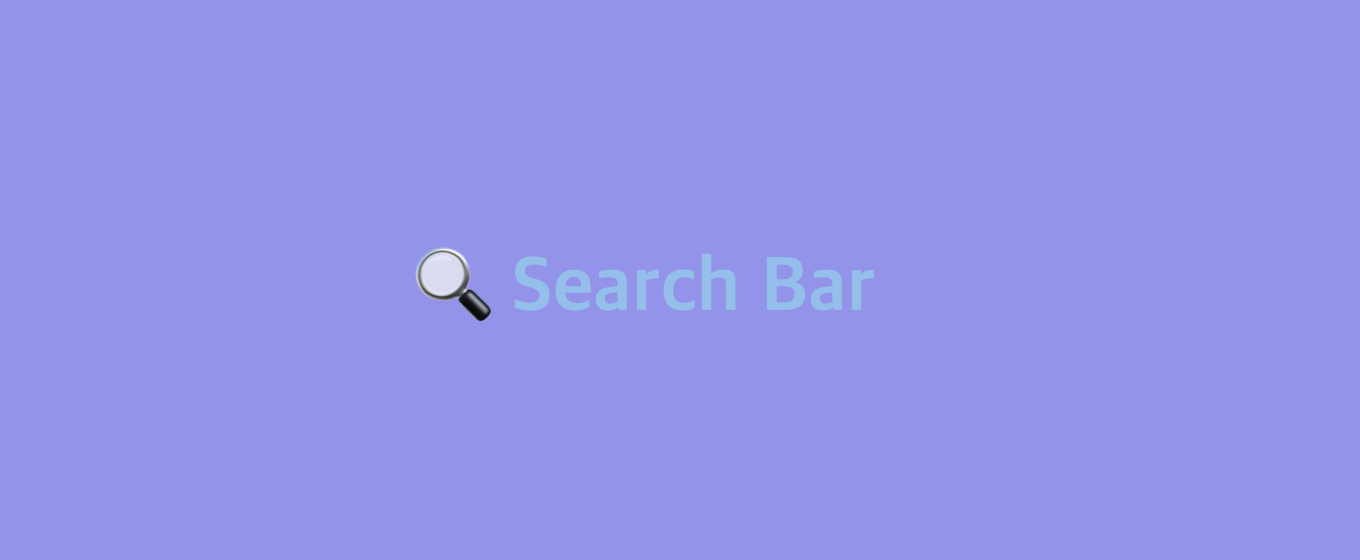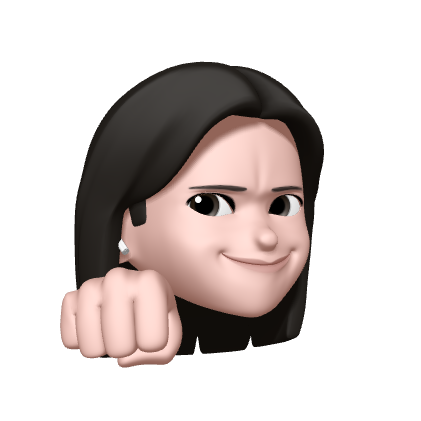SearchBar를 구현하기 위한 방법은 2가지 방법이 있다.
SearchBar
SearchBar를 NavigationBar에 넣는 방법
let searchBar = UISearchBar() searchBar.placeholder = "Search"
self.navigationItem.titleView = searchBarUISearchController
UIViewController를 상속하는 UISearchController를 사용하는 방법
let searchController = UISearchController(searchResultsController: nil)
self.navigationItem.searchController = searchControllerScopeBar
ScopeBar는 SearchBar 하단의 다음과 같은 카테고리를 말한다.
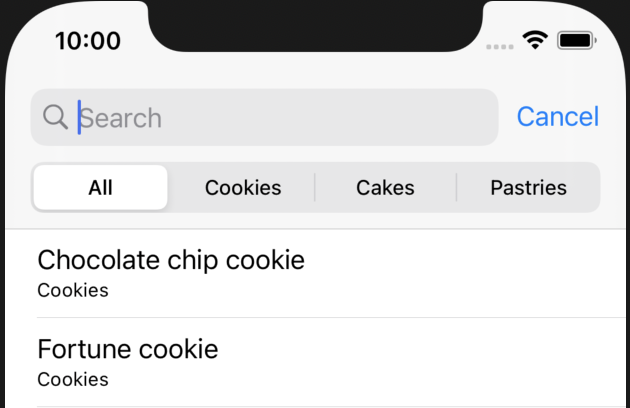
이는 다음과 같이 scopeButtonTitle에서 설정해주면 된다.
searchController.searchBar.scopeButtonTitles = ["All", "Cookies", "Cakes", "Pastries"]Settings
showsScopeBar
- 항상 ScopeBar 나타내기
searchController.searchBar.showsScopeBar = truehidesNavigationBarDuringPresentation
- 항상 NavigationTitle 나타내기
searchController.hidesNavigationBarDuringPresentation = falsehidesSearchBarWhenScrolling
- 스크롤 시 SearchBar 계속 나타내기
self.navigationItem.hidesSearchBarWhenScrolling = falseautomaticallyShowsCancelButton
- cancel 버튼 유무 지정
searchController.automaticallyShowsCancelButton = falseobscuresBackgroundDuringPresentation
- 검색 시 Background 화면 밝게하기
searchController.obscuresBackgroundDuringPresentation = false