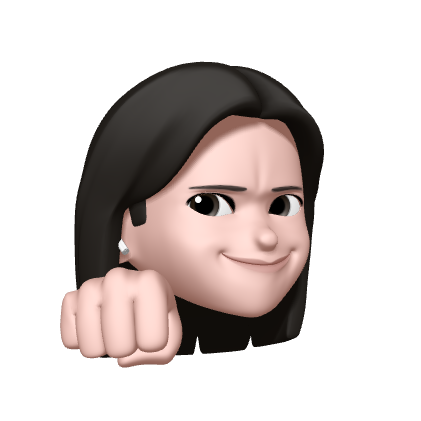[수업 목표]
- HTML, CSS 기초 지식 이해
- 모바일 대응 가능한 페이지 완성
01. 배울 것
- 서버 / 클라이언트 / 웹 동작 개념
- 웹 페이지는 모두 서버에서
받아서 -> 그려주는것 - 브라우저는 요청을 보내고 받은 HTML 파일을 그려주는 일 수행
- 웹 페이지는 모두 서버에서
- HTML (뼈대) CSS (꾸미기) Javascript (움직이기)
02. 준비하기
03. HTML
- HTML은 크게 head와 body로 구성
- head : 페이지의 속성 정보 (meta, script, link, title)
- body : 페이지의 내용
<!DOCTYPE html>
<html lang="en">
<head>
<meta charset="UTF-8" />
<meta name="viewport" content="width=device-width, initial-scale=1.0" />
<title>스파르타코딩클럽 | HTML 기초</title>
</head>
<body>
<!-- 구역을 나누는 태그들 -->
<div>나는 구역을 나누죠</div>
<p>나는 문단이에요</p>
<ul>
<li>bullet point!1</li>
<li>bullet point!2</li>
</ul>
<!-- 구역 내 콘텐츠 태그들 -->
<h1>
h1은 제목을 나타내는 태그입니다. 페이지마다 하나씩 꼭 써주는 게 좋아요.
그래야 구글 검색이 잘 되거든요.
</h1>
<h2>h2는 소제목입니다.</h2>
<h3>h3~h6도 각자의 역할이 있죠. 비중은 작지만..</h3>
<hr />
a 태그입니다: <a href="http://google.com/" target="_blank">하이퍼링크</a>
<hr />
img 태그입니다:
<img
src="https://www.google.com/images/branding/googlelogo/1x/googlelogo_color_272x92dp.png"
/>
<hr />
input 태그입니다: <input type="text" />
<hr />
button 태그입니다: <button>버튼입니다</button>
<hr />
textarea 태그입니다: <textarea></textarea>
</body>
</html>정렬 (mac - cmd + k + f / window - ctrl + k + f)
04. CSS
< head > ~ </ head > 안에 < style > ~ </ style > 로 공간을 만들어 작성
- 태그를 바로 가리켜서 꾸며주기
h1 {
color: red;
}- 이름표를 붙이고 꾸며주기
.test {
color: green;
font-size: 50px;
}실행 (mac - option + b / window - alt + b)
04. CSS 응용
- div로 구역을 나눈다.
<div class="box">
<div>첫 번째 구역</div>
<div>두 번째 구역</div>
</div>- 구역에 사이즈를 주고 색을 치한다.
.box {
background-color: green;
width: 800px;
height: 800px;
color: white;
}
.first {
background-color: red;
width: 300px;
height: 300px;
}
.second {
background-color: blue;
width: 400px;
height: 400px;
}- 배치 변경
display: flex& 간격margin
.box {
background-color: green;
color: white;
width: 800px;
height: 800px;
display: flex;
flex-direction: column;
align-items: center;
justify-content: center;
}
.first {
background-color: red;
width: 300px;
height: 300px;
margin-bottom: 20px;
}
.second {
background-color: blue;
width: 400px;
height: 400px;
}06. 계획 세우기

- 배경
- 위에 타이틀
- 밑으로 아이템 배치
- 플로팅 버튼
배경 div 생성
- index.html 파일 생성
- < title > </ title >
- 배경이 될 div 생성
.background {
background-color: green;
width: 400px;
height: 800px;
}
<div class="background"></div>07. 그림 배경
- 배경 이미지 화면에 꽉 차게 설정 (가로 길이 최대치 설정)
.background {
background-color: green;
width: 100vw;
height: 100vh;
max-width: 450px;
background-image: url("https://2022-01-newyear.s3.ap-northeast-2.amazonaws.com/bg_default.png");
background-position: center;
background-size: cover;
margin: auto;
}- body 여백 제거
body,
h1,
p {
margin: 0;
padding: 0;
}08. 제목 구성
- 큰 div로 작은 제목 2개 위치
- div, h1, p, span 태그 사용
- 가운데 정렬
display: flex
<div class="background">
<div class="title">
<h1>덕담 하나 주면 안 잡아먹지!</h1>
<p>
다영 님이 받은 덕담 : <span>2개</span>
</p>
</div>
</div>- 디자인
.title {
display: flex;
flex-direction: column;
justify-content: center;
align-items: center;
padding-top: 5vh;
color: #3f3732;
}
.title > h1 {
font-size: 22px;
background-color: white;
padding: 8px 16px;
border-radius: 16px;
margin-bottom: 16px;
}
.title > p {
font-size: 18px;
}
.title > p > span {
font-size: 22px;
}09. 폰트 적용
- 폰트 import
@font-face {
font-family: "Cafe24Ssurround";
src: url("https://2022-01-newyear.s3.ap-northeast-2.amazonaws.com/Cafe24Ssurround.woff")
format("woff");
}
* {
font-family: "Cafe24Ssurround";
}10. 버튼 생성
- 커서 모양 변경
.btn {
width: 300px;
height: 50px;
background-color: #3f3732;
color: white;
font-size: 18px;
border-radius: 10px;
cursor: pointer;
}- 글씨 가운데
.btn {
width: 300px;
height: 50px;
background-color: #3f3732;
color: white;
font-size: 18px;
border-radius: 10px;
cursor: pointer;
display: flex;
flex-direction: column;
justify-content: center;
align-items: center;
}- 버튼 떠다니게 설정
.btn {
width: 300px;
height: 50px;
background-color: #3f3732;
color: white;
font-size: 18px;
border-radius: 10px;
cursor: pointer;
display: flex;
flex-direction: column;
justify-content: center;
align-items: center;
position: fixed;
bottom: 16px;
left: calc(50% - 150px);
}11. 아이콘 삽입
- 서버에서 데이터를 받아 자동으로 아이콘 삽입
.box > img {
width: 70px;
}
...
<div class="box">
<img src="https://2022-01-newyear.s3.ap-northeast-2.amazonaws.com/object3.png">
</div>- 아이콘 원하는 곳에 배치
.box > img {
width: 70px;
position: absolute;
left: 50%;
bottom: 50%;
}- 아이콘에 alert 삽입
<img
onclick="alert('새해복!')"
src="https://2022-01-newyear.s3.ap-northeast-2.amazonaws.com/object3.png"
/>

12. JS 삽입
- JS 역할
- 덕담 기록하기
- 덕담 불러와 아이콘 삽입
<script src=" "></script>
<script>
let mycode = ' ';
</script>13. 공유하기

og 태그
<meta property="og:title" content="ㅇㅇ 님의 덕담 페이지"/>
<meta property="og:description" content="덕담 한마디 남겨주세요!"/>
<meta property="og:image" content="https://2022-01-newyear.s3.ap-northeast-2.amazonaws.com/ogimage.png"/>og:imageog:titleog:description을 미리 세팅해두면 공유 시 원하는 형태로 보여짐