Factory Method Pattern?
- 구체적으로 어떤 instance를 만들지 정하는건 sub class에서 정하는 것
- 구현체(Product)가 있고, 구현체를 만들 수 있는 팩토리(Creator)를 제공합니다.
처음에는 이렇게 만들었습니다.
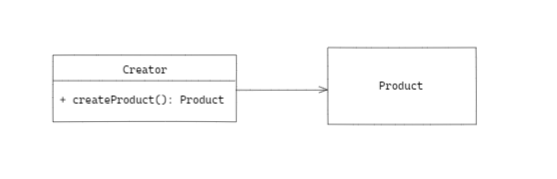
- client가 로봇 제작을 요청합니다.
- factory에선 model과 email을 확인 후 로봇을 만듭니다.
public class Client {
public static void main(String[] args) {
Client client = new Client();
client.print("HomeRobot", "nnagman@mail.com");
client.print("FactoryRobot", "nnagman@mail.com");
}
private void print(String model, String email) {
RobotFactory robotFactory = configure(model);
if (robotFactory != null) {
System.out.println(robotFactory.orderRobot(model, email));
System.out.println();
}
}
private RobotFactory configure(String model) {
if (model.equals("HomeRobot")) {
return new HomeRobotFactory();
} else if (model.equals("FactoryRobot")) {
return new FactoryRobotFactory();
}
return null;
}
}
public class Robot {
private String model;
private String email;
private String program;
public void setModel(String model) {
this.model = model;
}
public void setEmail(String email) {
this.email = email;
}
public void setProgram(String program) {
this.program = program;
}
}
public class RobotFactory {
public static Robot orderRobot(String model, String email) {
if (model == null || model.isBlank()) {
throw new IllegalArgumentException("모델명을 입력해주세요.");
}
if (email == null || email.isBlank()) {
throw new IllegalArgumentException("이메일을 입력해주세요.");
}
Robot robot = new Robot();
robot.setModel(model);
robot.setEmail(email);
if (model.equalsIgnoreCase("factoryRobot")) {
robot.setProgram("factory");
} else if (model.equalsIgnoreCase("homeRobot")) {
robot.setProgram("home");
}
return robot;
}
}
위 구조의 문제점
- 만약 로봇에 대한 요구사항이 추가된다면 Robot의 코드를 직접 수정해야 합니다.
- 이런 행위는 객체지향 원칙 중 하나인 OCP(Open Closed Principle)에 위배가 됩니다.
- 확장에는 열려있지만 변화에는 닫혀있어야 합니다.
Factory Method Pattern 적용
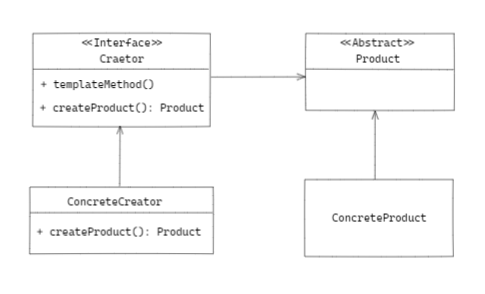
- 공통적인 동작을 하는 로직은 interface(RobotFactory)에 넣어두고 로봇의 종류에 따른 동작은 interface를 구현하는 class(HoemRobotFactory)에서 하게합니다.
- ConcreteProduct(HomeRobot), ConcreteCreator(HomeRobotFactory)를 추가 할 때, 기존의 코드를 수정하지 않아도 됩니다.
- 여기서 쓰인 default method는 자바 8부터 추가된 기능으로 interface에서도 구현부를 작성 할 수 있게 해준다. 또 한, 자바 9부터 추가된 기능인 interface의 private method도 비슷한 맥락이다.
public class Client {
public static void main(String[] args) {
Client client = new Client();
client.print(new HomeRobotFactory(), "HomeRobot", "nnagman@mail.com");
client.print(new FactoryRobotFactory(), "FactoryRobot", "nnagman@mail.com");
}
private void print(RobotFactory robotFactory, String model, String email) {
System.out.println(robotFactory.orderRobot(model, email));
}
}
public interface RobotFactory {
default Robot orderRobot(String model, String email) {
validate(model, email);
prepareFor(model);
Robot robot = createRobot();
sendEmailTo(email, robot);
return robot;
}
private void sendEmailTo(String email, Robot robot) {
System.out.println("To." + email + " " + robot.getModel() + "을 다 만들었습니다.");
}
Robot createRobot();
private void validate(String model, String email) {
if (model == null || model.isBlank()) {
throw new IllegalArgumentException("모델명을 입력해주세요.");
}
if (email == null || email.isBlank()) {
throw new IllegalArgumentException("이메일을 입력해주세요.");
}
}
private void prepareFor(String model) {
System.out.println(model + " 준비 중");
}
}
public class HomeRobotFactory implements RobotFactory {
@Override
public Robot createRobot() {
return new HomeRobot();
}
}
public class Robot {
private String model;
private String email;
private String program;
public void setModel(String model) {
this.model = model;
}
public void setEmail(String email) {
this.email = email;
}
public void setProgram(String program) {
this.program = program;
}
public String getModel() {
return model;
}
public String getEmail() {
return email;
}
public String getProgram() {
return program;
}
@Override
public String toString() {
return "Robot{" +
"model='" + model + '\'' +
", email='" + email + '\'' +
", program='" + program + '\'' +
'}';
}
}
public class HomeRobot extends Robot {
public HomeRobot() {
setModel("homeRobot");
setProgram("home");
}
}
실제로는 이렇게 씁니다
- 들어오는 값에 따라 다른 instance를 제공하는 역할로 사용합니다.
public class SimpleFactory {
public Object createProduct(String name) {
if (name.equals("homeRobot")) {
return new HomeRobotFactory();
} else if (name.equals("factoryRobot")) {
return new FactoryRobot();
}
throw new IllegalArgumentException();
}
}
- spring에서 bean을 찾는 method에도 사용됩니다.
public class SpringBeanFactoryExample {
public static void main(String[] args) {
BeanFactory xmlFactory = new ClassPathXmlApplicationContext("config.xml");
String hello = xmlFactory.getBean("hello",String.class);
System.out.println(hello);
BeanFactory javaFactory = new AnnotationConfigApplicationContext(Config.class);
String hi = javaFactory.getBean("hello",String.class);
System.out.println(hi);
}
}
- java.util.Calendar도 국가별 달력을 지원하는 용도로 쓰입니다.
public class CalendarExample {
public static void main(String[] args) {
System.out.println(Calendar.getInstance().getClass());
System.out.println(Calendar.getInstance(Locale.forLanguageTag("th-TH-x-lvariant-TH")).getClass());
System.out.println(Calendar.getInstance(Locale.forLanguageTag("ja-JP-x-lvariant-JP")).getClass());
}
}
장점
- 기존의 코드를 수정하지 않고 새로운 기능을 구현하는 코드를 추가 할 수 있다.
- OCP 원칙을 지킬 수 있다. ( product와 creator의 결합도가 느슨하기 때문 )
단점
- creator나 product와 같이 factory method pattern을 구현하기 위해 구현하는 로직이 많아져 구조가 복잡해 질 수 있다.
출처
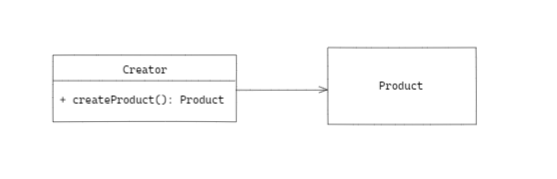
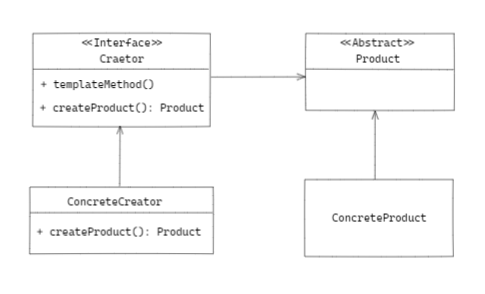

잘 읽었습니다~ 근데 깃헙 아이콘 누르면 에러 페이지 나와요 ㅠ