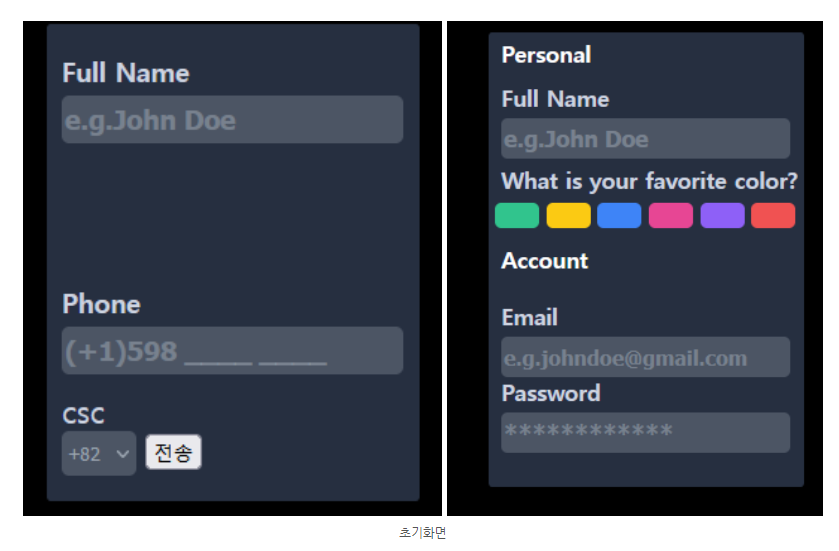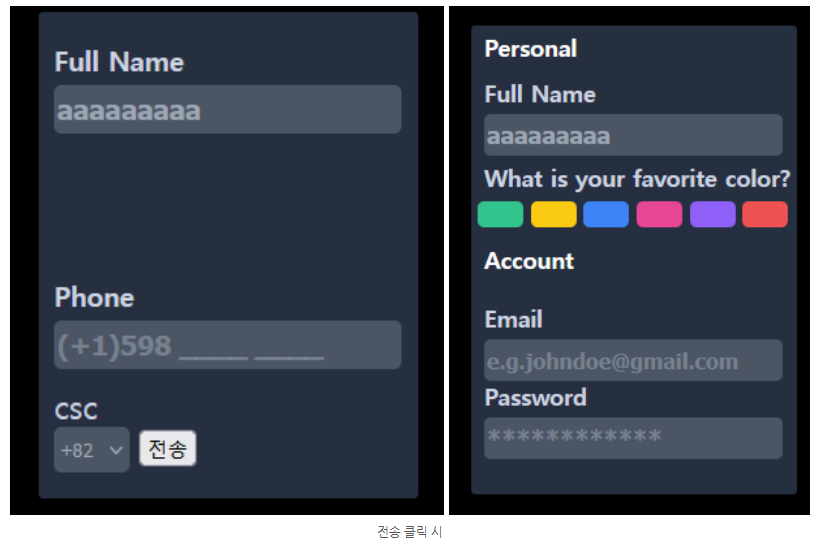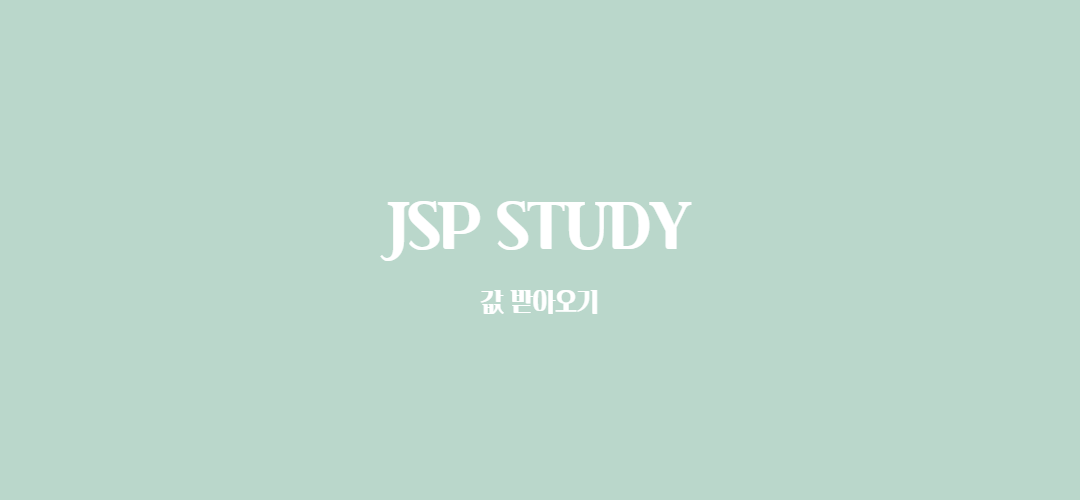First.html 코드
<!DOCTYPE html>
<html lang="ko">
<head>
<meta charset="UTF-8">
<title>Form Design</title>
<style>
body {
background-color: black;
}
.container {
margin: 0 auto;
width: 250px;
height: 320px;
background-color: #262F40;
border-radius: 1%;
}
.box1 {
position: relative;
top: 20px;
left: 10px;
}
.box1 label {
color: #CED4E1;
font-weight: bold;
font-size: 1.1em;
}
.box1 input {
position: relative;
top: 5px;
width: 225px;
height: 30px;
background-color: #4C5564;
border: none;
outline: none;
border-radius: 5px;
color: #9DA7B3;
font-weight: bold;
font-size: 1.1em;
}
.box2 {
position: relative;
top: 120px;
left: 10px;
}
.box2 label {
color: #CED4E1;
font-weight: bold;
font-size: 1.1em;
}
.box2 input {
position: relative;
top: 5px;
width: 225px;
height: 30px;
background-color: #4C5564;
border: none;
outline: none;
border-radius: 5px;
color: #9DA7B3;
font-weight: bold;
font-size: 1.1em;
}
.box3 {
position: relative;
top: 135px;
left: 10px;
}
.box3 label {
color: #CED4E1;
font-size: 1.3em;
}
.box3 select {
background-color: #4C5564;
border: none;
outline: none;
color: #9DA7B3;
width: 50px;
height: 30px;
border-radius: 5px;
}
</style>
</head>
<body>
<form action="Second.jsp" method="post">
<div class="container">
<div class="box1">
<label for="name">Full Name</label><br> <input type="text"
name="name" id="name" placeholder="e.g.John Doe"><br>
</div>
<div class="box2">
<label for="number">Phone</label><br> <input type="text"
name="number" id="number" placeholder="(+1)598 ____ ____"><br>
</div>
<div class="box3">
<label for="csc">csc</label><br> <select name="combobox">
<option value="korean">+82</option>
<option value="usa">+1</option>
<option value="china">+86</option>
</select> <input type="submit" value="전송">
</div>
</div>
</form>
</body>
</html>Second.jsp 코드
<%@ page language="java" contentType="text/html; charset=UTF-8"
pageEncoding="UTF-8"%>
<jsp:useBean id="join" class="join.JoinName" scope="page"></jsp:useBean>
<jsp:setProperty name = "join" property = "*" />
<!DOCTYPE html>
<html lang="ko">
<head>
<meta charset="UTF-8">
<title>Document</title>
<style>
body {
background-color: black;
}
.container {
margin: 0 auto;
width: 250px;
height: 360px;
background-color: #262F40;
border-radius: 1%;
}
p {
position: relative;
left: 10px;
color: white;
font-weight: bold;
font-size: 1.1em;
top:5px;
}
.box1 {
position: relative;
left: 10px;
}
.box1 label {
color: #CED4E1;
font-weight: bold;
font-size: 1.1em;
}
.box1 input {
position: relative;
top:5px;
width: 225px;
height: 30px;
background-color: #4C5564;
border: none;
outline: none;
border-radius: 5px;
color: #9DA7B3;
font-weight: bold;
font-size: 1.1em;
}
.box2 {
position: relative;
left: 10px;
top:10px;
}
.box2 label {
color: #CED4E1;
font-weight: bold;
font-size: 1.1em;
}
.btn {
position: relative;
right: 5px;
outline: none;
border: none;
border-radius: 5px;
width: 35px;
height: 20px;
}
.btn:active {
border: 2px solid white;
}
.box3 {
position: relative;
top:10px;
left: 10px;
}
.box3 label {
color: #CED4E1;
font-weight: bold;
font-size: 1.1em;
}
.box3 input {
position: relative;
top:5px;
width: 225px;
height: 30px;
background-color: #4C5564;
border: none;
outline: none;
border-radius: 5px;
color: #9DA7B3;
font-weight: bold;
font-size: 1.0em;
}
.box4 {
position: relative;
top:15px;
left: 10px;
}
.box4 label {
color: #CED4E1;
font-weight: bold;
font-size: 1.1em;
}
.box4 input {
position: relative;
top:5px;
width: 225px;
height: 30px;
background-color: #4C5564;
border: none;
outline: none;
border-radius: 5px;
color: #9DA7B3;
font-weight: bold;
font-size: 1.1em;
}
</style>
</head>
<body>
<div class="container">
<p>Personal</p>
<div class="box1">
<label for="name">Full Name</label><br>
<input type="text" name="name" id="name" placeholder="e.g.John Doe" value = "<%=join.getName() %>"><br>
</div>
<div class="box2">
<label for="color">What is your favorite color?</label><br>
<div class="btnbox">
<button class="btn" style="background-color: #31C48D;"></button>
<button class="btn" style="background-color: #FBCA13;"></button>
<button class="btn" style="background-color: #3E84F7;"></button>
<button class="btn" style="background-color: #E74694;"></button>
<button class="btn" style="background-color: #8E60F7;"></button>
<button class="btn" style="background-color: #F05252;"></button>
</div>
</div>
<p>Account</p>
<div class="box3">
<label for="email">Email</label><br>
<input type="text" name="email" id="email" placeholder="e.g.johndoe@gmail.com"><br>
</div>
<div class="box4">
<label for="pass">Password</label><br>
<input type="password" name="password" id="password" placeholder="************"><br>
</div>
</div>
</body>
</html>자바빈 클래스 작성 부분
package join;
public class JoinName {
private String name;
public String getName() {
return name;
}
public void setName(String name) {
this.name = name;
}
}✍️ 결과 화면