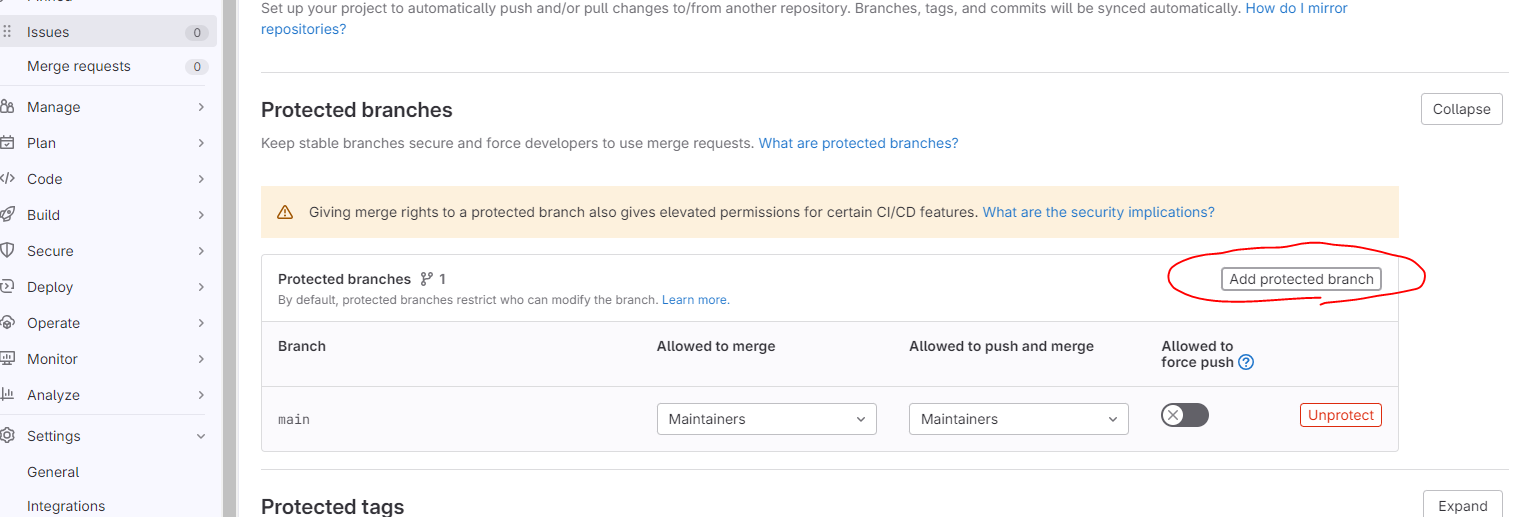gitlab을 활용하여 업무를 할 때 기존 branch를 main으로 쓰다가 master로 올리라는 얘기를 들을 수 있다. 이때 branch를 변경하려면 어떻게 해야할까?
목차
1. 변경할 브랜치 생성하기 (master)
2. Default Branch 변경하기
방법
1. 변경할 브랜치 생성하기 (master)
a. New branch 생성
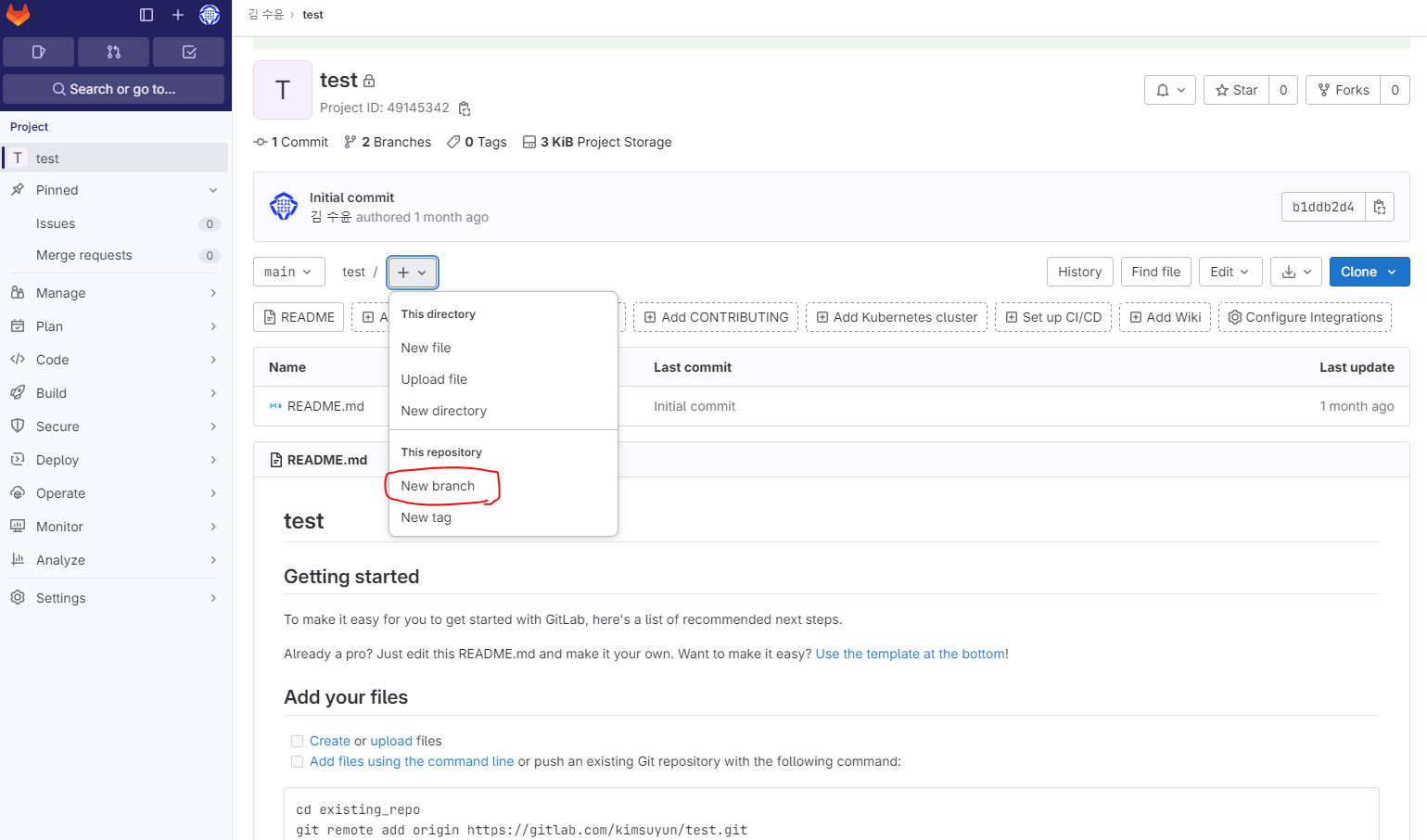
b. 원하는 name 작성 ex) master
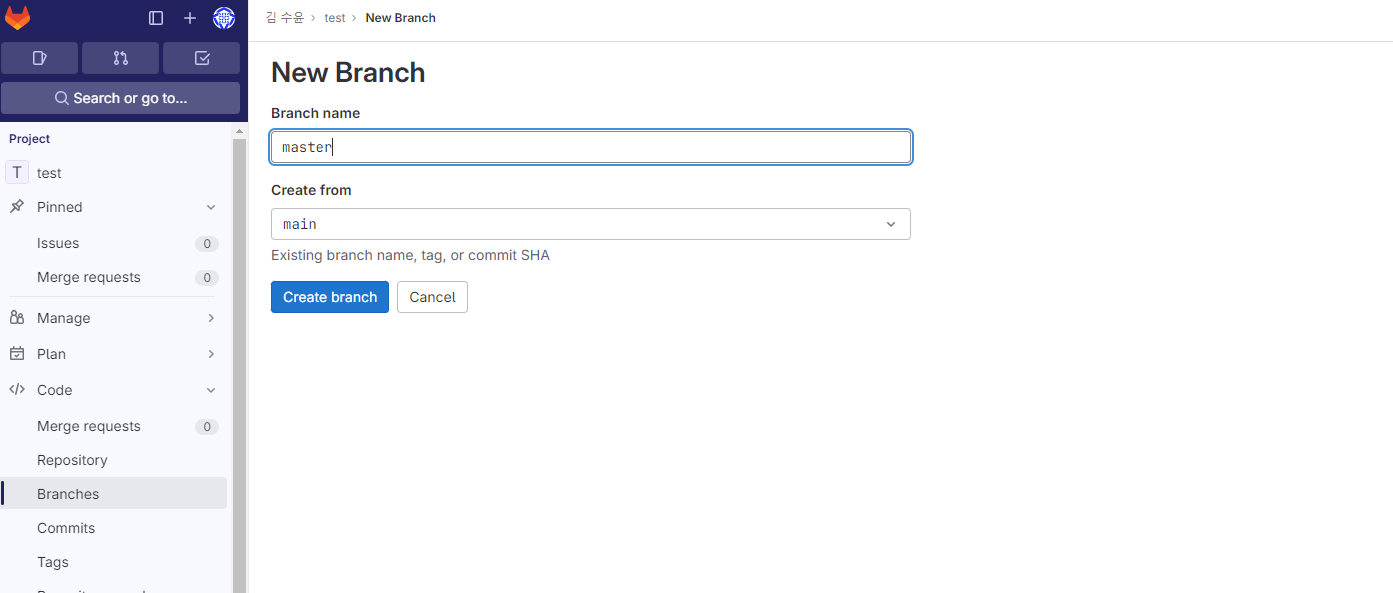
2. Default Branch 변경하기
a. 프로젝트 -> Settings
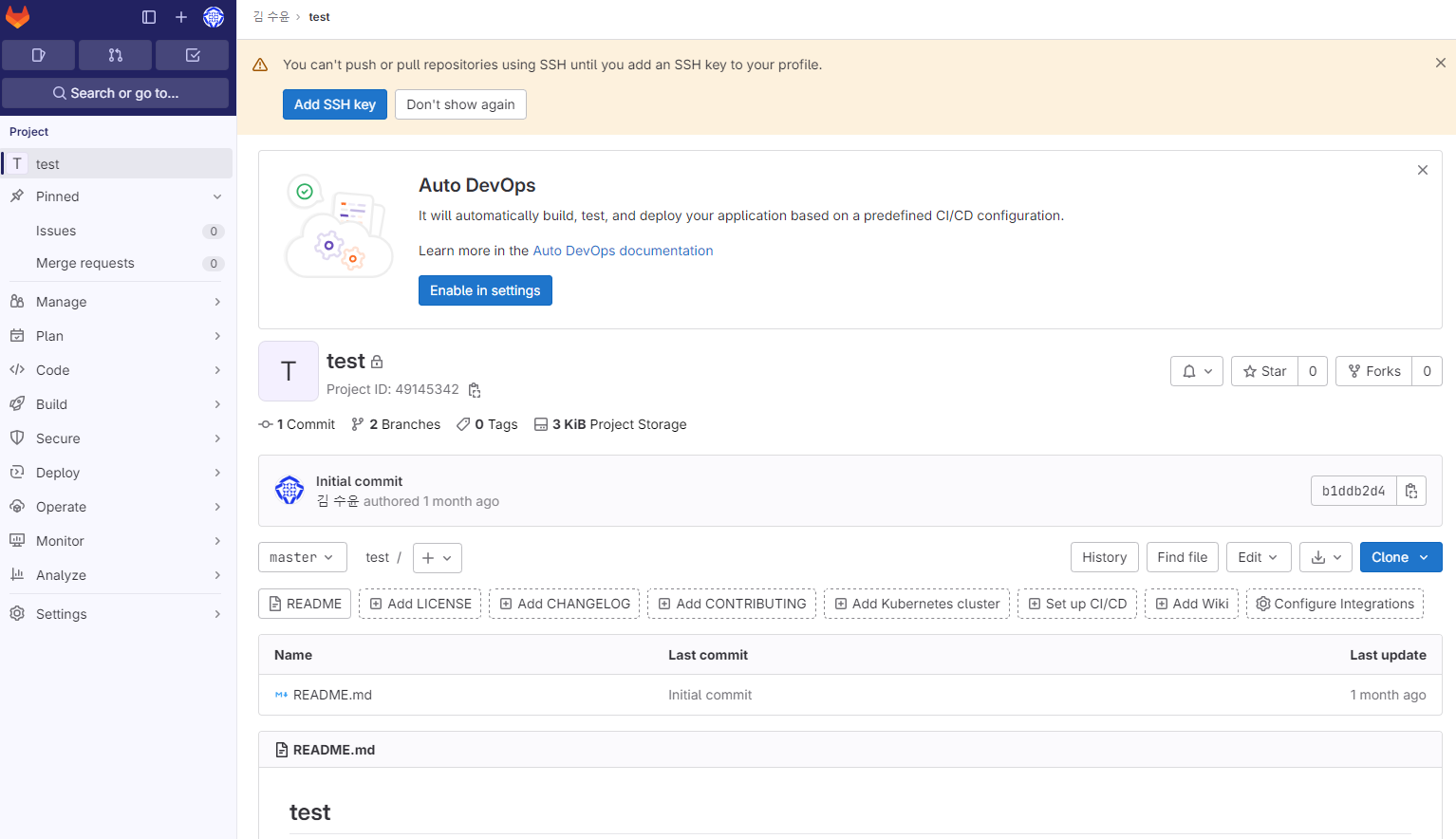
b. settings -> Repository
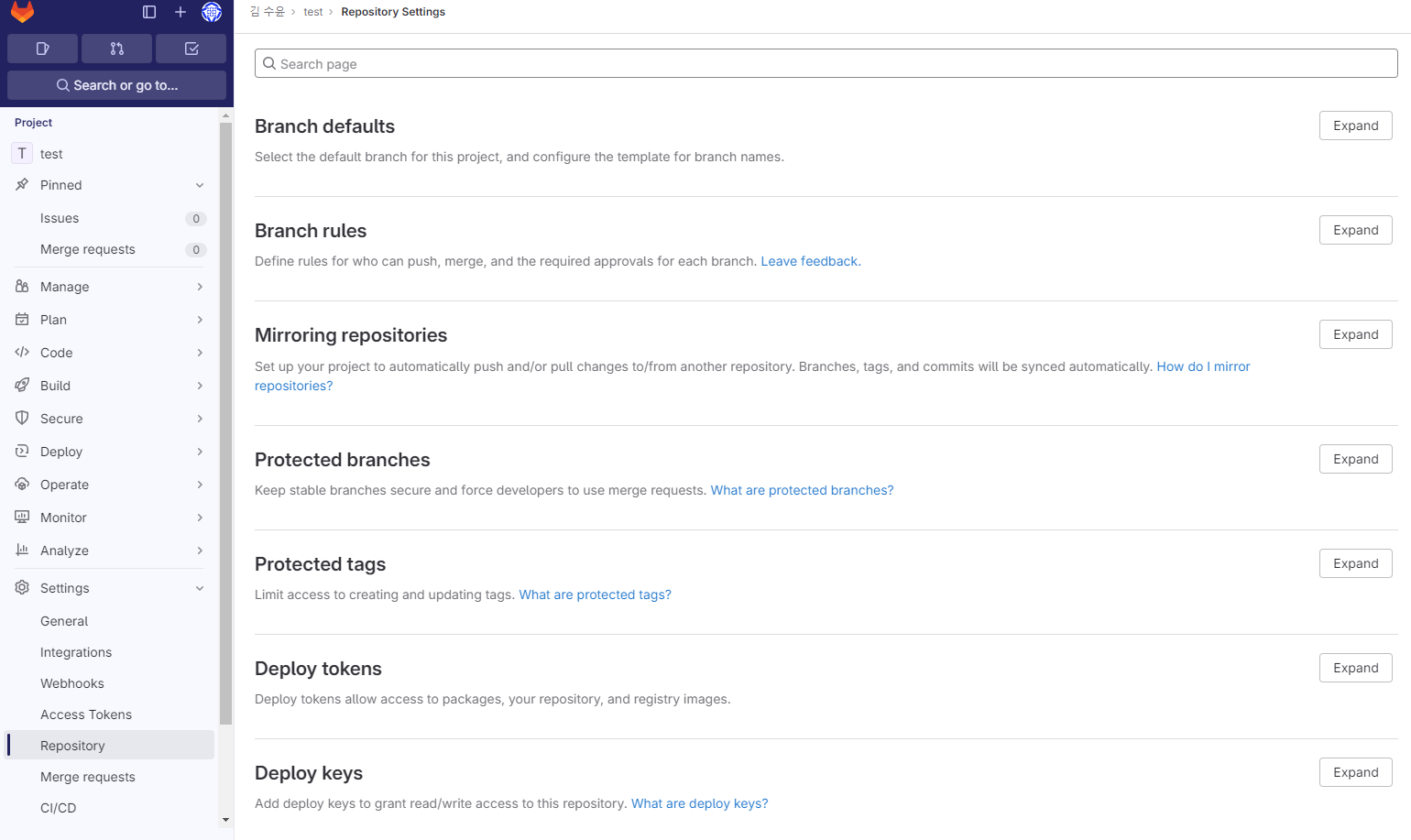
c. Repository -> Branch defaults
Branch defaults에서 main을 master로 변경
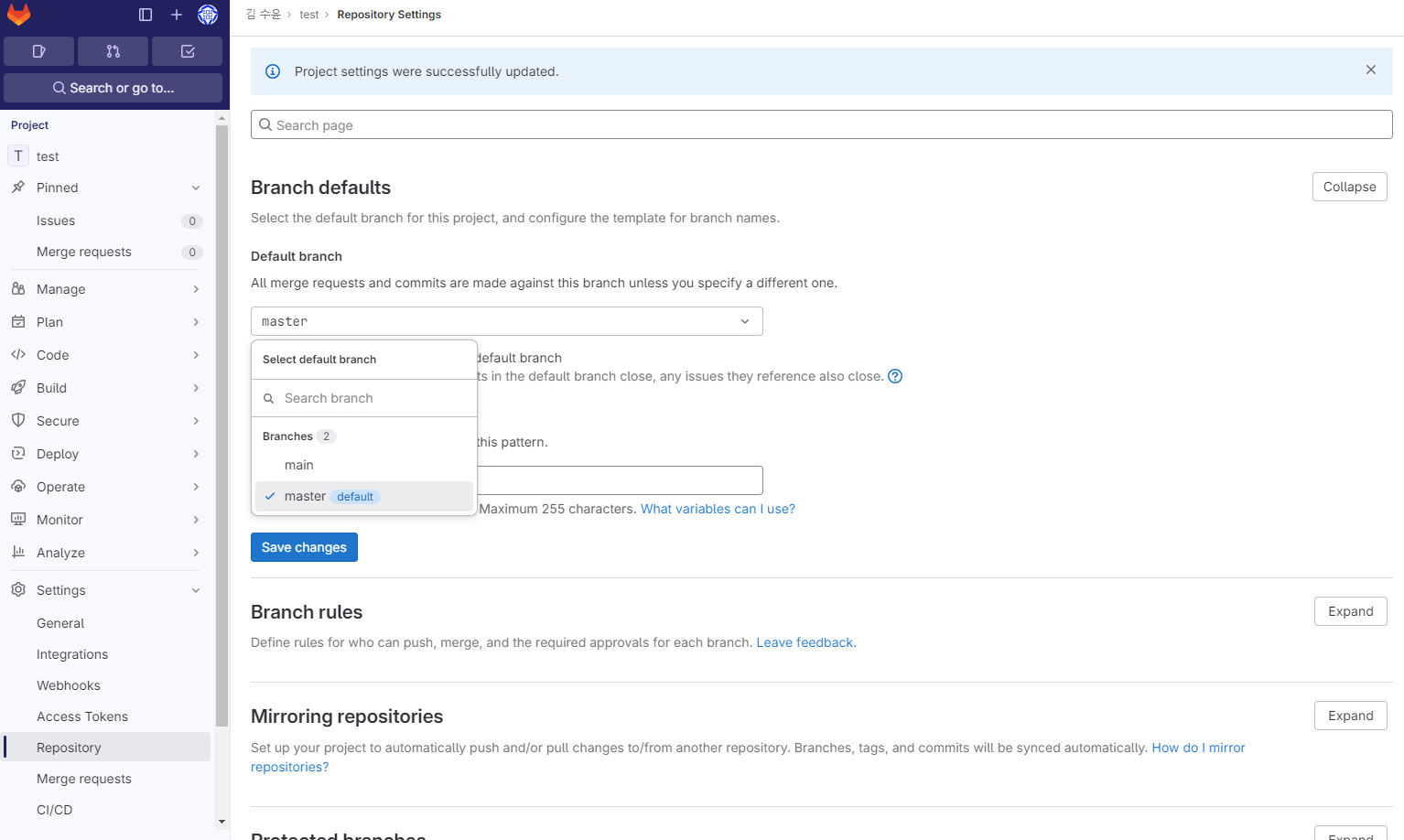
+ protected branches
브랜치 maintainers만 merge or push 할 수 있도록 보호