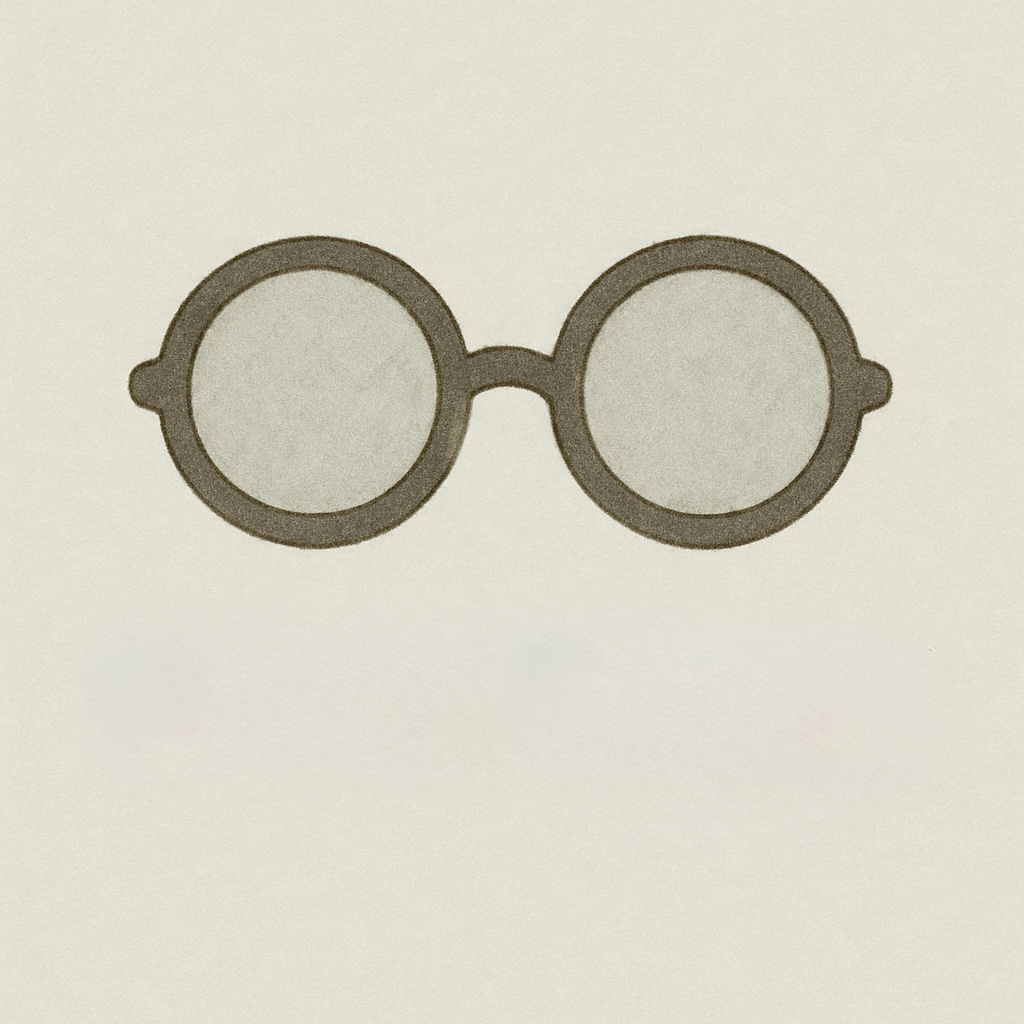Node.js 기반의 정적 블로그 Hexo를 GitHub Pages에 올려봅니다.
https://hexo.io/ko/docs/환경
- 2020월 5월
- M1 맥미니
- MacOS 터미널
준비
- Node.js 설치
- 터미널 실행
Hexo 설치
- 패키지 설치
$ npm install -g hexo-cli
...- 애플리케이션 생성
$ hexo init <folder>
INFO Cloning hexo-starter https://github.com/hexojs/hexo-starter.git
INFO Install dependencies
INFO Start blogging with Hexo!
$ cd <folder>
$ npm install
...- 서버 실행
$ hexo server
# or
$ hexo s
INFO Validating config
INFO Start processing
INFO Hexo is running at http://localhost:4000 . Press Ctrl+C to stop.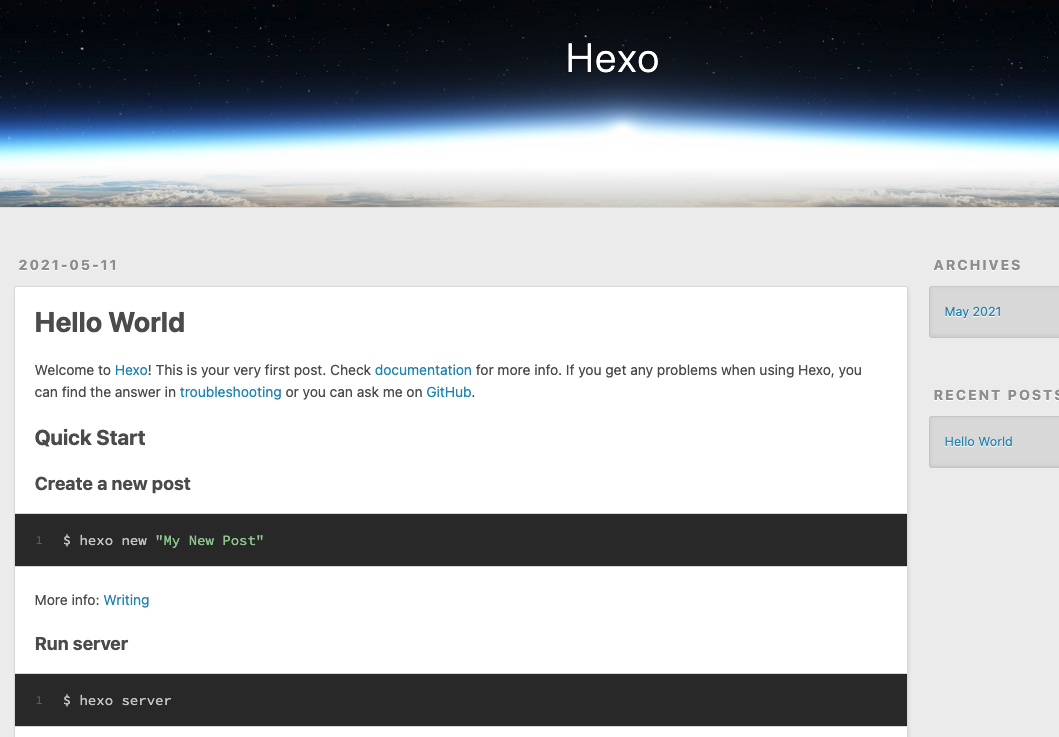
테마 설치
- 테마 파일 clone
$ git clone https://github.com/ppoffice/hexo-theme-icarus.git themes/icarus
Cloning into 'themes/icarus'...
remote: Enumerating objects: 5931, done.
remote: Counting objects: 100% (235/235), done.
remote: Compressing objects: 100% (63/63), done.
remote: Total 5931 (delta 98), reused 226 (delta 97), pack-reused 5696
Receiving objects: 100% (5931/5931), 25.53 MiB | 12.05 MiB/s, done.
Resolving deltas: 100% (3317/3317), done.- _config.yml 테마 설정
$ nano _config.yml
#theme: landscape #기존테마
theme: icarus- Hexo 구동
$ hexo s
NFO Validating config
INFO =======================================
██╗ ██████╗ █████╗ ██████╗ ██╗ ██╗███████╗
██║██╔════╝██╔══██╗██╔══██╗██║ ██║██╔════╝
██║██║ ███████║██████╔╝██║ ██║███████╗
██║██║ ██╔══██║██╔══██╗██║ ██║╚════██║
██║╚██████╗██║ ██║██║ ██║╚██████╔╝███████║
╚═╝ ╚═════╝╚═╝ ╚═╝╚═╝ ╚═╝ ╚═════╝ ╚══════╝
=============================================
INFO === Checking package dependencies ===
ERROR Package bulma-stylus is not installed.
ERROR Package hexo-renderer-inferno is not installed.
ERROR Package hexo-component-inferno is not installed.
ERROR Package inferno is not installed.
ERROR Package inferno-create-element is not installed.
ERROR Please install the missing dependencies your Hexo site root directory:
ERROR npm install --save bulma-stylus@0.8.0 hexo-renderer-inferno@^0.1.3 hexo-component-inferno@^0.11.0 inferno@^7.3.3 inferno-create-element@^7.3.3
ERROR or:
ERROR yarn add bulma-stylus@0.8.0 hexo-renderer-inferno@^0.1.3 hexo-component-inferno@^0.11.0 inferno@^7.3.3 inferno-create-element@^7.3.3- 응? 시키는대로 추가 패키지 설치
$ npm install --save bulma-stylus@0.8.0 hexo-renderer-inferno@^0.1.3 hexo-component-inferno@^0.11.0 inferno@^7.3.3 inferno-create-element@^7.3.3
$ hexo s
INFO Validating config
Inferno is in development mode.
INFO =======================================
██╗ ██████╗ █████╗ ██████╗ ██╗ ██╗███████╗
██║██╔════╝██╔══██╗██╔══██╗██║ ██║██╔════╝
██║██║ ███████║██████╔╝██║ ██║███████╗
██║██║ ██╔══██║██╔══██╗██║ ██║╚════██║
██║╚██████╗██║ ██║██║ ██║╚██████╔╝███████║
╚═╝ ╚═════╝╚═╝ ╚═╝╚═╝ ╚═╝ ╚═════╝ ╚══════╝
=============================================
INFO === Checking package dependencies ===
INFO === Checking theme configurations ===
WARN None of the following configuration files is found:
WARN - /Users/nonz/dev/nodejs/blog-a/_config.icarus.yml
WARN - /Users/nonz/dev/nodejs/blog-a/themes/icarus/_config.yml
INFO Generating theme configuration file...
INFO /Users/nonz/dev/nodejs/blog-a/_config.icarus.yml created successfully.
INFO To skip configuration generation, use "--icarus-dont-generate-config".
INFO === Registering Hexo extensions ===
INFO Start processing
INFO Hexo is running at http://localhost:4000 . Press Ctrl+C to stop.
...- 성공, 깔끔한 테마로 변경됨
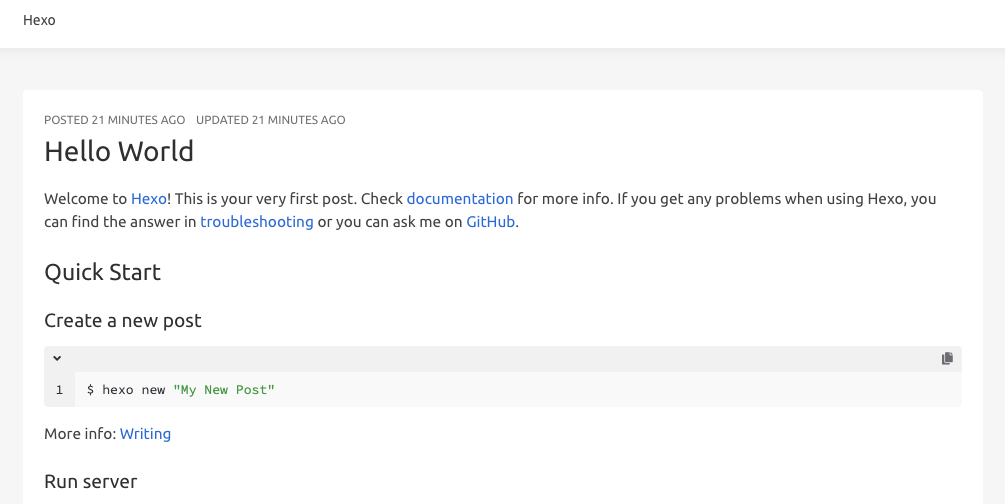
실 사용은 안할꺼라 각종 _config.yml 설정은 넘어갑니다...
GitHub 저장소에 배포
- GitHub 빈 Public Repository 생성
- (ex) xxx.gitbub.io
- Repository 설정의 Pages 에서 활성화 확인 (Private Repo는 불가)
- 배포 플러그인 설치
$ npm install --save hexo-deployer-git
...
# 설정파일 수정
$ nano _config.yml
# Deployment
## Docs: https://hexo.io/docs/one-command-deployment
deploy:
type: git
repo: https://github.com/xxx/xxx.github.io
branch: main- 배포
# 정적리소스 생성
$ hexo generate or hexo g
INFO Validating config
Inferno is in development mode.
INFO =======================================
██╗ ██████╗ █████╗ ██████╗ ██╗ ██╗███████╗
██║██╔════╝██╔══██╗██╔══██╗██║ ██║██╔════╝
██║██║ ███████║██████╔╝██║ ██║███████╗
██║██║ ██╔══██║██╔══██╗██║ ██║╚════██║
██║╚██████╗██║ ██║██║ ██║╚██████╔╝███████║
╚═╝ ╚═════╝╚═╝ ╚═╝╚═╝ ╚═╝ ╚═════╝ ╚══════╝
=============================================
INFO === Checking package dependencies ===
INFO === Checking theme configurations ===
INFO === Registering Hexo extensions ===
INFO Start processing
INFO Files loaded in 286 ms
...
# 배포
$ hexo deploy --debug
... GitHub 계정정보 입력, push- 확인
deploy 할때 403 에러 발생하는 경우
fatal: unable to access 'https://github.com/xxx/xxx.github.io/': The requested URL returned error: 403
_config.yml Repo URL에 https://계정@github.com/... 하거나 로컬 git username 을 git 계정으로 설정