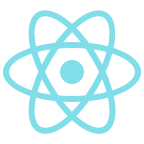
조건에 따라서 rendering 을 다르게 할 수 있다.
- if ~ else
- inline JSX
- e1 && e2
- condition ? e1 : e2 - return null
if ~ else
- item을 샀을 경우
Sellbutton - item을 팔았을 경우
Buybutton
// BuyButton
function BuyButton(props) {
return <button onClick={props.onClick}>Buy</button>;
}
// SellButton
function SellButton(props) {
return <button onClick={props.onClick}>Sell</button>;
}// ButtonControl
class ButtonControl extends React.Component {
constructor(props) {
super(props);
this.state = { isMine: false };
this.handleBuyClick = this.handleBuyClick.bind(this);
this.handleSellClick = this.handleSellClick.bind(this);
}
handleBuyClick() {
this.setState({isMine: true});
}
handleSellClick() {
this.setState({isMine: false});
}
render() {
const isMine = this.state.isMine;
let button;
if (isMine) {
button = <SellButton onClick={this.handleSellClick} />;
} else {
button = <BuyButton onClick={this.handleBuyClick} />;
}
return (
<div>
<span>Item</span>
{button}
</div>
);
}
}condition ? e1 : e2
render() {
const isMine = this.state.isMine;
return (
<div>
{isMine
? <SellButton onClick={this.handleSellClick} />
: <BuyButton onClick={this.handleBuyClick} />}
</div>
)
}e1 && e2
e1 && e2 는 AND 와 같은 표현이다. e1, e2가 모두 참이어야 e1 && e2는 참이 된다. 해당 표현식이 참인지 거짓인지 판단할 수 있을 때까지 검사한다 이것만 생각하면 크게 어렵지 않다.
e1 이 참일 경우, e1 && e2 가 참인지 거짓인지 판단하기 위해서 e2가 참인지 거짓인지 검사할 필요가 있기 때문에 e2까지 확인한다.
e1 이 거짓일 경우, e1 && e2 가 거짓이라는 것이 바로 나오기 때문에 e2를 검사하지 않고 이 구문에 대한 실행은 종료한다.
쉽다!! e1이 참이면 e2가 output 되고 e1이 거짓이면 e1이 output된다. ( 검사를 종료하는 지점에서 output된다 )
function MyNft(props) {
const myNfts = props.nfts;
return (
<div>
{myNfts.length > 0 &&
<span>
I have {myNfts.length} nfts.
</span>}
</div>
)
}
function App() {
const nfts = ['rayc', 'yyc', 'vac'];
return (
<>
<MyNft nfts={nfts}/>
</>
)
}- myNfts의 길이가 0인 경우
myNfts.length > 0은 거짓이기 때문에 여기서 종료된다. (즉, 뒤의 expression은 거들떠도 보지 않는다) - myNfts의 길이가 0 이상인 경우
myNfts.length > 0은 참이기 때문에 뒤의 expression이 참인지 거짓인지 보러 가기 때문에 뒤의 expression이 output 된다.
return null
render() 실행결과가 null인 경우 아무것도 표현되지 않는다. 하지만 lifecycle method 의 실행여부에는 어떠한 영향도 끼치지 않는다. 그대로 실행됨.
class ButtonControll extends React.Component {
constructor(props) {
super(props);
this.state = {
isOn: false,
test: false
};
this.handleToggleClick = this.handleToggleClick.bind(this);
this.handleTestClick = this.handleTestClick.bind(this);
}
handleToggleClick() {
this.setState(state => ({isOn: !state.isOn}));
}
handleTestClick() {
this.setState(state => ({test: !state.test}));
}
componentDidUpdate() {
console.log('Updated!');
}
render() {
if (this.state.test) return null;
return (
<div>
<button onClick={this.handleToggleClick}>
{this.state.isOn ? 'ON' : 'OFF'}
</button>
<button onClick={this.handleTestClick}>
BYE
</button>
</div>
)
}
}BYE를 클릭하면 아무것도 rendering 되지 않지만componentDidUpdate()를 실행해서 console 창에 'Updated!' 가 출력된다.
