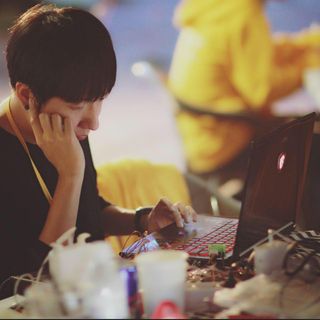개요
- Spring boot에서 Property를 사용하는 방법들에 대해서 알아봅시다!
Properties를 사용하는 이유
값들을 외부로 구성하기 때문에 동일한 애플리케이션 코드로 다른 환경에서 동작할 수 있습니다.
yml VS properties
application.yml
spring: #주석
application:
name: sample-app
key: value
servers:
- test1.sample.com
- test2.sample.com
- test3.sample.comapplication.properties
1spring.application.name=sample-app #주석
2spring.application.key=value
3spring.application.servers[0]=test1.sample.com
4spring.application.servers[1]=test2.sample.com
5spring.application.servers[2]=test3.sample.com
Random Value
my:
secret: ${random.value}
number: ${random.int}
bignumber: ${random.long}
uuid: ${random.uuid}
number:
less:
than:
ten: ${random.int(10)}
in:
range: ${random.int[1024,65536]Random Value
my.secret=${random.value}
my.number=${random.int}
my.bignumber=${random.long}
my.uuid=${random.uuid}
my.number.less.than.ten=${random.int(10)}
my.number.in.range=${random.int[1024,65536]}
Placeholders
app:
name: MyApp
description: ${app.name} is a Spring Boot application- 계층 구조로 표현하여 가독성이 좋음
Placeholders
app.name=MyApp
app.description=${app.name} is a Spring Boot application
Java에서 property 값을 사용하는 방법 (with thymeleaf)
application.yml
spring:
application:
name: sample-appindex.html
<span th:text="'spring.application.name : '+${name}"></span><br>@Value
IndexController.class
@Controller
public class IndexController {
@Value("${spring.application.name}")
private String name;
@GetMapping("/")
public String index(Model model){
model.addAttribute("name", name);
return "index";
}
}result
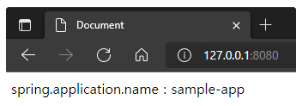
index.html 확인
@ConfigurationProperties
build.gradle
implementation 'org.springframework.boot:spring-boot-configuration-processor'SampleConfigurationProperties.class
@Configuration
@ConfigurationProperties(prefix = "spring.application")
public class SampleConfigurationProperties {
private String name;
public String getName() {
return name;
}
public void setName(String name) {
this.name = name;
}
}IndexController.class
@Controller
public class IndexController {
@Autowired
SampleConfigurationProperties sampleConfigurationProperties;
@GetMapping("/")
public String index(Model model){
model.addAttribute("name", sampleConfigurationProperties.getName());
return "index";
}
}result
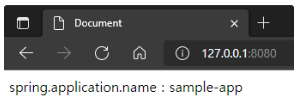
index.html
@Value
- 특정 property의 값을 단일로 불러와 사용하기 편리해 보입니다
@ConfigurationProperties
- 별도의 Class를 생성하여 prefix로 하위 계층의 값들을 불러올 수 있어 여러 property 값을 담는 객체 형태로 다룰 수 있습니다.
Property 대신 외부값을 적용하는 방법
VM Option
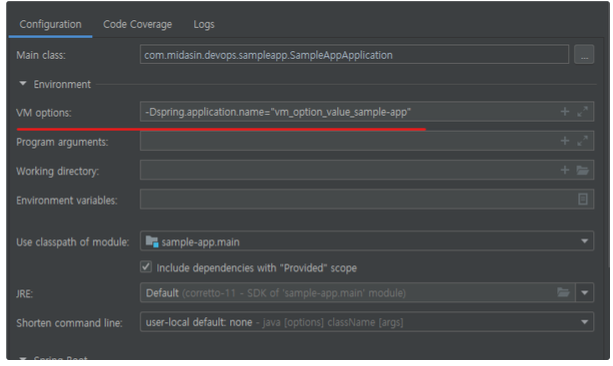
Intellij Run/Debug Configuration
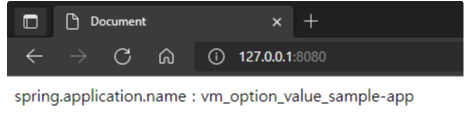
index.html
Environment variable
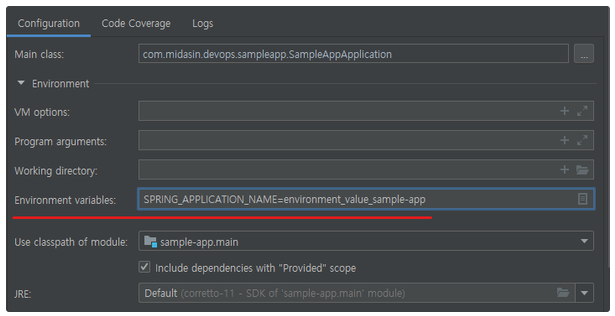
Intellij Run/Debug Configuration
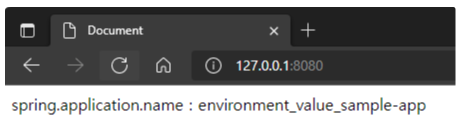
index.html
VM Options
- properties에 작성된 key 이름과 동일하게 spring.application.name 이란 key 이름으로 value를 입력하면 어플리케이션 변경 없이 해당 key에 value를 주입하여 사용할 수 있습니다.
Environment variables
- Environment Variable도 VM Option과 같이 기존 properties의 값 대신 주입하여 사용이 가능했습니다.
- Environment Variable의 경우는 @ConfigurationProperties와 사용하면 Relaxed Binding을 지원하기 때문에 유연하게 적용이 가능합니다.
Relaxed Binding에 대해서 Document에 적힌 내용이 이해가 잘 안가서 실제로 environment variable key를 변경하며 확인을 해보니 아래와 같이 적용이 가능했습니다.
| Property | Environment Variables |
|---|---|
| spring.person.first-name | spring.person.first-name |
| spring.person.firstName | |
| spring.person.first_name | |
| SPRING_PERSON_FIRST_NAME | |
| SPRING_PERSON_FIRSTNAME | |
| spring.person.firstName | 위 리스트와 같이 적용 가능 |
- 주의할 점은 prefix로 사용되는 이름에는 kebab case 형태로 lowercase와 hyphen(-)을 사용해야 한다고 합니다. 예를 들면 위 property 이름
spring.person.first-name에서person이 만약 구분되어야 한다면per_son이나perSon형태가 아닌per-son이어야 합니다. - 그리고
@Value를 어노테이션으로 사용한다면 Relaxed Binding에 제한이 있습니다.- 예를 들면
@Value("{demo.item-price}")를 사용할 때는demo.item-price이나demo.itemPrice,DEMO_ITEMPRICE의 형태로 외부에서 값을 주입하여 사용할 수 있지만@Value("{demo.itemPrice}")형태로 사용한다면demo.item-price하고DEMO_ITEMPRICE의 형태로 외부에서 값을 주입하여 사용할 수 없습니다. - (kebab case 형태로만 사용한다면 딱히 문제가 되지는 않을 것 같습니다.)
- 예를 들면
Common
기존에는 System.getProperties()와 System.getenv()를 통해서 VM Option과 Environment Variable을 가져와 사용했지만 그럴 필요가 없다는 걸 확인했습니다.
그리고 놀라운 건 property에 선언이 되지 않은 값들도 @Value나 @ConfigurationProperties을 통해서 외부 값만을 불러와 사용하도록 구성이 가능했고 특정 값에 대해서 Null 체크 또한 가능해 보입니다.
property에 선언 없이 Environment Variable 로 불러와 사용하기
application.yml
spring:
application:
name: sample-appjava
@Value("${HOSTNAME:HOSTNAME_NOTRESOLVED}")
private String hostName;index.html
<h3 th:text="'HOSTNAME : '+${HOSTNAME}"></h3>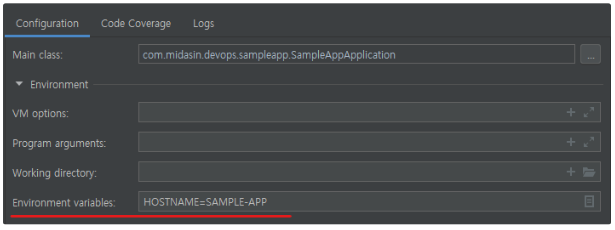
Intellij Run/Debug Configuration
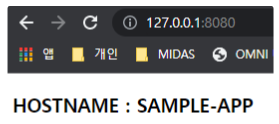
index.html
Null Check 예시
build.gradle
implementation 'org.springframework.boot:spring-boot-starter-validation'SampleConfigurationProperties.class
@Configuration
@ConfigurationProperties(prefix = "spring.application")
@Validated
public class SampleConfigurationProperties {
private String name;
@NotNull
private String nullCheck;
public String getName() {
return name;
}
public void setName(String name) {
this.name = name;
}
public String getNullCheck() {
return nullCheck;
}
public void setNullCheck(String nullCheck) {
this.nullCheck= nullCheck;
}
}위 상태에서 빌드를 하고 애플리케이션을 실행하려고 하면!
***************************
APPLICATION FAILED TO START
***************************
Description:
Binding to target org.springframework.boot.context.properties.bind.BindException: Failed to bind properties under 'spring.application' to com.midasin.devops.sampleapp.configurationproperties.SampleConfigurationProperties$$EnhancerBySpringCGLIB$$4855fb47 failed:
Property: spring.application.nullCheck
Value: null
Reason: 널이어서는 안됩니다
Action:
Update your application's configuration
Process finished with exit code 1해당 값이 null이기 때문에 실행이 안됩니다. 각 환경별로 필수 값이 없는 경우 배포 단계에서 실패하도록 세팅이 가능해 유용할 것 같습니다.
DevOps팀에서 애플리케이션에 값을 주입하고 있는 방법 (2021-12-23 기준)
Environment Variables
application.yml
spring:
application:
name: sample-app
authoruser: hjw0426
team-name: devops
companyName: midasin
birth_day: "0426"| Property | Environment Variables |
|---|---|
| spring.application.name | SPRING_APPLICATION_NAME |
| spring.application.authoruser | SPRING_APPLICATION_AUTHORUSER |
| spring.application.team-name | SPRING_APPLICATION_TEAMNAME |
| spring.application.companyName | SPRING_APPLICATION_COMAPNYNAME |
| spring.application.birth_day | SPRING_APPLICATION_BIRTHDAY |
Property의 key 이름 같은 경우 kebab case 형태(lowercase와 hyphen(-))로만 사용하면 좋을 듯 합니다.
DevOps팀에서 앞으로 진행할 방법
AWS Parameter Store
AWS Parameter Store란?
- AWS에서 제공하는 Managed 서비스로 값을 일반 텍스트 또는 암호화된 데이터로 저장이 가능합니다.
- Key(Name) - Value 형태로 값을 저장한다.
- Key(Name)은 슬래시(/)를 사용하여 계층 구조를 이룰 수 있다.
- ex) /config/service-name_environment/spring.application.name
- Parameter Store에 저장한 값을 이용해서 ECS로 동작하는 컨테이너에 Environment Variable을 주입할 수 있습니다.
- Spring Boot 애플리케이션에 2가지
dependency를 추가해서 Parameter Store로 직접 접근하여 데이터를 사용할 수 있도록 설정이 가능합니다.
DevOps팀에서는 앞으로 Spring Boot 애플리케이션에 2가지 dependency를 추가해서 Parameter Store로 직접 접근하여 데이터를 사용할 수 있도록 설정을 할 겁니다.
Spring Boot 설정
build.gradle
implementation 'org.springframework.cloud:spring-cloud-starter-bootstrap'
implementation 'org.springframework.cloud:spring-cloud-starter-aws-parameter-store-config'bootstrap.xml
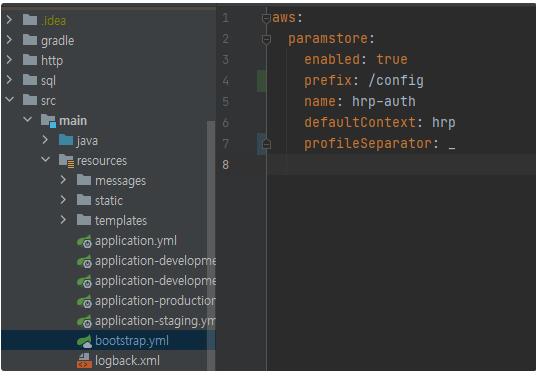
aws:
paramstore:
enabled:true
prefix: /config
name: {APPLICATION_NAME}
defaultContext: {SERVICE_NAME}
profileSeparator: _- prefix
- parameter store의 Key 값 가장 첫번째 구분용
/aaa/bbb/ccc와 같은 구조에서/aaa값- default =
/config
- name
- parameter store의 Key 값 두번째 구분용
/aaa/bbb/ccc와 같은 구조에서/bbb값- 특정 서비스를 조회할 속성의 경로를 구성할 때 사용할 이름
- ex) ACCA-file, PHS-judge, ATS-db-manager 와 같은 서비스 이름
- default =
spring.application.name
- defaultContext
- parameter store의 Key 값 두번째 구분용
/aaa/bbb/ccc와 같은 구조에서/bbb값name하고 다른 점은 모든 서비스에서 공유되는 속성을 정의하는 컨텍스트의 이름- ex) JOBDA, ACCA, PHS와 같은 애플리케이션 이름이 사용될 수 있습니다.
- default =
application
- profileSeparator
- 컨텍스트 이름에서 추가된 프로필을 구분하는 문자열
/aaa/bbb_profile/ccc와 같은 구조에서_값- deafult =
_
AWS Parameter Store 설정
/{prefix}/{defaultContext}{profile-separator}{spring.profiles.active}/{property}
/{prefix}/{name}{profile-separator}{spring.profiles.active}/{property}
>> example
/config/jobda_{{region}}/aws.region
/config/jobda-api_{{region}}/spring.datasource.hikari.jdbc-url
도입
스프링 애플리케이션에서 dependency 2개와 bootstrap.yml만 추가해 준다면 AWS Parameter Store에 있는 값들을 불러와 바로 사용할 수 있어서 DevOps팀 입장에서는 별도로 환경변수로 주입해주는 과정이 생략되어 간편합니다.