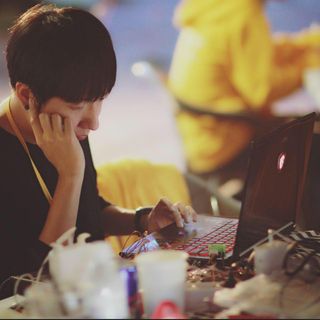nGrinder란?
서버의 부하 테스트를 위한 도구
→ WAS를 서비스하기 전에 서버가 얼마나 많은 사용자를 수용할 수 있는지 요청을 전송해봄으로써 서버의 성능을 측정해볼 수 있다.
이러한 nGrinder는 Controller와 Agent로 이루어져 있다.
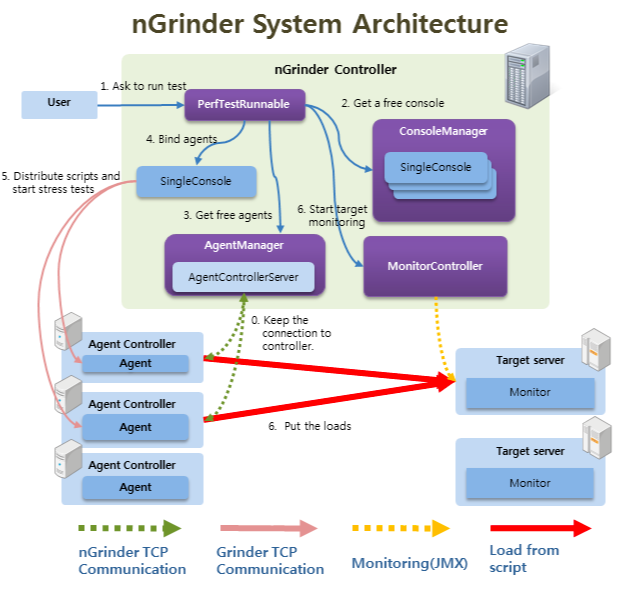
- Controller (테스트 유저가 직접적으로 관여하는 부분)
- 성능 측정을 위한 웹 UI 제공
- 테스트 프로세스 조정
- 테스트 통계를 수집하고 표시
- 스크립트 수정 기능 제공
- Agent
- 대상 시스템에 부하를 주는 프로세스 및 스레드를 실행 (Agent 모드)
- 대상 시스템 성능 (CPU / Memory) 모니터링 (Monitor 모드)
성능 측정 설정 속성 정리
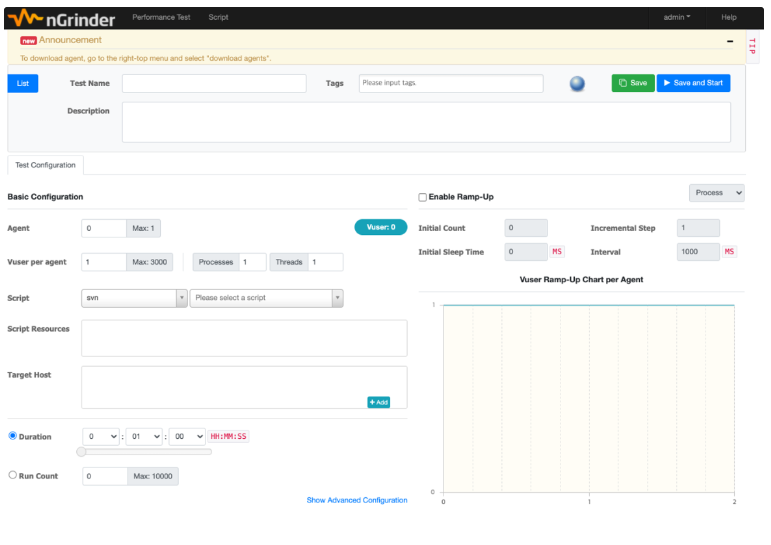
- Agent
- 성능 측정에 사용할 Agent 개수
- Agent를 여러개로 구성하고 싶을 경우 다수의 인스턴스가 필요
- Vuser per Agent
- Agent 당 설정할 가상의 유저 수
- 동시접속자를 가늠할 수 있다
- Process / Thread
- 하나의 Agent에서 생성할 프로세스와 스레드 개수
- Script
- 성능 측정 시 각 Agent에서 실행할 스크립트
- 앞서 API 호출 과정에서 생성한 Script를 연결하거나 (.groovy 이용) Github에서 가져올 수 있다
- Duration (HH:MM:SS)
- 성능 측정 수행 시간
- Run Count
- 스레드 당 테스트 코드를 수행하는 횟수
- Enable Ramp-up
- 성능 측정 과정에서 가상 사용자를 점진적으로 늘리도록 활성화
- Initial Count
- 처음 시작 시 가상 사용자 수
- Initial Sleep Time
- 테스트 시작 전 대기 시간
- Incremental Step
- Process 또는 Thread를 점진적으로 증가시키는 개수
- Interval
- Process 또는 Thread를 증가시키는 시간 간격
서버 내 작업 경과 (설치)
내부 서버 구성
- WAR 파일을 통한 java controller 실행방식
- 추후, Docker 형태의 서비스 실행방식도 고려해볼만 하다.
Controller 실행 방법
서버 내 디렉토리 생성 후 war 설치
mkdir /data/inst/ngrinder
cd /data/inst/ngrinder
wget https://github.com/naver/ngrinder/releases/download/ngrinder-3.5.5-p1-20210531/ngrinder-controller-3.5.5-p1.warController 실행
java -jar ngrinder-controller-3.5.5-p1.war --port 7070localhost 사이트 확인
http://localhost:[포트번호]/login 으로 접속하면 로그인 화면이 출력되며 초기 계정은 admin / admin 이다.
Agent 설치 방법
위 사이트에 로그인 한 뒤에 admin > Download Agent를 클릭하면 Agent 압축파일이 다운로드
tar -xcf ngrinder-agent-3.5.5-p1-localhost.tarAgent 설정파일 수정
후에 AWS EC2에 nGrinder를 설정한다면, agent.controller_host=localhost 부분에 대한 타겟 수정을 해줘야한다.
$ vi __agent.conf
common.start_mode=agent
agent.controller_host=localhost
agent.controller_port=16001
agent.region=NONE
Agent 실행
./run_agent.sh현재 남은 과제
실제 운용 중인 서버에 Agent를 실행시켜 성능 모니터링 → Script 작성이 필요하다
- EC2
- ECS Fargate
모니터링 결과물 형상 관리 방안 수립
유용한 데이터를 추출할 수 있는 REST API 목록 정리
타 팀 (ex. QA)에 전달하기 위한 Usage 가이드라인 작성
etc..