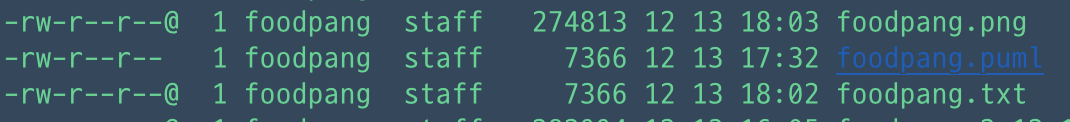plantUML intellij에서 사용하기
1) intelliJ > Preferences > Plugins > [Market place] 에서 "plantuml" 검색
2) plantuml integration 설치
3) intelliJ 재시작
4) new > file > "xxxx.puml" 파일 생성
5) 아래 사이트의 문법에 따라 text 작성 (일단 그대로 복붙해보자)
@startuml
Alice -> Bob: Authentication Request
Bob --> Alice: Authentication Response
Alice -> Bob: Another authentication Request
Alice <-- Bob: another authentication Response
@enduml동작합니다.이제 ERD를 적용해봅니다.
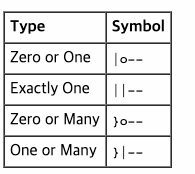
@startuml
Entity01 }|..|| Entity02
Entity03 }o..o| Entity04
Entity05 ||--o{ Entity06
Entity07 |o--|| Entity08
@enduml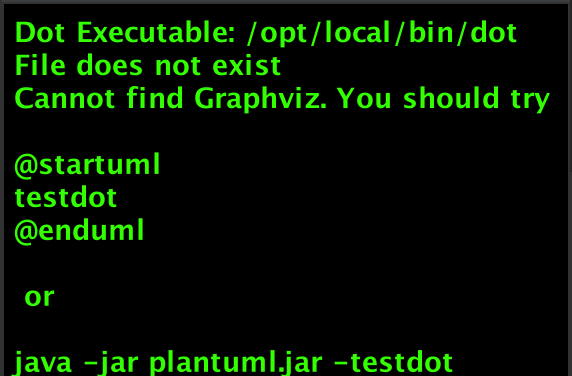
Graphviz가 없다니까. 보통 개발하다가 없다고 하면 설치하면 되니까 검색을 해봤습니다.
brew로 graphviz를 설치할 수 있다고 해서 다음과 같이 설치 했습니다.
brew install graphviz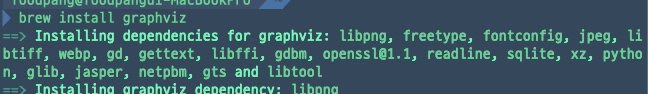
자 이제 ERD도 plantUML로 작성해봤습니다.
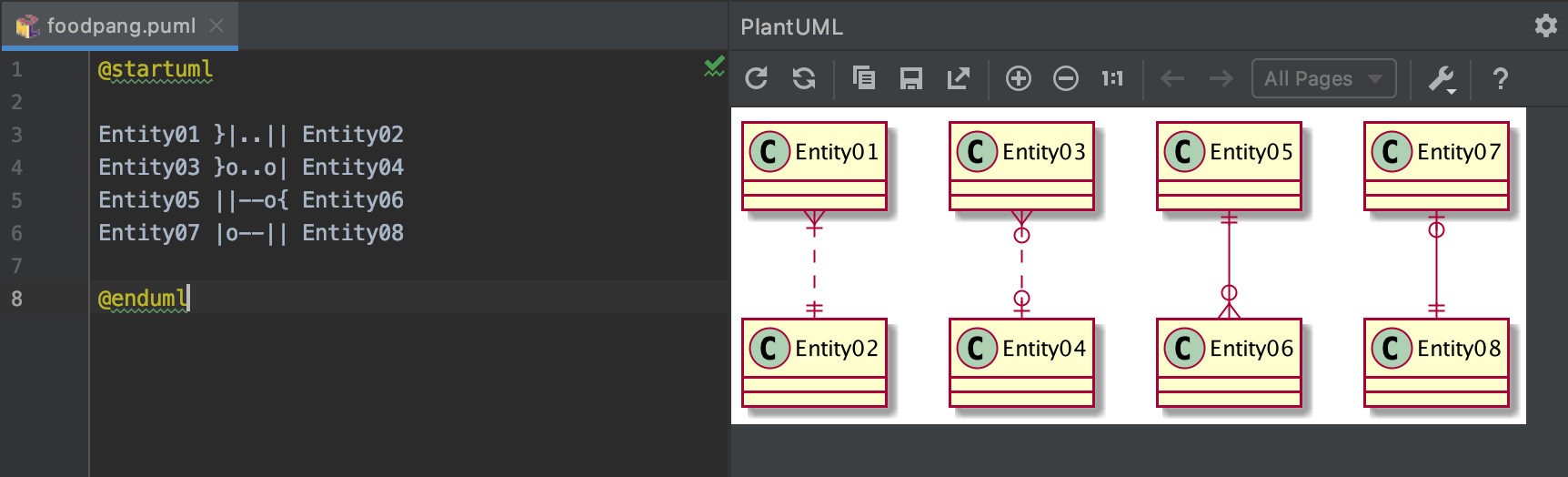
너무나도 편한게 StarUML을 써봤습니다. 그런데 일일이 마우스로 컬럼 생성하고, 엔티티생성하고 관계 매핑하는것도 나쁘진 않지만 저는 텍스트로 하는게 덜 피로해서 plantUML이 편한 것 같습니다.
mac에서 plantUML만 standalone하게 사용해봅니다.
brew를 통해 plantuml를 설치합니다.
brew install plantuml그리고 터미널을 새로 켜서 plantuml 명령어로 uml을 실행시키면 해당 txt파일명으로 .png파일이 생성됩니다.
plantuml uml.txt