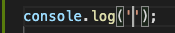Mac OS
visual studio MAC OS 단축키
https://code.visualstudio.com/shortcuts/keyboard-shortcuts-macos.pdf
터미널탭 켜기
ctrl + shift + back quote( 영어로 바꾼후 ~표시)
작업중인 창 prev, next
option + command + left
option + command + right
같은 단어를 여럿 선택해서 일괄 변경하기
바꿀 단어를 드래그한후 cmd + d 연발 하면 같은 단어를 찾아준다. 그리고 새로운 스펠을 써주면 일괄적으로 변경 됌.
에디터 탭 이동
ctrl + tab
에디터 창 분할, 합치기
ctrl + command + right : 오른쪽에 split tab
ctrl + command + left : 왼쪽으로 split tab (다시 합치기)
에디터 분할 탭간 이동
cmd + option + left or right
다중 커서 셀렉션
option + command + up
option + command + down
컬럼(박스) 셀렉션
커서를 원하는 곳에 위치 시켜 놓고 shift + alt를 누른채로 드래깅을 하면 박스 형태로 셀렉션이 된다.
복사하려는 코드라인에 커서두고 셀렉션 위/아래로 복사
option + shift + up
option + shift + down
이동하려는 코드라인에 커서두고 셀렉션 위/아래 이동
option + up
option + down
출처: 오역 유발자 의 VSCode to the rescue
organized imports
shift + option + o : 안쓰는 import 제거
현재 행 위 아래로 복사 및 추가하기
복사할 행에 커서를 올립니다.
shift+alt+Down 위에 행 복사 추가
shift+alt+Up 아래에 행 복사 추가
다중 커서 셀렉션
opt+cmd+up 또는 opt+cmd+down
split right 단축키
에디터창에서 cmd + \
split down
피벗 모니터를 쓰신다면~
cmd + \
open Preference > OPEN.SETTING (JSON )
"workbench.editor.openSideBySideDirection": "down" // split down 추가
vscode 쓰면서 같은 프로젝트를 여러 window로 보고싶을땐
에디터 켠 상태에서
cmd + shift + p
dupl 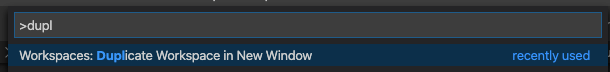
이렇게 나옴 요거 선택해주면 같은 프로젝트를 복제한 window를 두개 이상 띄울 수 있어요.
.editorconfig
프로젝트 또는 코드베이스에 EditorConfig 파일을 추가하여 코드베이스에서 작업하는 모든 사람들의 코딩 스타일을 일관적으로 유지할 수 있습니다. EditorConfig 설정은 전역 Visual Studio 텍스트 편집기 설정에 우선합니다
https://docs.microsoft.com/ko-kr/visualstudio/ide/create-portable-custom-editor-options?view=vs-2019
그러면 editorconfig에서 쓰이는 속성은 어떻게 암?
https://github.com/editorconfig/editorconfig/wiki/EditorConfig-Properties
snippet
console.log를
log tab으로 줄이고 싶어용.
명령파레트 열기 cmd + shift + p
>user snippet
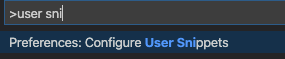
javascript 단축키를 만들거니
selectBox에서 javascript.json을 편집합니다.
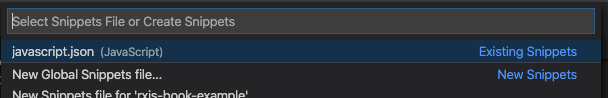
javascript.json에 가보면
이미 주석처리가 되어있는 스니펫이 있음 주석을 풀어주거나 아랜 내용을 추가
"Print to console": {
"prefix": "log",
"body": [
"console.log('$1');",
"$2"
],
"description": "Log output to console"
}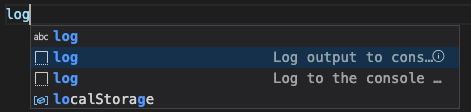
한번은 log output to console 요거를 클릭해줘야 함.
이제 log tab하면