소스코드 - https://github.com/leaveittogod0123/ReactLab/tree/master/Contact
Contact 기본 구조
-src
-component
-App.jsx
-Contact.jsx
-ContactInfo.jsx
-index.html
-index.jsx연락처 보기
간단하게 div태그에 name과 phone 넘버를 넣어 화면에 렌더링할 컴포넌트 ContactInfo를 만듭니다.
검색기능
연락처 데이터를 state로 관리하는 Contact 컴포넌트가 있습니다.
input 태그를 만들어서 입력한 값에 해당하는 name의 연락처만 보이게 할 검색기능을 구현합니다.
현재 데이터는
contactData: [
{
name: "Abet",
phone: "010-0000-0001",
},
{
name: "Betty",
phone: "010-0000-0001",
},
{
name: "Charie",
phone: "010-0000-0001",
},
]위와 같은 형태입니다.
간단하게 render하기 전에 미리 데이터를 정렬하고
필터링하여 검색한 값에 해당하는 연락처만 보이게 합니다.
데이터가 저장되어있는 자료구조는 배열입니다. 자바스크립트 array.prototype.sort()를 통해 정렬할 수 있습니다. unicode를 기반으로 정렬합니다. ?? 나오시는 분들은 여기에 자세한 내용을 정리해놨으니 참고해주시면 됩니다.
for문을 돌면서 배열에 저장되어있는 연락처와 input 태그의 값과 일일히 비교합니다.
자바스크립트에는 그 일에 딱 맞는 메서드가 있습니다. array.protoype.filter( 콜백 )
콜백에서는 boolean 타입을 리턴합니다. true를 리턴한 값만 저장된 새로운 배열을 리턴합니다.
문자열을 비교하고싶은데요. string.prototype.indexOf()를 통해 문자열을 비교합니다.
대소문자를 구분하지 않고 검색하길 원합니다. string.prototype.toLowerCase() 를 통해 비교할 값을 소문자로 바꿔버립니다.
예제하면서 맞닥뜨린 에러
tslint type validation
Type Validation
컴포넌트 에서 원하는 props 의 Type 과 전달 된 props 의 Type 이 일치하지 않을 때 콘솔에서 오류 메시지가 나타나게 하고 싶을 땐, 컴포넌트 클래스의 propTypes 객체를 설정하면 됩니다. 또한, 이를 통하여 필수 props 를 지정할 수 있습니다. 즉, props 를 지정하지 않으면 콘솔에 오류 메시지가 나타납니다.
sth is missing in props validation
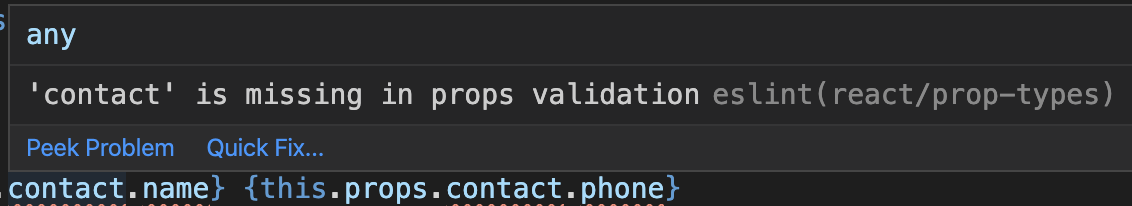
터미널을 열고
yarn add prop-typesimport PropTypes from "prop-types";
...
ContactInfo.propTypes = {
contact: PropTypes.shape({
name: PropTypes.string,
phone: PropTypes.string,
}),
};props값을 임의로 지정해주지 않았을 때 사용할 기본값을 설정하는 방법
has no corresponding defaultProps declaration
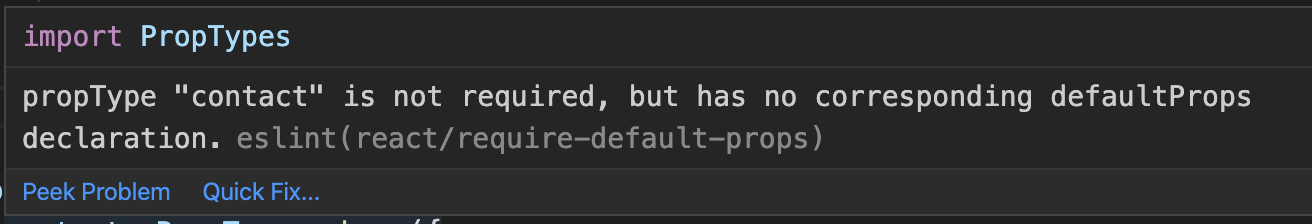
ContactInfo.defaultProps = {
contact: {},
};Catalina로 업그레이드 한 후에 에러가 발생했어요.
xcrun: error: invalid active developer path
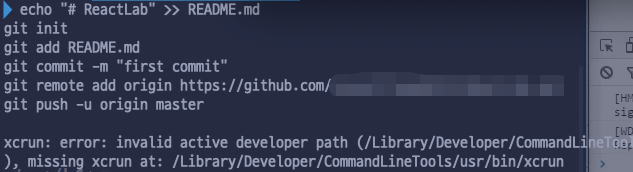
xcode-select --install
레퍼런스: macOs - OS 업데이트 후 git 등 오류 발생 시 솔루션 - http://redutan.github.io/
airbnb의 lint규칙을 따르는데요. 제가 따르고 싶지 않은 경우는
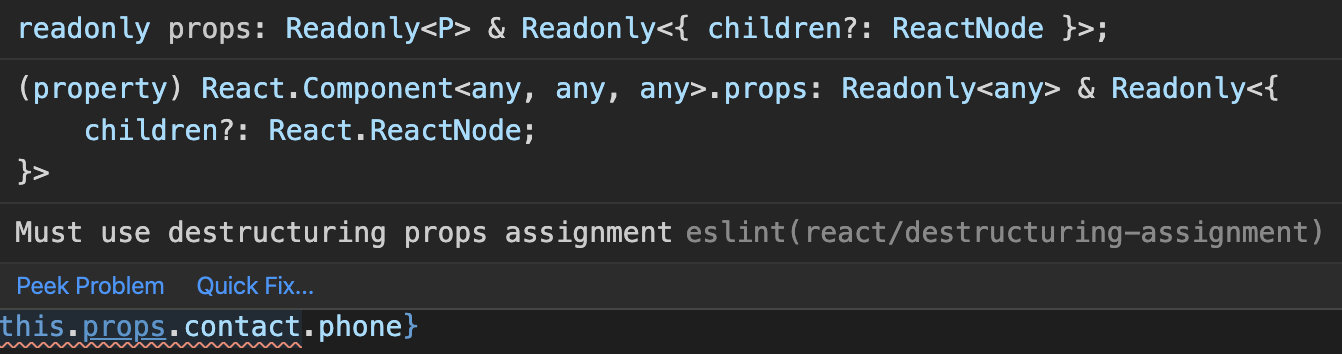
eslint("이 문자열을 클립보드에 저장합니다.")
저는 .eslintrc를 따로 안 만들고, package.json에 넣었습니다.
package.json
...
,
"eslintConfig": {
"extends": [
"airbnb",
"prettier"
],
"rules": {
"react/prefer-stateless-function": 0,
"react/jsx-filename-extension": 0,
"react/jsx-one-expression-per-line": 0,
"react/destructuring-assignment": 0
},
"env": {
"browser": true
}
}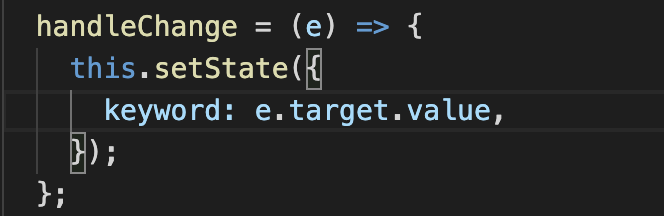
prettier설정에
arrow function에 (파라미터) 괄호 넣기
https://prettier.io/docs/en/options.html
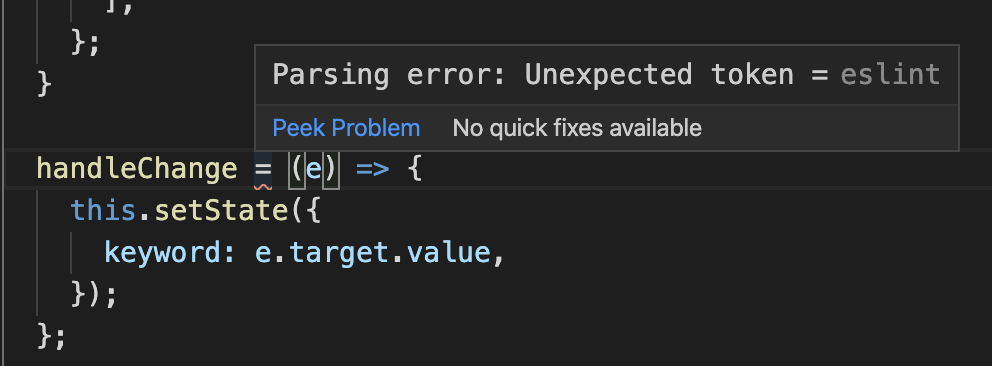
package.json
...
,
"eslintConfig": {
"parser": "babel-eslint", <- 추가합니다.
"extends": [
"airbnb",
"prettier"
],
"rules": {
"react/prefer-stateless-function": 0,
"react/jsx-filename-extension": 0,
"react/jsx-one-expression-per-line": 0,
"react/destructuring-assignment": 0,
"react/no-array-index-key": 0 <- 추가한 설정입니다.
},
"env": {
"browser": true
}
}value 값이 0이면 해당 rule을 꺼버리는거고요.
1로 한다면 경고가 뜨게 됩니다. 이렇게 설정을 덮어씌울 수 있습니다.
레퍼런스: "Parsing error: unexpected token ="
레퍼런스: babel-eslint
