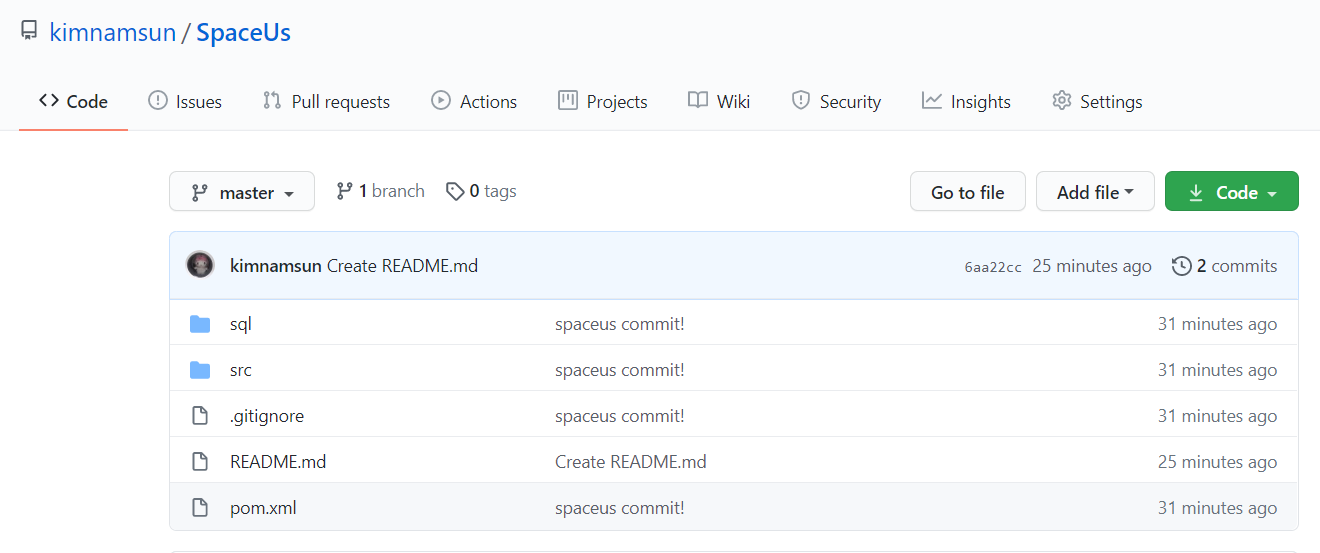Git 프로젝트 업로드
1. Git Download
2. GitHub - New Repositories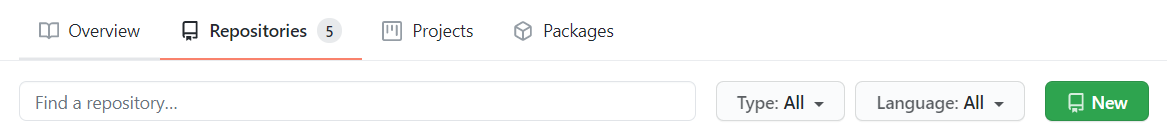
3. repositories 주소 복사

4. 업로드하려는 프로젝트 폴더 경로에서 우클릭 -> Git Bash Here
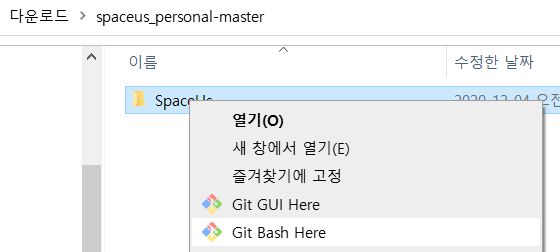
5. 아이디, 이메일로 로그인
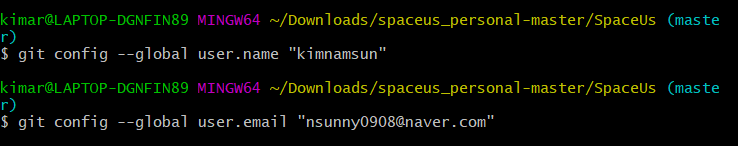
git config --global user.name "아이디"
git config --global user.email "이메일"
6. 파일 추가 후 commit
-
.git 파일 생성
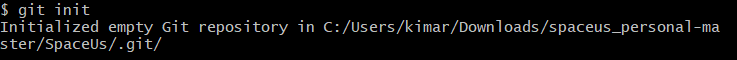
git init -
프로젝트 내의 모든 파일 버전 관리
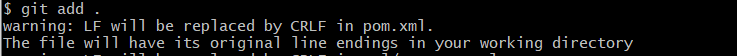
git add . -
commit
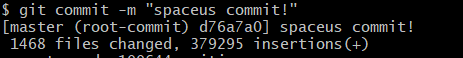
git commit -m "commit!"
7. repositories에 push
gitHub repositories에 remote
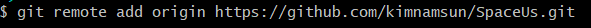
git remote add origin repositories주소master에 push
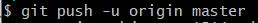
git push -u origin master