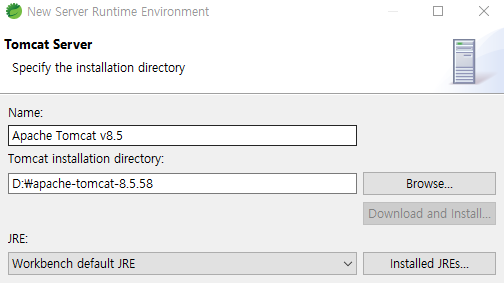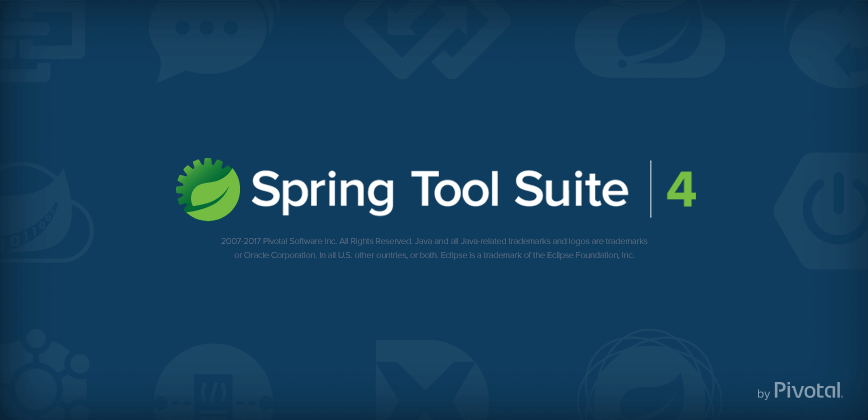설치
1. STS 다운로드
https://github.com/spring-projects/sts4/wiki/Previous-Versions
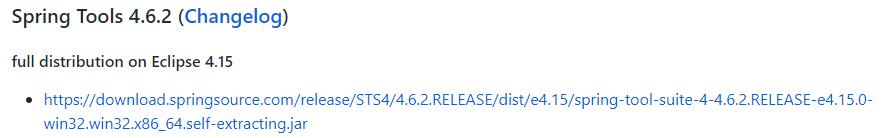
2. cmd로 압축해제
java -jar spring-tool-suite-4-4.6.2.RELEASE-e4.15.0-win32.win32.x86_64.self-extracting
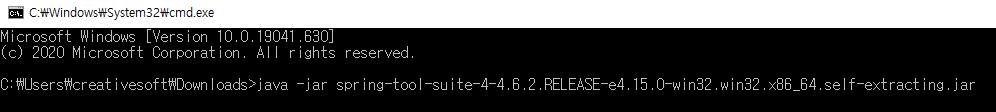
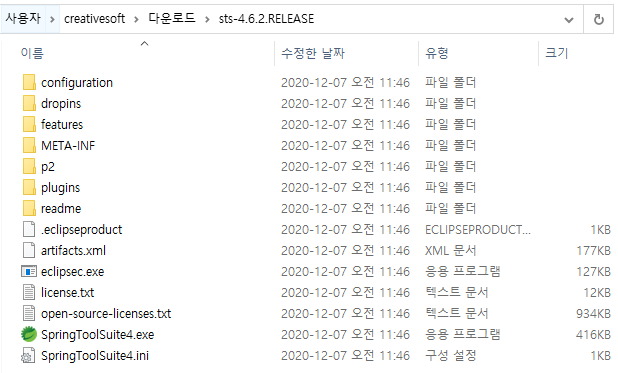
설정
Perspective 설정
Open Perspective - Java EE
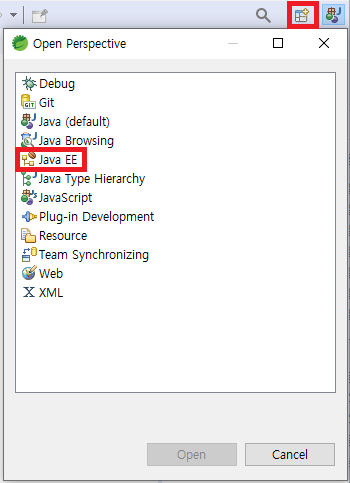
인코딩 설정
Window - Preferences
- General - Workspace - Other - UTF-8
- General - Editors - Text Editors - Speling - Encoding - Default (UTF-8)
- Web - css Files - Encoding - ISO 10646/Unicode(UTF-8)
Web - HTML files - Encoding - ISO 10646/Unicode(UTF-8)
Web - JSP files - Encoding - ISO 10646/Unicode(UTF-8) - JSON - JSON files - Encoding - ISO 10646/Unicode(UTF-8)
Spring Tools3 설치
Help - Eclipse MarketPlace
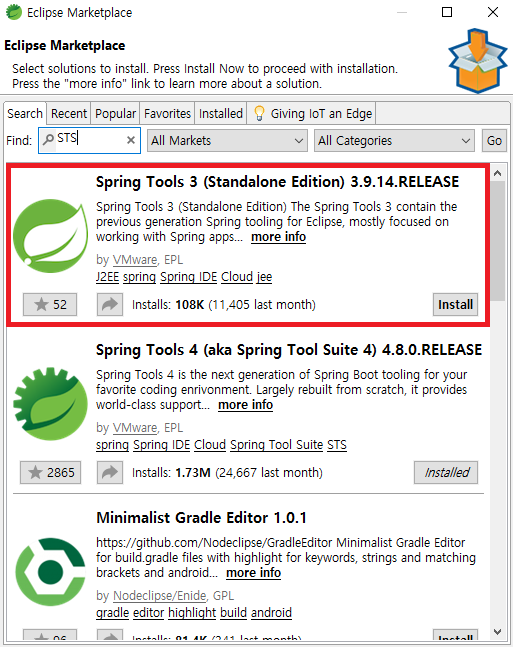
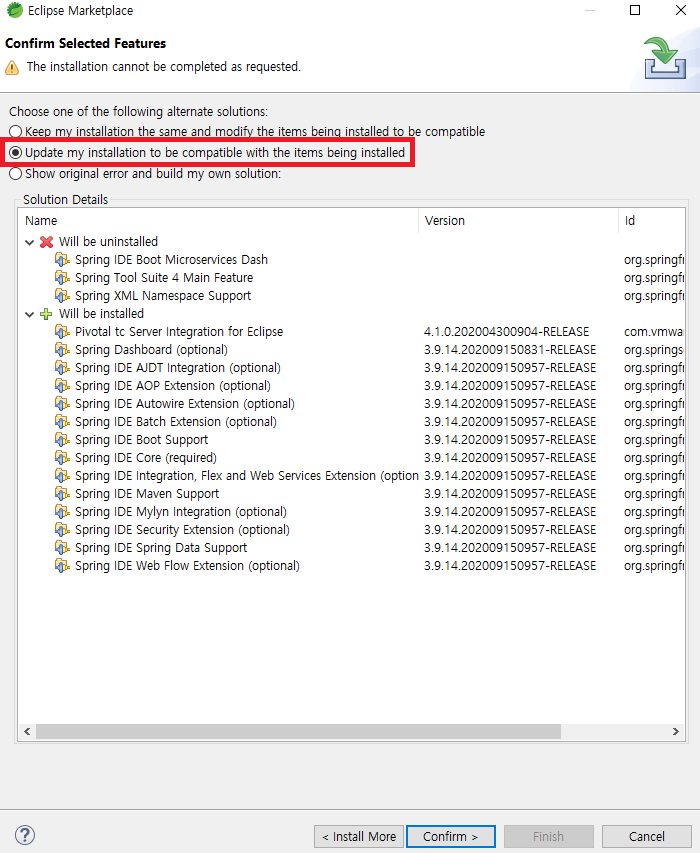
Server Runtime Environment 설정
-
Windows - Preferences - Server - Runtime Environment
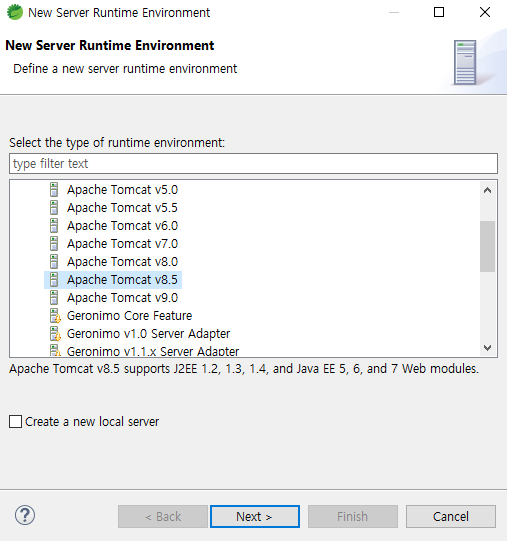
-
톰캣이 설치된 경로 설정