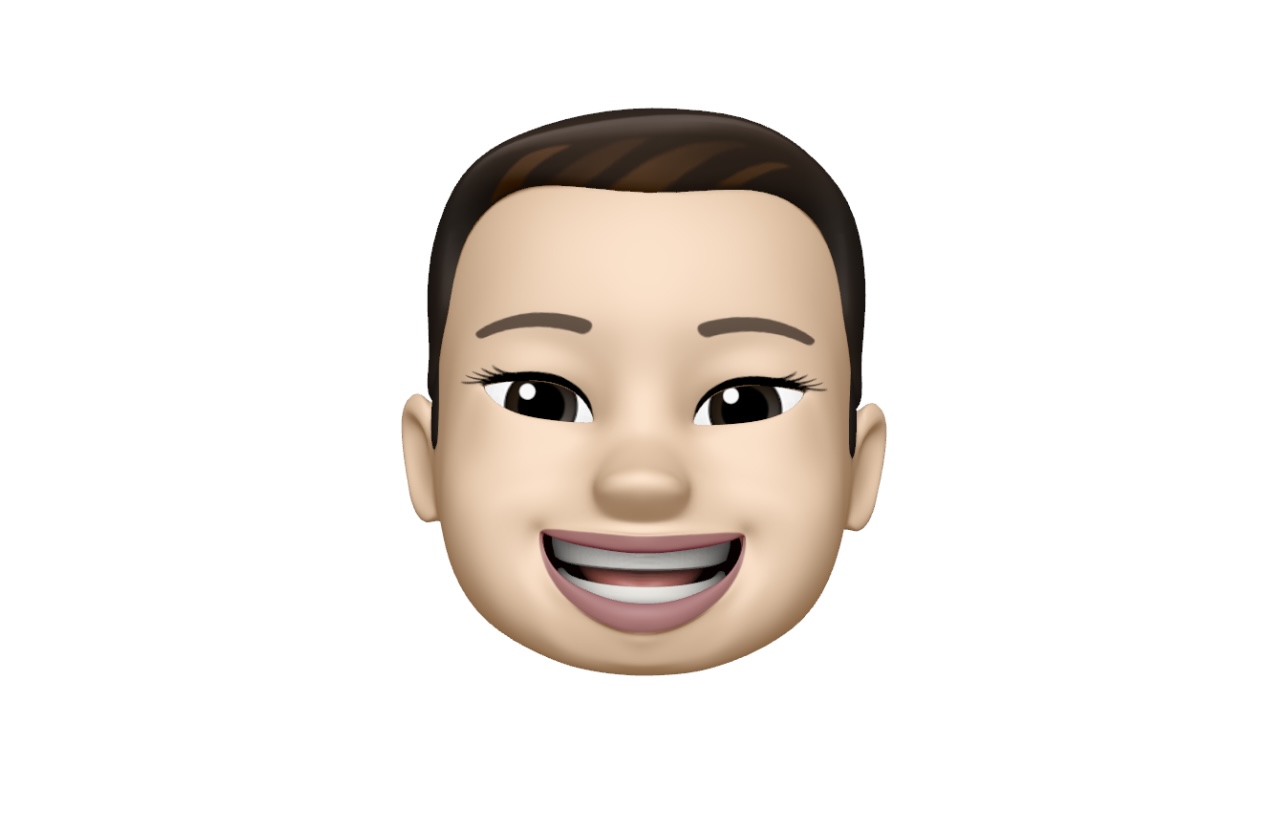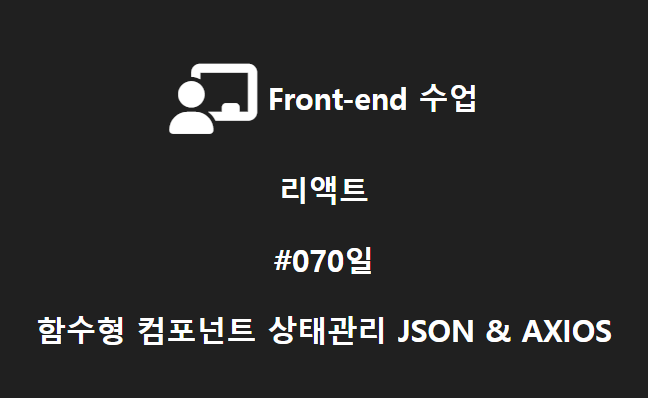
React
함수형 컴포넌트 상태관리 JSON & AXIOS
🕵️♀️이번 수업은 함수형 컴포넌트에서 AXIOS를 가져와서 구현한다.
AXIOS 란?
Axios는 node.js와 브라우저를 위한 Promise 기반 HTTP 클라이언트 입니다. 그것은 동형 입니다(동일한 코드베이스로 브라우저와 node.js에서 실행할 수 있습니다). 서버 사이드에서는 네이티브 node.js의 http 모듈을 사용하고, 클라이언트(브라우저)에서는 XMLHttpRequests를 사용합니다.
AXIOS 사용준비
일단 AXIOS를 사용하기 위해 VsCode 터미널 창에서
$ npm install axios를 입력하여 설치하거나<script src="https://cdn.jsdelivr.net/npm/axios/dist/axios.min.js"></script>jsDelivr CDN 사용하기가 있다. 둘중에 마음에 드는걸로 선택하여 준비를 한다.
👼 자세한 AXIOS 에 관한 내용은 [튜토리얼] 시리즈에 써볼 생각이다.
우선 사용준비는 끝났고 폴더의 추가가 필요하다. Data 파일이 있다는 가정하에 짧은 멤버 정보들을 JSON 를 만들어 볼 생각이다.
데이터를 만들 폴더 경로는 아래와 같다.
index.htmljs폴더
script.jscss폴더
style.cssdata폴더 👈 이렇게 만들어 두었고
member.json👈 여기에 json 파일을 만들었다.
data 폴더 => member.json
{
"addr":[
{"이름":"가ㅇㅇ","거주지":"화성","취미":["잠자기","먹기"]},
{"이름":"나ㅇㅇ","거주지":"평택","취미":["독서","영화보기"]},
{"이름":"다ㅇㅇ","거주지":"시흥","취미":["영화보기","맛집가기"]},
{"이름":"라ㅇㅇ","거주지":"시흥","취미":["등산","영화보기"]},
{"이름":"마ㅇㅇ","거주지":"화성","취미":["수영","독서","등산"]},
{"이름":"바ㅇㅇ","거주지":"오산","취미":["등산","맛집가기"]},
{"이름":"사ㅇㅇ","거주지":"종로","취미":["잠자기","음악"]}
],
"성적표":[
{"이름":"가ㅇㅇ","국어":100,"영어":100,"수학":100},
{"이름":"나ㅇㅇ","국어":100,"영어":100,"수학":100},
{"이름":"다ㅇㅇ","국어":100,"영어":100,"수학":100},
{"이름":"라ㅇㅇ","국어":100,"영어":100,"수학":100},
{"이름":"마ㅇㅇ","국어":100,"영어":100,"수학":100},
{"이름":"바ㅇㅇ","국어":100,"영어":100,"수학":100},
{"이름":"사ㅇㅇ","국어":100,"영어":100,"수학":100}
],
"주소록":[
{"이름":"가ㅇㅇ","주소":"서울시 강남구", "전화":"010-1234-1234"},
{"이름":"나ㅇㅇ","주소":"서울시 강남구", "전화":"010-1234-1234"},
{"이름":"다ㅇㅇ","주소":"서울시 강남구", "전화":"010-1234-1234"},
{"이름":"라ㅇㅇ","주소":"서울시 강남구", "전화":"010-1234-1234"},
{"이름":"마ㅇㅇ","주소":"서울시 강남구", "전화":"010-1234-1234"},
{"이름":"바ㅇㅇ","주소":"서울시 강남구", "전화":"010-1234-1234"},
{"이름":"사ㅇㅇ","주소":"서울시 강남구", "전화":"010-1234-1234"}
]
}👩🚀 JSON 문법은 아래와 같이 쌍따옴표 ""로 사용한다.
1. 틀린예시: {이름:'가가가',거주지:'목성',취미:['우주여행','감자심기']} 2. 올바른예시: {"이름":"가가가","거주지":"목성","취미":["우주여행","감자심기"]}
ex) 올바른 예시
{ "people" : [ { "firstName" : "나까" , "lastName" : "다" }, { "firstName" : "홍남" , "lastName" : "김" }, { "firstName" : "건욱" , "lastName" : "김" } ] }
먼저 전체 코드 부터 보자
👨💻전체 코드 구성은 위와 같고 하나하나 코드를 복습을 해나가면서 작성한다.
전체코드
(()=>{
const MemberComponent = (props) => {
const [addr, setAddr]=React.useState([]);
React.useEffect(()=>{
const axiosResult=axios.get('./data/member.json')
.then((Response)=>{
return(setAddr([...Response.data.addr])
)
})
.catch((Error)=>{
return(console.log(`AXIOS 실패:${Error}`))
});
console.log(addr);
},[]);
console.log(addr);
return (
<div id="wrap">
<h1 style={style.h1}>{props.title}</h1>
<AddressComponent title2={props.title2} addr={props.addr}/>
</div>
);
};
const AddressComponent = (props) => {
const result=props.addr.map(function(item, index, array){
return(
<tr>
<td>{index+1}</td>
<td>{item.이름}</td>
<td>{item.거주지}</td>
<td>
{item.취미.map(function(item2,index2){
return(
<span>
<a href="#" title={item2}>{item2}</a>
{(item.취미.length-1)==index2? '':' , '}
</span>
);
})}
</td>
</tr>
);
})
return (
<div id="address">
<h2 style={style.h2}>{props.title2}</h2>
<table>
<thead>
<tr>
<th>번호</th>
<th>이름</th>
<th>거주지</th>
<th>취미</th>
</tr>
</thead>
<tbody>
{result}
</tbody>
</table>
</div>
);
};
const style={
h1:{
fontSize:'36px',
color:'#c66',
textAlign:'center',
padding:'50px 0'
},
h2:{
fontSize:'30px',
color:'#66c',
textAlign:'center',
padding:'30px 0'
}
}
MemberComponent.defaultProps={
title:'회원관리',
title2:'ADDRESS',
section1(){
return(
console.log('메서드 리턴값!!')
);
},
addr:[
{이름:'가ㅇㅇ',거주지:'화성',취미:['잠자기','먹기']},
{이름:'나ㅇㅇ',거주지:'평택',취미:['독서','영화보기']},
{이름:'다ㅇㅇ',거주지:'시흥',취미:['영화보기','맛집가기']},
{이름:'라ㅇㅇ',거주지:'시흥',취미:['등산','영화보기']},
{이름:'마ㅇㅇ',거주지:'화성',취미:['수영','독서','등산']},
{이름:'바ㅇㅇ',거주지:'오산',취미:['등산','맛집가기']},
{이름:'사ㅇㅇ',거주지:'종로',취미:['잠자기','음악']}
]
}
ReactDOM.render(
<MemberComponent/>,
document.getElementById('root')
)
})()MemberComponent (최상위 컴포넌트)
const MemberComponent = (props) => {
const [addr, setAddr]=React.useState([]);
React.useEffect(()=>{
const axiosResult=axios.get('./data/member.json')
.then((Response)=>{
return(setAddr([...Response.data.addr])
)
})
.catch((Error)=>{
return(console.log(`AXIOS 실패:${Error}`))
});
console.log(addr);
},[]);
console.log(addr);
return (
<div id="wrap">
<h1 style={style.h1}>{props.title}</h1>
<AddressComponent title2={props.title2} addr={props.addr}/>
</div>
);
};함수형 컴포넌트로 MemberComponent 를 만든다. state와 setState는 각 addr와 setAddr로 만들고 useState의 초기값은 ([]) 빈 배열값을 초기값으로 둔다.
React.useEffect(()=>{
const axiosResult=axios.get('./data/member.json')
.then((Response)=>{
return(setAddr([...Response.data.addr]))
})
.catch((Error))=>{
return(console.log(`AXIOS 실패:${Error}`))
})
console.log(addr);
},[]);useEffect로 const변수로 axiosResult를 만들었다. axios.get('./data/member.json') 👈 (member의 json을 만든곳의 경로)를 써주고
비동기 처리를 위해 then , catch를 쓴다.
then에서는 가져오기에 성공했다면 응답메세지 Response를 읽고 return문에
setAddr([...Response.data.addr])을 담는다.
가져오기에 실패했다면 catch문에 Error를 담고 return문에 (console.log(`AXIOS 실패:${Error}`))를 담는다.
useEffect로 get , then , catch를 불러주고 마지막은 한번만 실행되게 하기위해 ,[] 를 써주면 한번만 실행된다.
return (
<div id="wrap">
<h1 style={style.h1}>{props.title}</h1>
<AddressComponent title2={props.title2} addr={props.addr}/>
</div>
);
};다음 코드는 화면에 보일 return문이다. wrap으로 감싼 div가 있고 안에는 구조 분해 할당으로 만든 스타일이 지정되었고 MemberComponent의 defaultProps 값을 넣어주었다.
👇 전체코드를 보면 이렇게 초기값props를 지정한 곳이 있다.
MemberComponent.defaultProps={
title:'회원관리',props.title을 넣어주었고, 하위 컴포넌트인 AddressComponent가 들어가 있고 props를 전달하기 위해 <AddressComponent title2={props.title2} addr={props.addr}/> 로 작성하여 props를 전달한다.
AddressComponent
const AddressComponent = (props) => {
const result=props.addr.map(function(item, index, array){
/* console.log(item); */
return(
<tr>
<td>{index+1}</td>
<td>{item.이름}</td>
<td>{item.거주지}</td>
<td>
{item.취미.map(function(item2,index2){
return(
<span>
<a href="#" title={item2}>{item2}</a>
{(item.취미.length-1)==index2? '':' , '}
</span>
);
})}
</td>
</tr>
);
})
return (
<div id="address">
<h2 style={style.h2}>{props.title2}</h2>
<table>
<thead>
<tr>
<th>번호</th>
<th>이름</th>
<th>거주지</th>
<th>취미</th>
</tr>
</thead>
<tbody>
{result}
</tbody>
</table>
</div>
);
};AddressComponent 의 코드이다. props 를 전달받고 result의 변수를 만들고 props.addr.map를 담는다.
map 안에 함수에 매개변수 item , index , array를 담고 리턴문을 만드는데
return(
<tr>
<td>{index+1}</td>
<td>{item.이름}</td>
<td>{item.거주지}</td>
<td>
{item.취미.map(function(item2,index2){
return(
<span>
<a href="#" title={item2}>{item2}</a>
{(item.취미.length-1)==index2? '':' , '}
</span>
);
})}
</td>
</tr>
);return (
<div id="address">
<h2 style={style.h2}>{props.title2}</h2>
<table>
<thead>
<tr>
<th>번호</th>
<th>이름</th>
<th>거주지</th>
<th>취미</th>
</tr>
</thead>
<tbody>
{result}
</tbody>
</table>
</div>
);리턴문을 만들어서 이렇게 테이블화 시켜준다.