
-
Google OAuth 2.0 클라이언트 ID 생성 (검색하면 나오니 생략)
-
react-google-login 라이브러리 사용 시 오류 발생
//오류 발생하는 코드
import { GoogleLogin } from 'react-google-login';
const GoogleLoginButton = () => {
return (
<GoogleLogin
clientId='클라이언트 ID'
onSuccess={(res) => {
console.log(res);
}}
onFailure={(err) => {
console.log(err);
}}
cookiePolicy={'single_host_origin'}
/>
);
};
export default GoogleLoginButton;
error: "idpiframe_initialization_failed"
details: "You have created a new client application that uses libraries for user authentication or authorization that will soon be deprecated. New clients must use the new libraries instead; existing clients must also migrate before these libraries are deprecated. See the Migration Guide for more information."
위와 관련하여 해당 깃허브 이슈 참고
- @react-oauth/googl 을 사용하기로 결정
- 설치
$ npm install @react-oauth/google@latest
# or
$ yarn add @react-oauth/google@latest-
(중요) 승인된 자바스크립트 원본 URL에 'http://localhost' 와 'http://localhost:<port_number>' 둘 다 입력해야함 (로컬 테스트 및 개발을 위해)
-
코드 예시
import { GoogleLogin } from '@react-oauth/google';
import { GoogleOAuthProvider } from '@react-oauth/google';
const GoogleLoginButton = () => {
return (
<GoogleOAuthProvider clientId='클라이언트 ID'>
<GoogleLogin
onSuccess={(credentialResponse) => {
console.log(credentialResponse);
}}
onError={() => {
console.log('Login Failed');
}}
/>
</GoogleOAuthProvider>
);
};
export default GoogleLoginButton;
- GoogleLoginButton 컴포넌트 호출하여 구글 로그인 가능
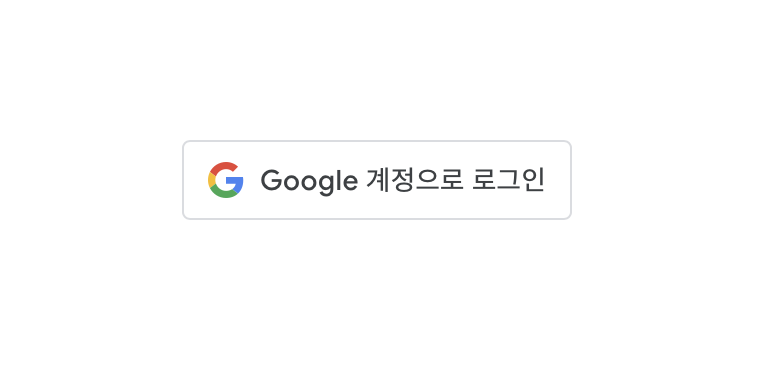
//onSuccess 시 Console 출력 정보
{ clientId: '클라이언트 ID',
credential: 'eyJhbGciOiJSUzI...',
select_by: 'btn'}끝
