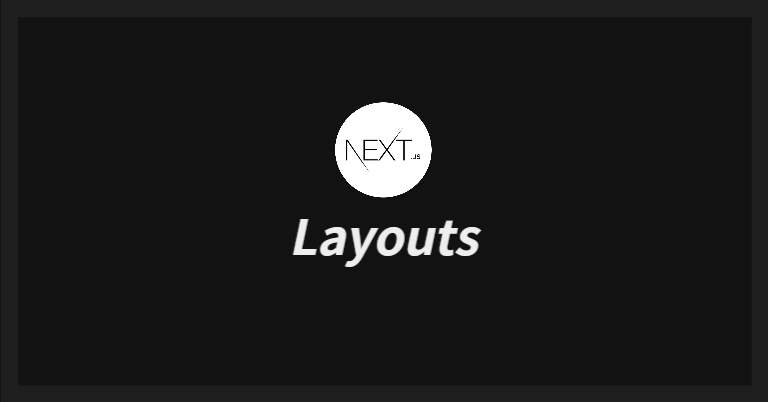Basic Features: Layouts | Next.js
진행중인 프로젝트에서 next.js를 사용하기에, SSG와 SSR개념을 명확하게 이해하기 위해서 공식문서를 번역하여 공부한 내용입니다.
개요
- 모든 페이지에 네비게이션 바와 푸터가 공통으로 적용되는 경우
// components/layout.js
import Navbar from './navbar'
import Footer from './footer'
export default function Layout({ children }) {
return (
<>
<Navbar />
<main>{children}</main>
<Footer />
</>
)
예시
하나의 레이아웃이 모든 페이지에 적용되는 경우
- 전체 앱에 하나의 레이아웃만 가지는 경우, _app.js에서레이아웃 설정 가능
<Layout />컴포넌트가 페이지마다 재사용되더도, 컴포넌트의 상태는 계속 유지됨
// pages/_app.js
import Layout from '../components/layout'
export default function MyApp({ Component, pageProps }) {
return (
<Layout>
<Component {...pageProps} />
</Layout>
)
}페이지마다 다른 레이아웃이 적용되는 경우
- 페이지에
getLayout이라는 속성 추가 가능함 → 페이지마다 레이아웃 정의 가능함
- 중첩 레이아웃도 사용 가능
// pages/index.js
import Layout from '../components/layout'
import NestedLayout from '../components/nested-layout'
export default function Page() {
return (
/** Your content */
)
}
Page.getLayout = function getLayout(page) {
return (
<Layout>
<NestedLayout>{page}</NestedLayout>
</Layout>
)
}// pages/_app.js
export default function MyApp({ Component, pageProps }) {
// Use the layout defined at the page level, if available
const getLayout = Component.getLayout || ((page) => page)
// getLayout함수로 전체 컴포넌트를 감싸줌
return getLayout(<Component {...pageProps} />)
}- 페이지 이동하면서,페이지의 상태를 유지해야하는 경우가 있음 → 위 레이아웃 패턴을 이용하면 상태 유지가 가능함 → 리액트 컴포넌트 트리가 페이지 전환시 유지되기 때문 참고: React Tree Preserving and Resetting State – React
Typescript
getLayout함수를 포함하는 새로운 타입을 만들기- 1에서 만들어진 타입을 사용하기 위한
AppProps타입 만들기Component속성을 오버라이드함
// pages/index.tsx
import type { ReactElement } from 'react'
import Layout from '../components/layout'
import NestedLayout from '../components/nested-layout'
import type { NextPageWithLayout } from './_app'
const Page: NextPageWithLayout = () => {
return <p>hello world</p>
}
Page.getLayout = function getLayout(page: ReactElement) {
return (
<Layout>
<NestedLayout>{page}</NestedLayout>
</Layout>
)
}
export default Page// pages/_app.tsx
import type { ReactElement, ReactNode } from 'react'
import type { NextPage } from 'next'
import type { AppProps } from 'next/app'
export type NextPageWithLayout<P = {}, IP = P> = NextPage<P, IP> & {
getLayout?: (page: ReactElement) => ReactNode
}
type AppPropsWithLayout = AppProps & {
Component: NextPageWithLayout
}
export default function MyApp({ Component, pageProps }: AppPropsWithLayout) {
// page component에 layout이 있으면 쓰고, 아니면 page 그대로 리턴
const getLayout = Component.getLayout ?? ((page) => page)
return getLayout(<Component {...pageProps} />)
}