2020년에 작성한 노트를 옮긴 것입니다.
로컬 설치
#!/bin/sh
## If sudo is not available on the system,
## uncomment the line below to install it
# apt-get install -y sudo
sudo apt-get update -y
## Install prerequisites
sudo apt-get install curl gnupg -y
## Install RabbitMQ signing key
curl -fsSL https://github.com/rabbitmq/signing-keys/releases/download/2.0/rabbitmq-release-signing-key.asc | sudo apt-key add -
## Install apt HTTPS transport
sudo apt-get install apt-transport-https
## Add Bintray repositories that provision latest RabbitMQ and Erlang 21.x releases
sudo tee /etc/apt/sources.list.d/bintray.rabbitmq.list <<EOF
## Installs the latest Erlang 22.x release.
## Change component to "erlang-21.x" to install the latest 21.x version.
## "bionic" as distribution name should work for any later Ubuntu or Debian release.
## See the release to distribution mapping table in RabbitMQ doc guides to learn more.
deb https://dl.bintray.com/rabbitmq-erlang/debian bionic erlang
deb https://dl.bintray.com/rabbitmq/debian bionic main
EOF
## Update package indices
sudo apt-get update -y
## Install rabbitmq-server and its dependencies
sudo apt-get install rabbitmq-server -y --fix-missingWeb Managemetn Plugin 설정
sudo rabbitmq-plugins enable rabbitmq_management
then go to http://localhost:15672, login with guest/guest 개념
Virtual host
- Apache의 Virtual host와 같다.
- 하나의 서버가 여러개의 도메인을 가지고 있고, 각 도메인마다 다른 서비스를 하고 싶을 때
- 서버 IP가 123.123.123.123일때, a.com으로 접속하면 A 서비스로, b.com으로 접속하면 B 서비스로 접속됨.
- 포트기반으로도 가능 (마치 포트포워딩처럼)
- 하나의 RabbitMQ안에서 사용중인 application 분리
- User마다 다른 환경을 사용하도록 설정할 수 있다 (one user to many vhosts)
- 유저 생성 후, virtual host 만들고, 클릭하여 접근 가능한 유저를 추가한다.
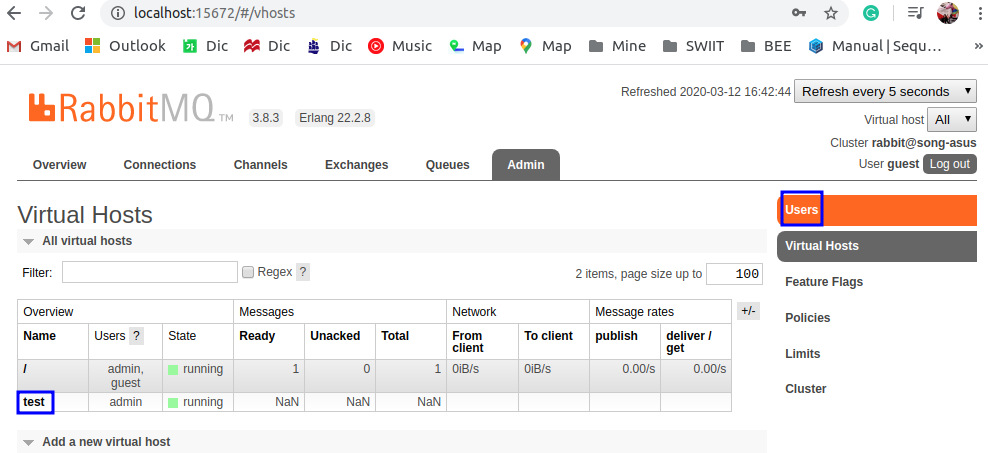
Connection
- 물리적인 TCP connection. 기본적으로 TLS 사용
- 하나의 커넥션이 약 100kb of RAM 사용. Long-lived connection 맺어야 하고 사용 후 반드시 close해서 server의 리소스 릴리즈해줘야.
- 한번에 몇개 커넥션 가능? file handler 설정해라
Channel
- Multiplex. 하나의 물리적인 connection안에서 생성되는 가상의 connection
- Multi-threads / processes 환경에서 각 채널을 만들고 share하지 않는 방식으로 사용. Cagnnel is not thread-safe.
- consumer의 프로세스가 각자의 channel을 통해 큐에 연결 → 그러니까 mq connection 인스턴스 만들어도 channel 또한 만들어줘야함
- Pub할때마다 만들지 말아라
Much like connections, channels are meant to be long lived. That is, there is no need to open a channel per operation and doing so would be very inefficient, since opening a channel is a network roundtrip.
- Publisher와 Consumer의 채널을 나눠라.
- Pub이 엄청 많을 때 RabiitMq가 back pressure
- 이때 cunsumer가 같은 채널쓰고있다면, ACK 처리 안될 수 있음
Queue
- RPC를 위해선 temporary queue를 사용하지만 queue 종료는 명시적으로 해주는게 좋다.
- HOW?
- Exclusive queues
- 오직 해당 커넥션에서만 사용 가능. 다른 커넥션에서 이 큐 사용하는 경우 RESOURCE_LOCKED 예외.
- 해당 커넥션이 closed되거나 gone일 때 큐 삭제됨.
- TTLs
- time-to-live나 queue length limit 설정 가능
- Auto-delete queues
default: auto_delete = true. 마지막 consumer가 취소되거나, 채널, 커넥션이 끊기는 경우.- 만약 cumsumer가 없었을 경우, 삭제되지 않음. ex) all consumption happens using the basic.get
- Exclusive queues
