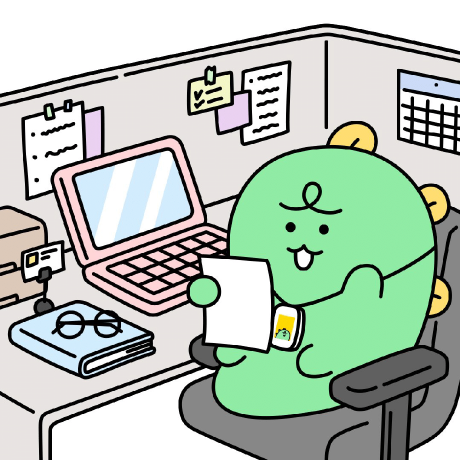1. live server / html css support / auto rename Tag 설치
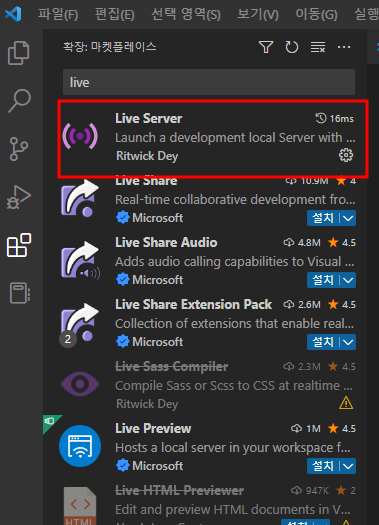
2. 탭 2열
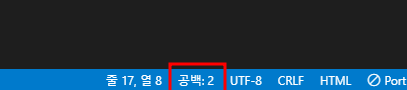
3. 텍스트 zoom
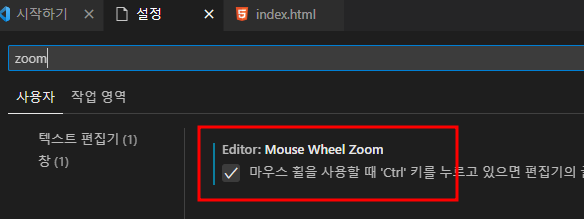
- 설정 -> Mouse wheel Zoom 체크
4. color Picker 설치
5. 테마변경
6. 자동줄바꿈
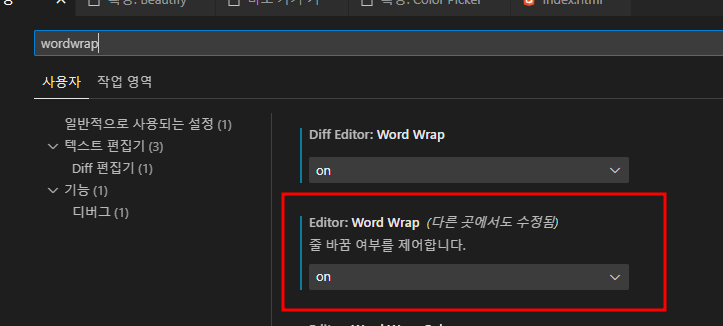
- 설정 -> wordwrap -> on으로 수정
7. beautify 설치 및 설정
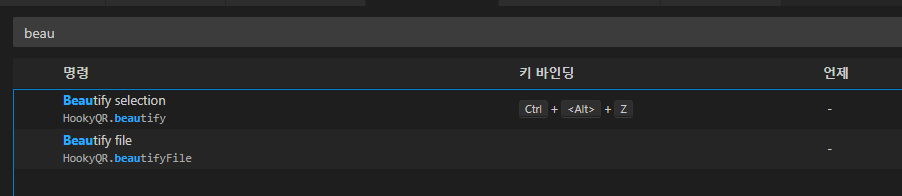
- 확장 설치
- 설정 -> 바로가기 -> Beautify selection -> 단축키 수정
8. 단축키 세팅
- 설정 -> 바로가기
- 아래에 줄복사 -> ctrl + d
- 줄 삭제 -> ctrl + shift + del
- 줄 아래/위 이동 -> alt + up/down