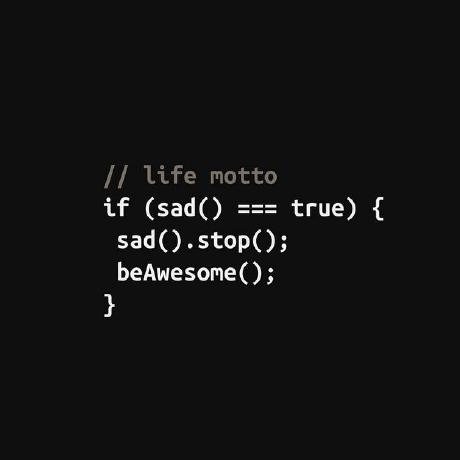2025.7.17 목요일의 공부기록
URL.createObjectURL() 이란?
파일이나 Blob 데이터를 브라우저에서 직접적으로 사용하기 어려울 때, 브라우저가 이해할 수 있는 임시 URL을 만들어주는 메서드이다.
동작 방식
- 파일을 선택하거나 JavaScript로 Blob 데이터를 생성하면, 브라우저가 바로 사용할 수 없다.
URL.createObjectURL(파일 또는 Blob)을 사용하면 데이터를 가리키는 임시 URL이 생성된다.- 이 URL을
<img>,<a>와 같은 태그의src나href에 연결하여 파일을 미리 보거나 다운로드할 수 있다. - 브라우저를 닫거나 새로고침하면 임시 URL이 자동으로 사라진다.
사용 예시
이미지 미리보기 예시 코드
<input type="file" id="file-input" />
<img id="preview" />
<script>
const fileInput = document.getElementById('file-input');
const preview = document.getElementById('preview');
fileInput.addEventListener('change', (event) => {
const file = event.target.files[0];
if (file) {
const imageUrl = URL.createObjectURL(file);
preview.src = imageUrl;
}
});
</script>텍스트 파일 다운로드 예시 코드
const textData = "Hello World!";
const blob = new Blob([textData], { type: "text/plain" });
const url = URL.createObjectURL(blob);
const link = document.createElement("a");
link.href = url;
link.download = "hello.txt";
document.body.appendChild(link);
link.click();
document.body.removeChild(link);
// URL 사용 후 메모리 해제
URL.revokeObjectURL(url);주의 사항
명시적으로 사용 후에는 반드시 URL.revokeObjectURL(url)을 호출하여 메모리를 해제하는 것이 좋다.