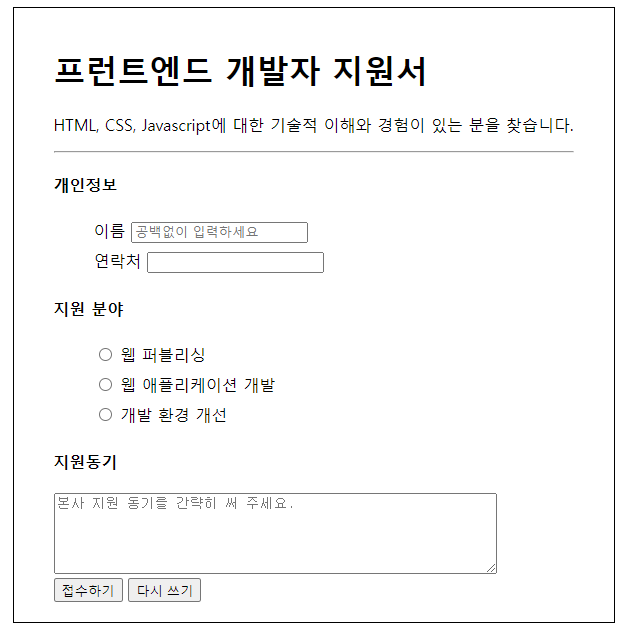
이미지처럼 코드 짜기
<!DOCTYPE html>
<html lang="ko">
<head>
<meta charset="UTF-8">
<title>form 복습하기</title>
<style>
#container {
width:520px;
border:1px solid black;
padding:20px 40px;
margin:0 auto;
}
fieldset { margin-bottom:15px; }
legend { font-weight:bold; }
ul {list-style-type: none;}
li { line-height:30px;}
</style>
</head>
<body>
<div id="container">
<h1>프런트엔드 개발자 지원서 </h1>
<p>HTML, CSS, Javascript에 대한 기술적 이해와 경험이 있는 분을 찾습니다.</p>
<hr>
<form>
<h3>개인 정보</h3>
<ul>
<li>
<label>이름</label>
<input type="text" placeholder="공백 없이 입력하세요">
</li>
<li>
<label>연락처</label>
<input type="tel">
</li>
</ul>
<h3>지원 분야</h3>
<ul>
<li>
<label><input type="radio"> 웹 퍼블리싱</label>
</li>
<li>
<label><input type="radio"> 웹 애플리케이션 개발</label>
</li>
<li>
<label><input type="radio"> 개발 환경 개선</label>
</li>
</ul>
<h3>지원 동기</h3>
<textarea rows="5" cols="60" placeholder="본사 지원 동기를 간략히 써 주세요."></textarea>
<ul>
<button button type="submit">접수하기</button>
<button button type="reset">다시 쓰기</button>
</ul>
</form>
</div>
</body>
</html>