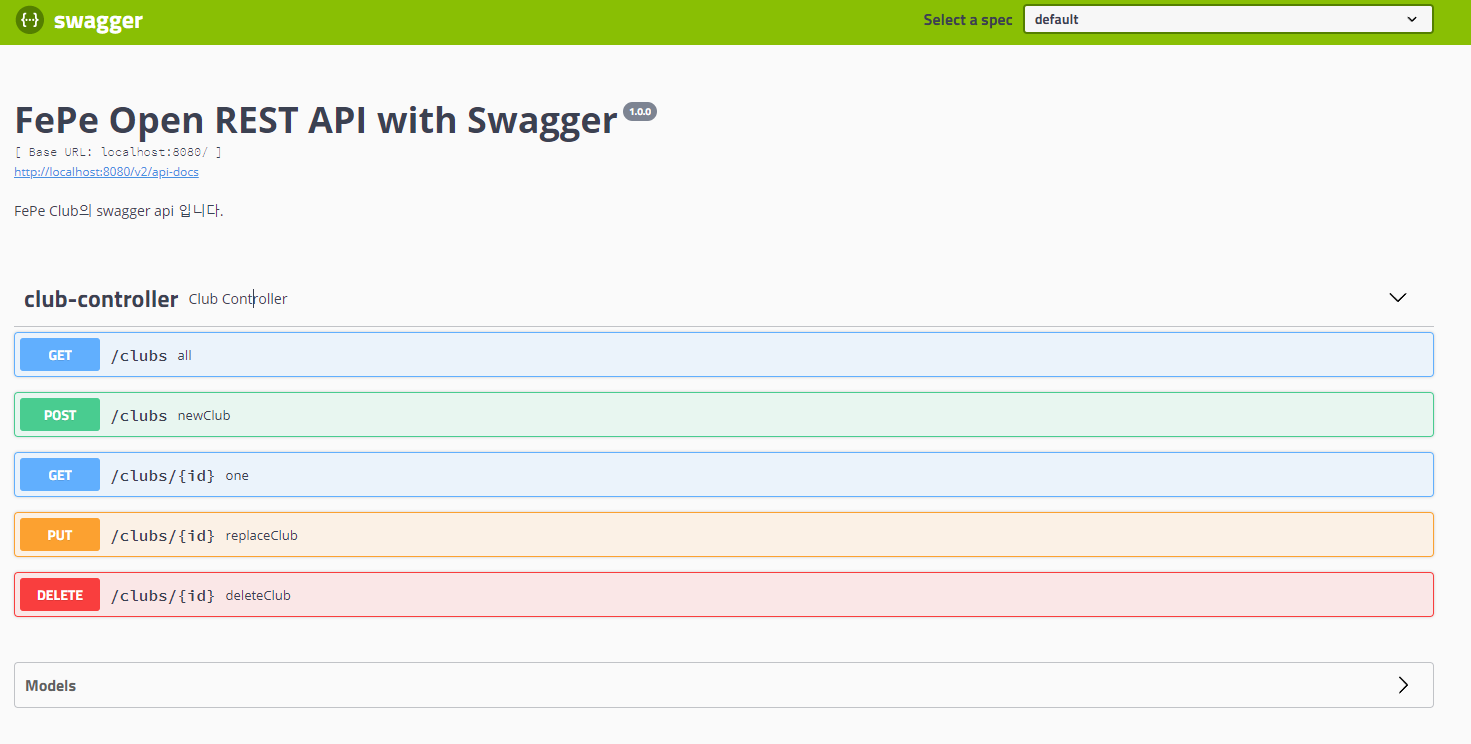
1. 사용할 gradle dependency 버전 찾기
Swagger dependency 참고
위 링크를 참고하여 원하는 버전을 선택합니다.
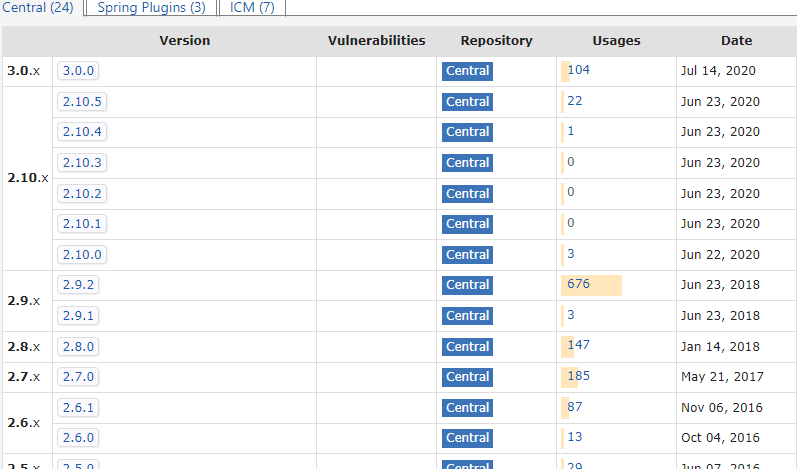
2. gradle dependency를 build.gradle에 추가
//https://mvnrepository.com/artifact/io.springfox/springfox-swagger-ui
implementation group: 'io.springfox', name: 'springfox-swagger-ui', version: '2.9.2'
implementation group: 'io.springfox', name: 'springfox-swagger2', version: '2.9.2'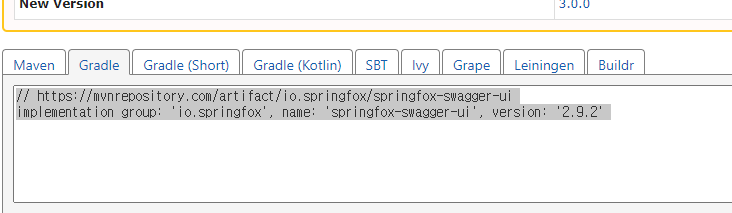
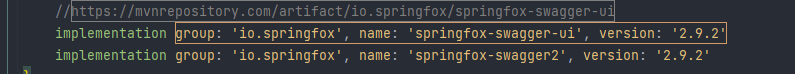
SwaggerConfig 생성
config 패키지를 생성한 후 SwaggerConfig 클래스를 작성합니다.
@Configuration
@EnableSwagger2
public class SwaggerConfig {
@Bean
public Docket restAPI() {
return new Docket(DocumentationType.SWAGGER_2)
.apiInfo(apiInfo())
.select()
.apis(RequestHandlerSelectors.basePackage("com.example.club"))
.paths(PathSelectors.any())
.build();
}
private ApiInfo apiInfo() {
return new ApiInfoBuilder()
.title("FePe Open REST API with Swagger")
.version("1.0.0")
.description("FePe Club의 swagger api 입니다.")
.build();
}
}application.proprerties에 설정 추가
다음과 같이 설정을 추가합니다.
spring.mvc.pathmatch.matching-strategy=ant_path_matcheryml이라면, 다음과 같이 추가합니다.
spring:
mvc:
pathmatch:
matching-strategy: ant_path_matcherweb 브라우저 접속 - Swagger API 동작 확인
Swagger 페이지
http://localhost:8080/swagger-ui.html
에 접속합니다.
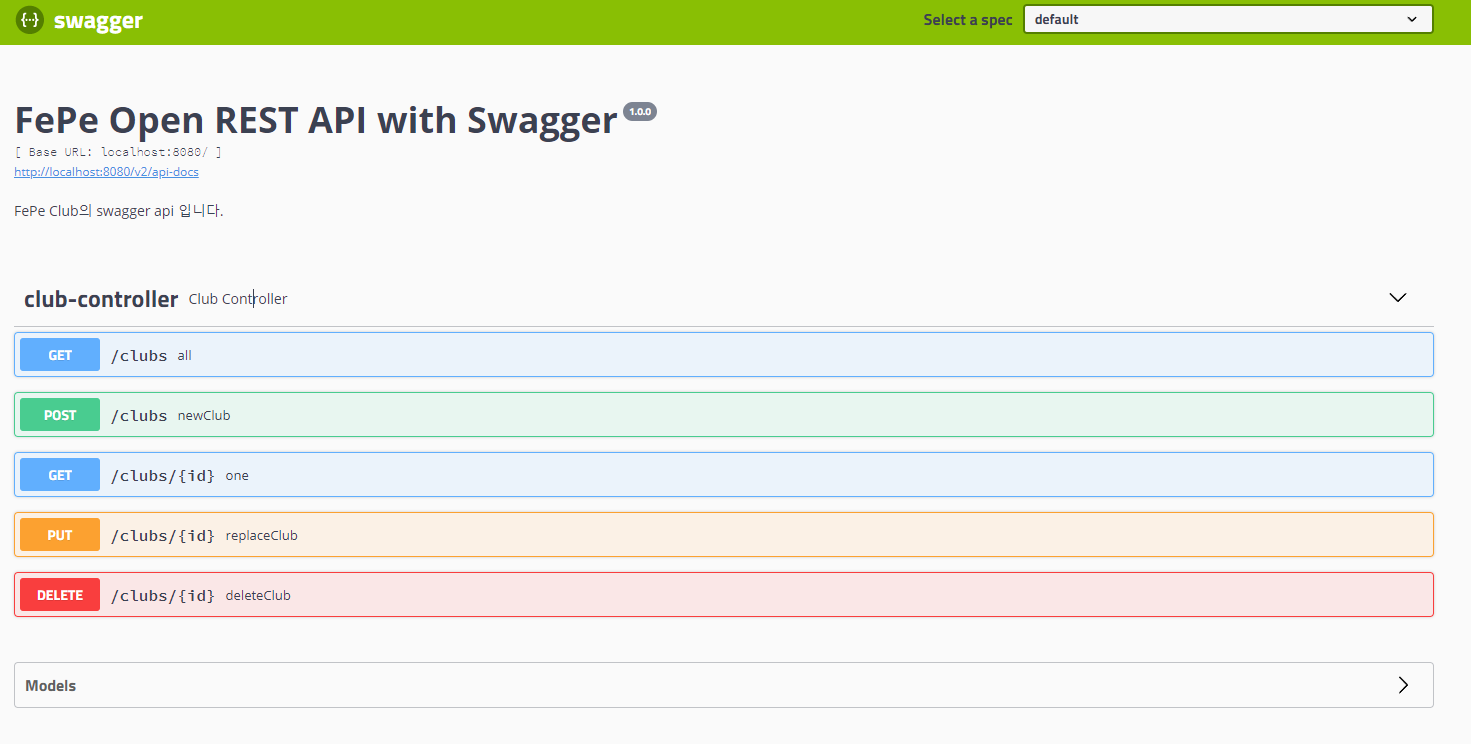
참고
-
[Spring] Swagger-ui.html 404 not found error 시 대처방법!
https://maivve.tistory.com/305 -
STS4 / JPA / swagger2 / H2 db연동 테스트 샘플 프로젝트 따라하기
https://csksoft.tistory.com/57

