3. Using Texts
th태그를 이용해서 적용
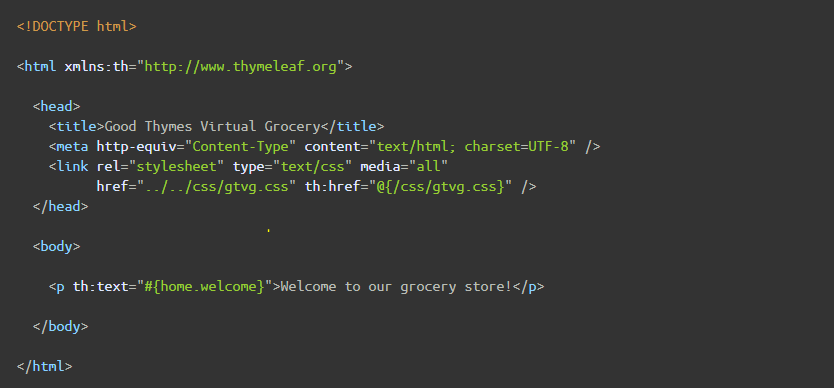
@: link를 나타내는 타임리프의 키워드
실제 html 문서를 열었을때는href="../../css/gtvg.css"가 적용되지만, 서버 구동시에는th:href="@{/css/gtvg.css}가 적용됩니다
<link rel="stylesheet" type="text/css" media="all"
href="../../css/gtvg.css" th:href="@{/css/gtvg.css}" />#: 타임리프에서 제공하는 메시지를 나타내는 키워드입니다. home.welcome이라고 정의되어있는 메시지를 다국어를 지원한다면, home.welcomd에 해당하는 값을 해당 언어 버전으로 스트링 부트에서 설정할 수 있습니다.
공식 doc
https://www.thymeleaf.org/doc/tutorials/3.1/usingthymeleaf.html#using-texts
Unescaped Text
Thymeleaf가 HTML 태그를 따르고 이스케이프하지 않도록 하려면 다른 속성을 사용해야 한다. th:utext("이스케이프 처리되지 않은 텍스트"용):
태그안에 또 태그를 사용하고 싶을때는 utext를 이용한다.
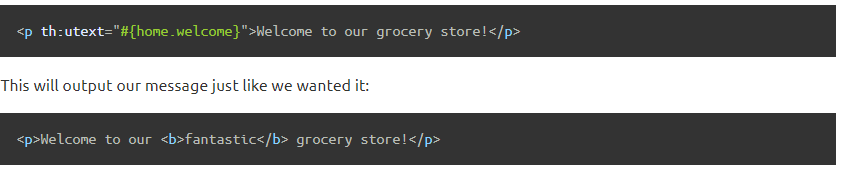
4 Standard Expression Syntax
Controller에서 넘겨준 값으로 대체하기 위해서는 다음과 같이 사용합니다.
<p th:utext="#{home.welcome}">Welcome to our grocery store!</p>
<p>Today is: <span th:text="${today}">13 february 2011</span></p>- Simple expressions:
- Variable Expressions: ${...}
- Selection Variable Expressions: *{...}
- Message Expressions: #{...} (다국어 지원)
- Link URL Expressions: @{...}
- Fragment Expressions: ~{...} (화면별로 공통적인 화면이 있을 경우 대표 화면을 지정해서 불러올 수 있음 -> 공통된 작업 시작 단축)
- Literals
- Text literals: 'one text', 'Another one!',…
- Number literals: 0, 34, 3.0, 12.3,…
- Boolean literals: true, false
- Null literal: null
- Literal tokens: one, sometext, main,…
- Text operations:
- String concatenation: +
- Literal substitutions: |The name is ${name}|
- Arithmetic operations:
- Binary operators: +, -, *, /, %
- Minus sign (unary operator): -
- Boolean operations:
- Binary operators: and, or
- Boolean negation (unary operator): !, not
- Comparisons and equality:
- Comparators: >, <, >=, <= (gt, lt, ge, le)
- Equality operators: ==, != (eq, ne)
- Conditional operators:
- If-then: (if) ? (then)
- If-then-else: (if) ? (then) : (else)
- Default: (value) ?: (defaultvalue)
- Special tokens:
- No-Operation: _
4.1 Messages
<p th:utext="#{home.welcome(${session.user.name})}">
Welcome to our grocery store, Sebastian Pepper!
</p><p th:utext="#{${welcomeMsgKey}(${session.user.name})}">
Welcome to our grocery store, Sebastian Pepper!
</p>4.2 Valuables
Expression Utility Objects
Expression Utility Objects
Besides these basic objects, Thymeleaf will offer us a set of utility objects that will help us perform common tasks in our expressions.
- execInfo: information about the template being processed.
- messages: methods for obtaining externalized messages inside variables expressions, in the same way as they would be obtained using #{…} syntax.
- uris: methods for escaping parts of URLs/URIs
- conversions: methods for executing the configured conversion service (if any).
- dates: methods for java.util.Date objects: formatting, component extraction, etc.
- calendars: analogous to #dates, but for java.util.Calendar objects.
- temporals: for dealing with dates and times using the java.time API in JDK8+.
- numbers: methods for formatting numeric objects.
- strings: methods for String objects: contains, startsWith, prepending/appending, etc.
- objects: methods for objects in general.
- bools: methods for boolean evaluation.
- arrays: methods for arrays.
- lists: methods for lists.
- sets: methods for sets.
- maps: methods for maps.
- aggregates: methods for creating aggregates on arrays or collections.
- ids: methods for dealing with id attributes that might be repeated (for example, as a result of an iteration).
You can check what functions are offered by each of these utility objects in the Appendix B.
4.3 Expressions on selections (asterisk syntax)
<div th:object="${session.user}">
<p>Name: <span th:text="*{firstName}">Sebastian</span>.</p>
<p>Surname: <span th:text="*{lastName}">Pepper</span>.</p>
# <p>Nationality: <span th:text="*{nationality}">Saturn</span>.</p>
</div>th:object="${session.user}"를 통해 object를 지정하면*{firstName}와 같이 user.firstName으로 지정하지 않아도 됩니다.
4.8 Literal substitutions
리터럴 대체를 사용하면 '...' + '...'로 리터럴을 추가할 필요 없이 변수의 값을 포함하는 문자열의 형식을 쉽게 지정할 수 있습니다. 이러한 대체 항목은 다음과 같이 세로 막대|로 둘러싸야 합니다.
<span th:text="|Welcome to our application, ${user.name}!|">위의 |로 감싼 문자열은 다음과 같습니다.
<span th:text="'Welcome to our application, ' + ${user.name} + '!'">또한 다른 유형의 표현식과 결합할 수 있습니다.
<span th:text="${onevar} + ' ' + |${twovar}, ${threevar}|">5 Setting Attribute Values
5.1 Setting the value of any attribute
<form action="subscribe.html" th:attr="action=@{/subscribe}">
<fieldset>
<input type="text" name="email" />
<input type="submit" value="Subscribe!" th:attr="value=#{subscribe.submit}"/>
</fieldset>
</form>5.2 Setting value to specific attributes
<form action="subscribe.html" th:action="@{/subscribe}">Template layout
8.1 Including template fragments
반복되는 요소를 밖에서 가져올 수 있다.
INF/templates/footer.html 파일이 아래와 같을때
<!DOCTYPE html>
<html xmlns:th="http://www.thymeleaf.org">
<body>
<div th:fragment="copy">
© 2011 The Good Thymes Virtual Grocery
</div>
</body>
</html>아래와 같이 사용할 수 있다.
<body>
...
<div th:insert="~{footer :: copy}"></div>
</body>intser와 replace의 차이점은 다음 과 같다.
-
th:insert: will simply insert the specified fragment as the body of its host tag. -
th:replace: actually replaces its host tag with the specified fragment.
아래 푸터가 다음과 같이 있을 때,
<footer th:fragment="copy">
© 2011 The Good Thymes Virtual Grocery
</footer>다음과 같이 insert, repalce를 통해 가져와보자.
<body>
...
<div th:insert="~{footer :: copy}"></div>
<div th:replace="~{footer :: copy}"></div>
</body>결과는 다음과 같이 나타난다.
<body>
...
<div>
<footer>
© 2011 The Good Thymes Virtual Grocery
</footer>
</div>
<footer>
© 2011 The Good Thymes Virtual Grocery
</footer>
</body>9. Local Variables
10. Attribute Precedence
속성 우선순위는 다음과 같다.

11. Comments and Blocks
11.2. Thymeleaf parser-level comment blocks
<!--/*--> <!--*/--> 사이의 코드는 샘플 데이터로, 서버 구동 시에는 보이지 않는다.
<table>
<tr th:each="x : ${xs}">
...
</tr>
<!--/*-->
<tr>
...
</tr>
<tr>
...
</tr>
<!--*/-->
</table>11.3. Thymeleaf prototype-only comment blocks
반대로, 아래 <!--/*/ ~ /*/--> 안에 있는 것들은 파일을 열었을 때는 보이지 않지만, 실제 서버 구동시에는 나타나게 된다.
<span>hello!</span>
<!--/*/
<div th:text="${...}">
...
</div>
/*/-->
<span>goodbye!</span><span>hello!</span>
<div th:text="${...}">
...
</div>
<span>goodbye!</span>11.4. Synthetic th:block tag
th:block 인 속성은 실제 반영은 되지만 서버 구동시에는 보이지 않는다.
태그 없이 서버의 데이터를 사용하고 싶을 때 사용한다.
<table>
<th:block th:each="user : ${users}">
<tr>
<td th:text="${user.login}">...</td>
<td th:text="${user.name}">...</td>
</tr>
<tr>
<td colspan="2" th:text="${user.address}">...</td>
</tr>
</th:block>
</table>Inlining
12.1 Expression inlining
아래 두 문장은 같은 기능을 한다.
[[]] 는 th:text 속성을 대신한다.
<p>Hello, [[${session.user.name}]]!</p>
<p>Hello, <span th:text="${session.user.name}">Sebastian</span>!</p>[(...)] 는 th:utest 속성을 대신한다.
다음 문장의 결과는
<p>The message is "[(${msg})]"</p>아래와 같이 나타난다.
<p>The message is "This is <b>great!</b>"</p>12.3 JavaScript inlining
script의 inline 속성을 javascript 로 지정한다.
<script th:inline="javascript">
...
var username = [[${session.user.name}]];
...
</script>