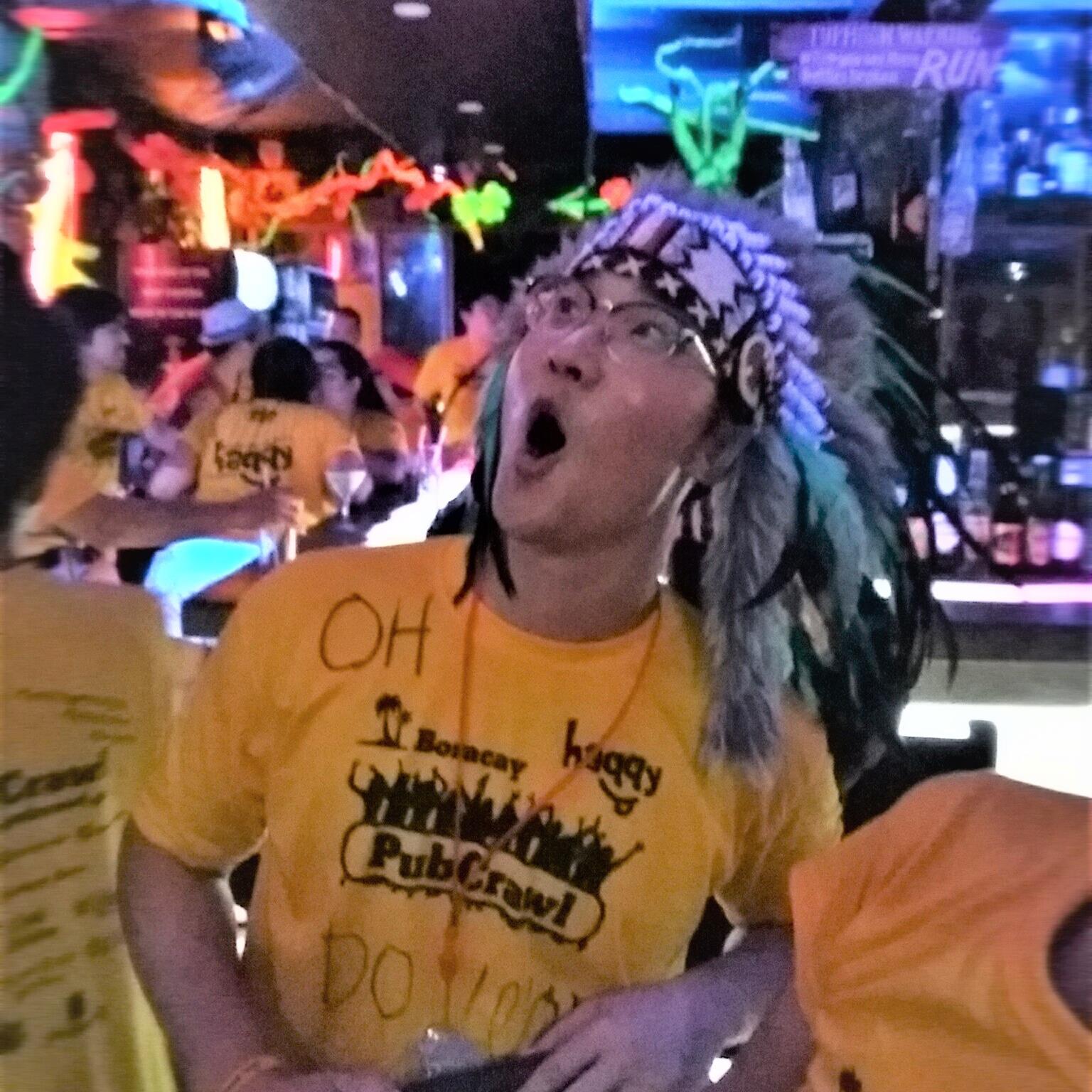참고.
os.path - Common pathname manipulations - Python 3.10.0 documentation
1. 현재 경로 확인
import os
# 현재 경로 조회. 작업 디렉토리 기준
print(os.getcwd())
# 현재 파일의 디렉토리 경로. 작업 파일 기준
print(os.path.dirname(os.path.realpath(__file__)))2. 디렉토리 변경
import os
os.chdir("../") # 부모 디렉토리로 이동3. 현재 폴더의 디렉토리 및 파일 리스트 확인
import os
files = os.listdir() # os.listdif(os.getcwd())와 동일4. 파일명 제외하고 경로만 가져오기
import os
dirname = os.path.dirname("filepath")5. 경로 제외하고 파일명만 가져오기
import os
filename = os.path.basename("filepath")6. 파일/디렉토리 여부 확인
import os
# 해당 경로가 파일인지 확인
# 파일이면 True, 아니면 False 반환
is_file = os.path.isfile("inputpath")
# 해당 경로가 디렉토리인지 확인
# 디렉토리이면 True, 아니면 False 반환
is_dir = os.path.isdir("inputpath")7. 디렉토리와 파일명 분리
import os
dirpath, filename = os.path.split("C:/Users/Python/Python39/python.exe")
print(dirpath) # C:/Users/Python/Python39
print(filename) # python.exe8. 파일/디렉토리 존재 유무 확인
import os
exist = os.path.exists("inputpath") # 파일 또는 디렉토리 존재 유무 체크9. 파일 크기 체크
import os
size = os.path.getsize("filepath")10. 파일 또는 경로를 합치는 방법
import os
os.path.join("C:/Users/Python/Python39", "python.exe")
# C:/Users/Python/Python39/python.exe11. 파일명과 확장자를 분리하는 방법
import os
name, ext = os.path.splitext("python.exe")
print(name) # python
print(ext) # .exe12. 파일명을 변경하는 방법
import os
file_list = os.listdir("C:/Users/Python/Python39")
# 현재 파일이 ["test1.txt", "test2.txt", "test3.txt"]가 있다고 가정
os.renames("C:/Users/Python/Python39/test1.txt", "C:/Users/Python/Python39/good.txt")
print(os.listdir("C:/Users/Python/Python39"))
# ["good.txt", "test2.txt", "test3.txt"]13. 현재 파일의 이름과 경로
import os
# 현재 파일의 이름
print(__file__)
# 현재 파일 실제 경로
print(os.path.realpath(__file__))
# 현재 파일 절대 경로
print(os.path.abspath(__file__))