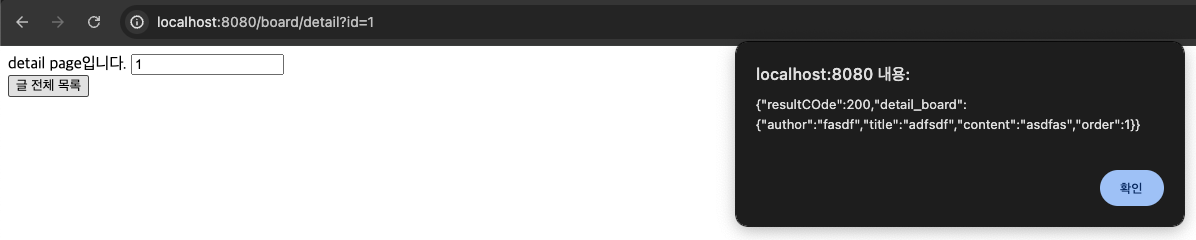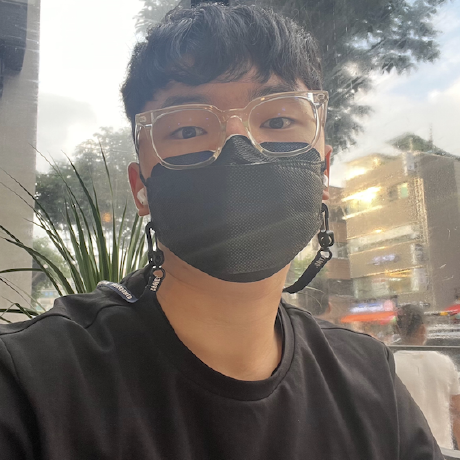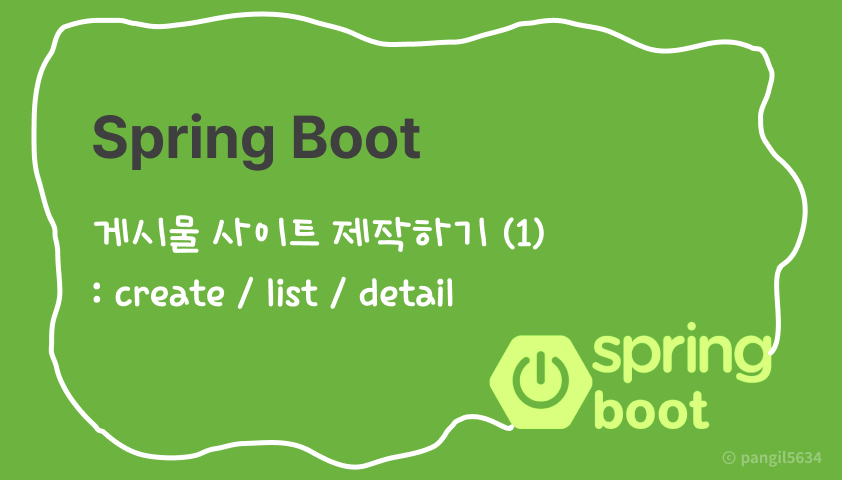
[1] 기초 세팅
1) boardController.java 생성
package com.example.demo.controller.page;
import org.springframework.stereotype.Controller;
import org.springframework.web.bind.annotation.GetMapping;
import org.springframework.web.bind.annotation.RequestMapping;
@RequestMapping("")
@Controller
public class DefaultController {
@GetMapping({"/index"})
public String index() {
return "index";
}
}
2) templates 폴더에 board 폴더 생성, create.html 파일 생성
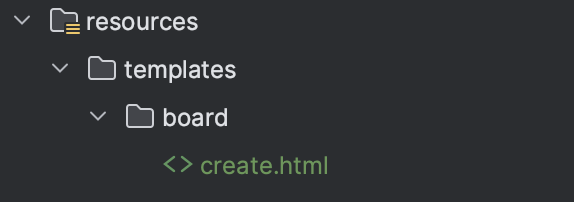
<!DOCTYPE html>
<html>
<head>
<title>타이틀</title>
</head>
<body>
create page입니다.
</body>
</html>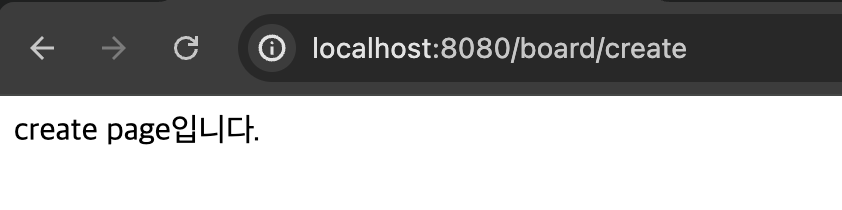
: 결과
* url에 있는 값을 변수로 받아 올 수 있는 기능 (in BoardController.java)
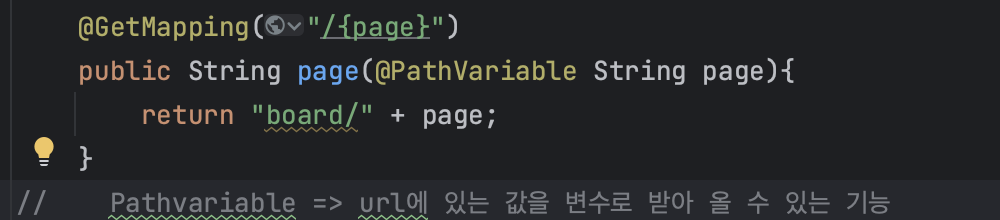
* PathVariable을 여러 개 사용할 수 있다. (in BoardController.java)
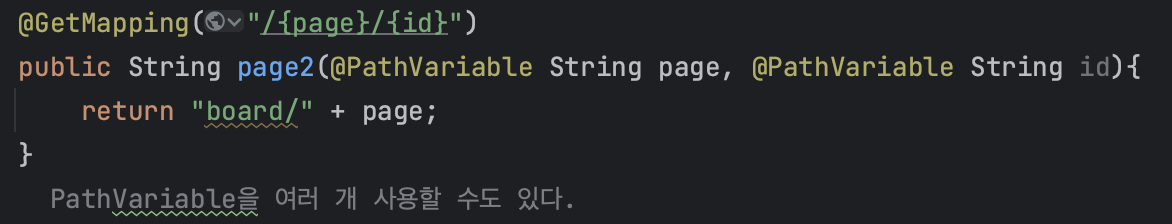
[2] Creat.html 코드 수정하기 (입력 input, Button)
Creat.html
<!DOCTYPE html>
<html>
<head>
<title>타이틀</title>
</head>
<body>
create page입니다.
<div>
글 입력 테스트
</div>
제목
<input type = "text" id = "create_board_title"/>
내용
<input type = "text" id = "create_board_content"/>
작성자
<input type = "text" id = "create_board_author"/>
<button onclick="create_board()">저장</button>
<button onclick="change_html()">글 바꿔보기!</button>
</body>
</html>* ajax란?
jqeury에서 사용하는 서버와의 통신 기술
- https://releases.jquery.com 사이트의 jQuery 3의 uncompressed를 눌러서 복사
- 아래의 코드를
<body>태그 안에 추가한다. (<head>에 넣어도 된다.)<script src="https://code.jquery.com/jquery-3.7.1.js" integrity="sha256-eKhayi8LEQwp4NKxN+CfCh+3qOVUtJn3QNZ0TciWLP4=" crossorigin="anonymous"></script>
[3-1] BoardRestController.java 내용 수정하기
List<Map<String, Object>> boardList = new ArrayList<>(); // 입력 데이터를 저장하는 List
@GetMapping({"/create"})
public Map<String, Object> create(@RequestParam Map<String, Object> params) {
// 세 가지의 값을 params으로부터 가져온다.
String title = (String) params.get("title");
String content = (String) params.get("content");
String author = (String) params.get("author");
int order = boardList.size(); // 일련 번호 (몇 번째 게시물인지)
Map<String, Object> boardMap = new HashMap<>();
boardMap.put("title", title);
boardMap.put("content", content);
boardMap.put("author", author);
boardMap.put("order", ++order);
boardList.add(boardMap);
System.out.println(boardList); // 정상적으로 입력되었는지 확인.
Map<String, Object> resultMap = new HashMap<>();
resultMap.put("resultCode", 200);
return resultMap;
}: create 메소드를 선언함으로써, /api/board/create 경로의 get 요청 API를 제공한다.
[3-2] Creat.html 코드에서 두 개 함수 추가하기
1) change_html : 입력한 내용을 바탕으로 html 태그의 내용 바꾸는 함수
function change_html() {
// $("#div_id").html("바꾸고 싶은 글자!");
let create_board_title = $("#create_board_title").val();
// id가 create_boart_title인 html tag를 찾아 해당 태그의 value을 변수에 저장한다.
$("#div_id").html(create_board_title);
// create_board_title 변수에 저장된 내용으로 id가 div_id인 html tag의 값으로 바꾼다.
}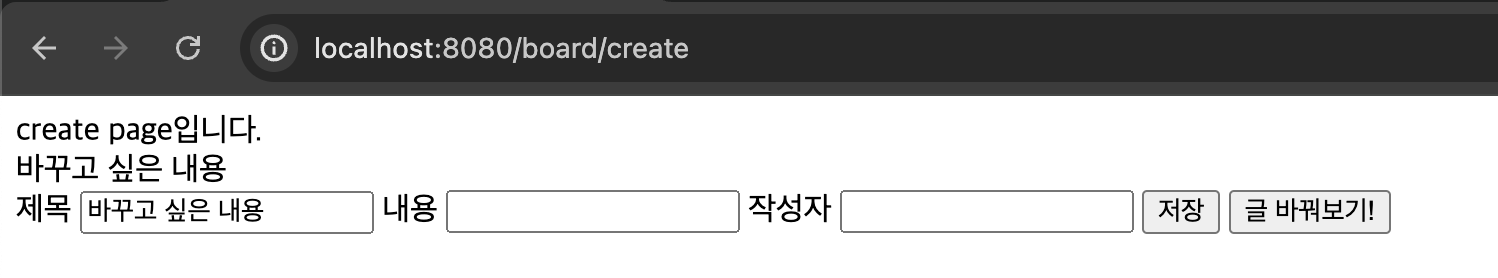
: 결과 화면 (제목의 input에 입력된 내용을 바꿔준다.)
2) creat_board() : 입력한 값을 추가하는 함수
function create_board(){
$.ajax({
// 요청 URL
url : "/api/board/create",
// 요청 방식
type : "GET",
// 요청 데이터
contentType : 'application/json; charset=utf-8',
data : {
title : $("#create_board_title").val(),
content : $("#create_board_content").val(),
author : $("#create_board_author").val()
},
// 동기식 or 비동기식 (false 시 비동기, ture 시 동기)
cache : false,
// 성공 시 처리할 logic
success : (obj_data, status, xhr) => {
alert(JSON.stringify(obj_data));
},
// error 발생 시 처리할 logic
error: (obj_data, status, error) => {
alert("error!!");
alert(JSON.stringify(obj_data));
}
})
}결과 화면
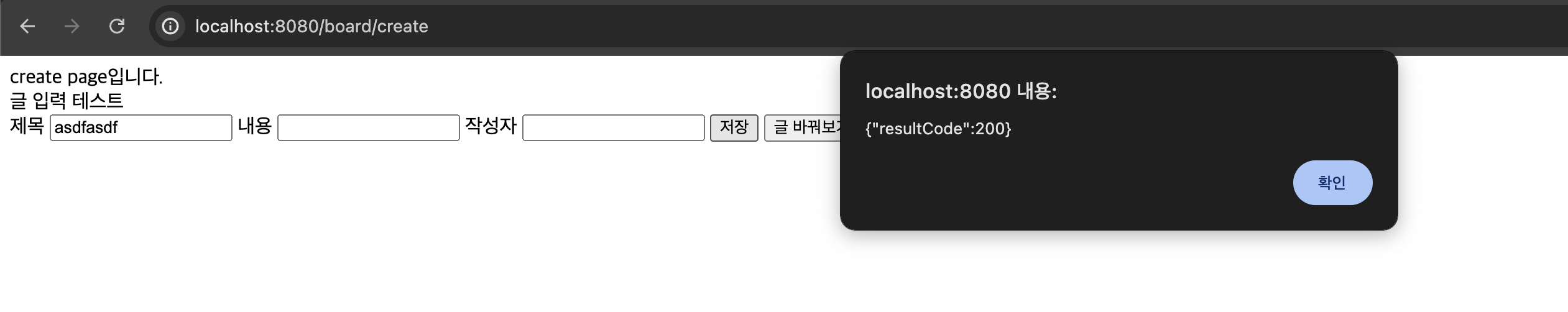
: 결과 화면 (정상적으로 작동 시 ajax로부터 받은 "200" String을 alert로 띄운다.)
[4] list page에서 전체 내용 불러오기
1) BoardRestController.java 내용 수정하기
@GetMapping({"/list"})
public List<Map<String, Object>> list() {
return boardList;
}: /api/board/list로 get 요청이 왔을 때 처리할 함수 (boardList의 전체 내용을 반환)
2) list.html 코드 작성하기
<!DOCTYPE html>
<html>
<head>
<title>타이틀</title>
</head>
<body>
list page입니다.
<div id = "div_list_board">
</div>
<button onclick="list_board()">글 전체 목록</button>
<script>
function list_board(){
$.ajax({
url : "/api/board/list",
type : "GET",
contentType : 'application/json; charset=utf-8',
data : {},
cache : false,
success : (obj_data, status, xhr) => {
alert(JSON.stringify(obj_data));
for(let each of obj_data){
$("#div_list_board").append("<a href = '/board/detail/" + each["order"] + "'>" + each["order"] + "//" + each["title"] + "<br/>" + "<a/>");
}
},
error: (obj_data, status, error) => {
alert("error!!");
alert(JSON.stringify(obj_data));
}
})
}
</script>
<script src="https://code.jquery.com/jquery-3.7.1.js" integrity="sha256-eKhayi8LEQwp4NKxN+CfCh+3qOVUtJn3QNZ0TciWLP4=" crossorigin="anonymous"></script>
</body>
</html>결과 화면
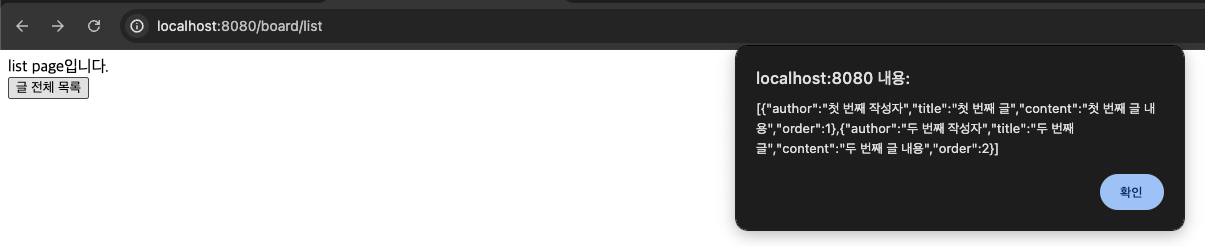
[5] detail page에서 특정 한 데이터 불러오기
1) BoardRestController.java 내용 수정하기
@GetMapping({"/detail"})
public List<Map<String, Object>> detail(@RequestParam String order) {
int index = Integer.parseInt(order) - 1;
Map<String, Object> boardMap = boardList.get(index);
Map<String, Object> resultMap = new HashMap<>();
resultMap.put("resultCOde", 200);
resultMap.put("detail_board", boardMap);
return boardList;
}: /detail get 요청이 왔을 때 처리할 함수 (boardList의 index 값의 내용을 반환)
2) detail.html 코드 작성하기
<!DOCTYPE html>
<html>
<head>
<title>타이틀</title>
</head>
<body>
detail page입니다.
<input type = "text" id = "detail_board_order"/>
<div id = "div_list_board">
</div>
<button onclick="detail_board()">글 전체 목록</button>
<script>
function detail_board(){
$.ajax({
url : "/api/board/detail",
type : "GET",
contentType : 'application/json; charset=utf-8',
data : { order : $("#detail_board_order").val()},
cache : false,
success : (obj_data, status, xhr) => {
alert(JSON.stringify(obj_data));
},
error: (obj_data, status, error) => {
alert("error!!");
alert(JSON.stringify(obj_data));
}
})
}
</script>
<script src="https://code.jquery.com/jquery-3.7.1.js" integrity="sha256-eKhayi8LEQwp4NKxN+CfCh+3qOVUtJn3QNZ0TciWLP4=" crossorigin="anonymous"></script>
</body>
</html>결과 화면
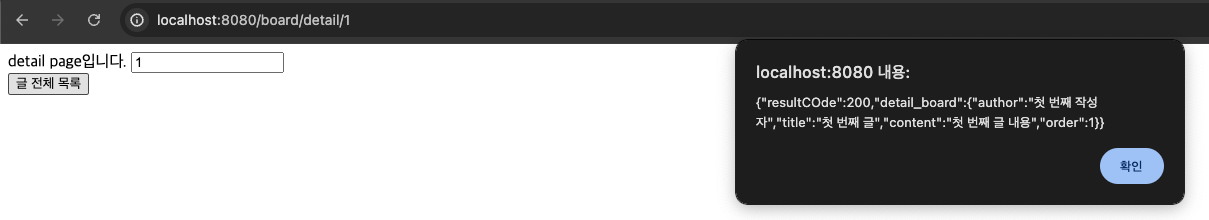
: 1번째 값이 정상적으로 경고창에 잘 띄어지는 것을 볼 수 있다.
- 다음에 해야 할 부분은 input에 index를 입력하는 것이 아닌, a 태그로 이동 시에 바로 보여질 수 있게 구현.
[번외] 다음에 해야 할 부분을 미리 해보면 아래와 같이 할 수 있다.
BoardController.java 파일 수정
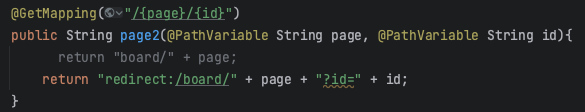
: redirect를 사용하고, '?id'를 사용하여 URL Parameter를 사용하여 몇 번째 게시물인지 지정한다.
detail.html 파일 수정
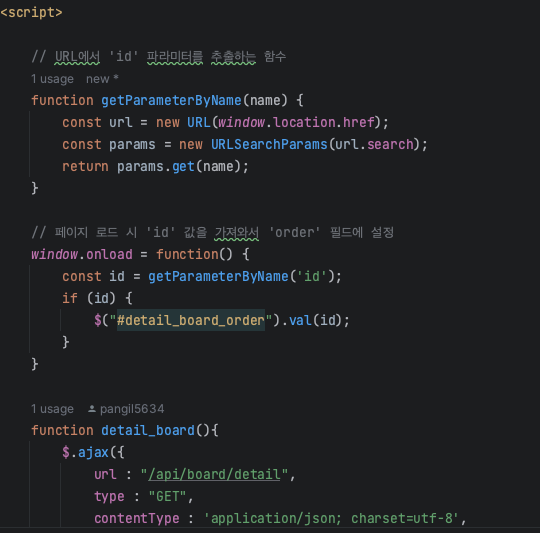
: 페이지 로드 시 URL Parameter에 있는 값을 가져와서 input 태그 안의 value에 저장한다.
결과 화면