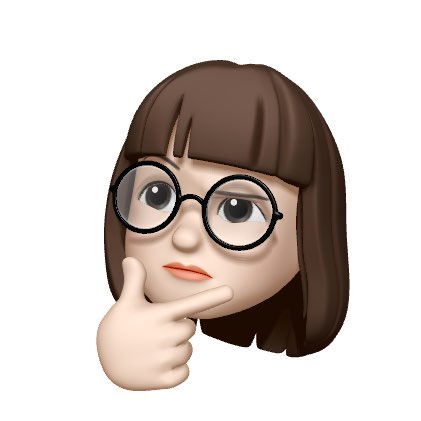JUnit
자바언어에서 사용되는 테스트를 위한 프레임워크
사용법
pom.xml 파일에 junit dependency 등록
<project xmlns="http://maven.apache.org/POM/4.0.0" xmlns:xsi="http://www.w3.org/2001/XMLSchema-instance"
xsi:schemaLocation="http://maven.apache.org/POM/4.0.0 http://maven.apache.org/xsd/maven-4.0.0.xsd">
<modelVersion>4.0.0</modelVersion>
<groupId>org.edwith.webbe</groupId>
<artifactId>calculatorcli</artifactId>
<version>0.0.1-SNAPSHOT</version>
<packaging>jar</packaging>
<name>calculatorcli</name>
<url>http://maven.apache.org</url>
<properties>
<project.build.sourceEncoding>UTF-8</project.build.sourceEncoding>
</properties>
<dependencies>
<dependency>
<groupId>junit</groupId>
<artifactId>junit</artifactId>
<version>4.12</version>
<scope>test</scope>
</dependency>
</dependencies>
<build>
<plugins>
<plugin>
<artifactId>maven-compiler-plugin</artifactId>
<version>3.7.0</version>
<configuration>
<source>1.8</source>
<target>1.8</target>
<encoding>utf-8</encoding>
</configuration>
</plugin>
</plugins>
</build>
</project>
테스트 클래스
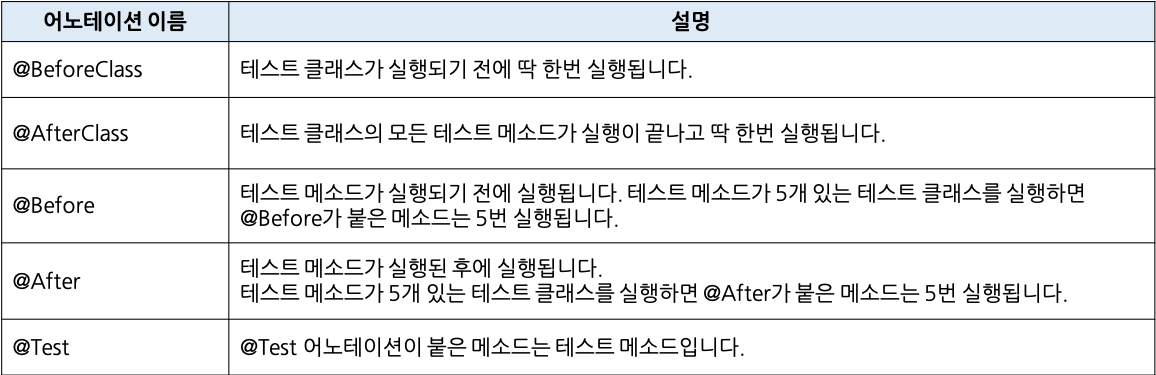
-
@BeforeClass
테스트 클래스가 실행되기 전 @BeforeClass가 붙은 메소드가 실행됨 -
@Before
테스트 메소드가 실행되기 전에 @Before가 붙은 메소드가 실행됨 -
@Test
테스트 클래스에 존재하는 각각의 메소드에 붙여줘야 함, @Before 메소드가 실행된 후 @Test가 붙은 메소드가 실행됨 -
@After
@Test가 붙은 메소드가 실행된 후 @After가 붙은 메소드가 실행됨 -
@AfterClass
Before, Test, After의 세 메소드가 순차적으로 실행된 후에 @AfterClass가 붙은 메소드가 실행되고 프로그램은 종료됨
테스트 클래스 예제
src/test/java에 CalculateServiceTest 클래스를 생성한다.
CalculateServiceTest.java
package org.edwith.webbe.calculatorcli;
import org.junit.Assert;
import org.junit.Before;
import org.junit.Test;
public class CalculatorServiceTest {
CalculatorService calculatorService;
@Before
public void init() {
this.calculatorService=new CalculatorService();
}
@Test
public void plus() throws Exception{
//given
int v1= 10;
int v2=5;
//when
int result = calculatorService.plus(v1, v2);
//then
Assert.assertEquals(15, result);
}
@Test
public void divide() throws Exception{
//given
int v1=10;
int v2=5;
//when
int result = calculatorService.divide(v1, v2);
//then
Assert.assertEquals(2, result);
}
@Test
public void divideExceptionTest() throws Exception{
int v1 = 10;
int v2= 0;
try {
calculatorService.divide(v1, v2);
}catch(ArithmeticException ae) {
Assert.assertTrue(true);
}
Assert.assertFalse(false);
}
}Assert
- test한 결과값이 원하는 결과값과 같은지 확인할 수 있는 메서드
Assert.assertEquals(expected, actual);에서 expected와 actual이 같으면 정상적으로 테스트 완료, 다르면 테스트 실패
테스트 실행
클래스 자체를 실행해 모든 메서드를 실행할 수도 있고, 메서드를 지정하여 테스트할 수도 있다.
다음은 실행 화면이다.
.png)
REFERENCES
https://www.boostcourse.org/web326/lecture/58976?isDesc=false