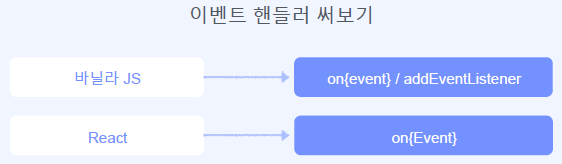환경설정
unpkg
unpkg는 npm의 모든 것을 위한 빠르고 글로벌한 콘텐츠 전송 네트워크입니다. 다음과 같은 URL을 사용하여 모든 패키지에서 파일을 빠르고 쉽게 로드할 수 있습니다.
CodeSandbox
협업을 통해 생성, 공유 및 피드백 받기. 빠른 웹 개발을 위한 샌드박스.
folk
기존의 작업 내용을 folk 할 수 있습니다.
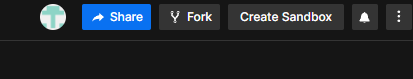
기존의 작업 내용을 그대로 복사하여 새로운 sandbox를 만들 수 있습니다.
JSX / babel 맛보기
<!DOCTYPE html>
<html lang="en">
<body>
<script src="https://unpkg.com/react@17/umd/react.development.js"></script>
<script src="https://unpkg.com/react-dom@17/umd/react-dom.development.js"></script>
<script src="https://unpkg.com/@babel/standalone/babel.min.js"></script>
<div id="root"></div>
<script type="text/babel">
const rootElement = document.getElementById("root");
const text = "Hello, world!";
const titleClassName = "title";
const element1 = <h1 className="{titleClassName}" children={text}></h1>;
// const element1 = <h1 className="{titleClassName}">{text}</h1>;
const element = element1;
ReactDOM.render(element, rootElement);
</script>
</body>
</html>- jsx 표현식에
{}를 사용하여 변수에 담은 text나 class 이름을 넣을 수 있습니다. - jsx 표현식 전체를 변수에 담을 수도 있습니다.
const element1 = <h1 className="{titleClassName}" children={text} />;- 닫는 태그 없이 props의 children으로 text값을 넣을 수 있습니다.
위 방법을 더 확대해서 적용하면..
const props = {className: titleClassName, children: text};
const customH1 = <h1 {...props} />;
//위 customH1는 아래와 같습니다.
const customH1 = (<h1 className={props.className} children{props.children} />);- 전개 연산자를 이용하여 따로 변수에 담아 둔 객체를 넣을 수 있습니다.
정리
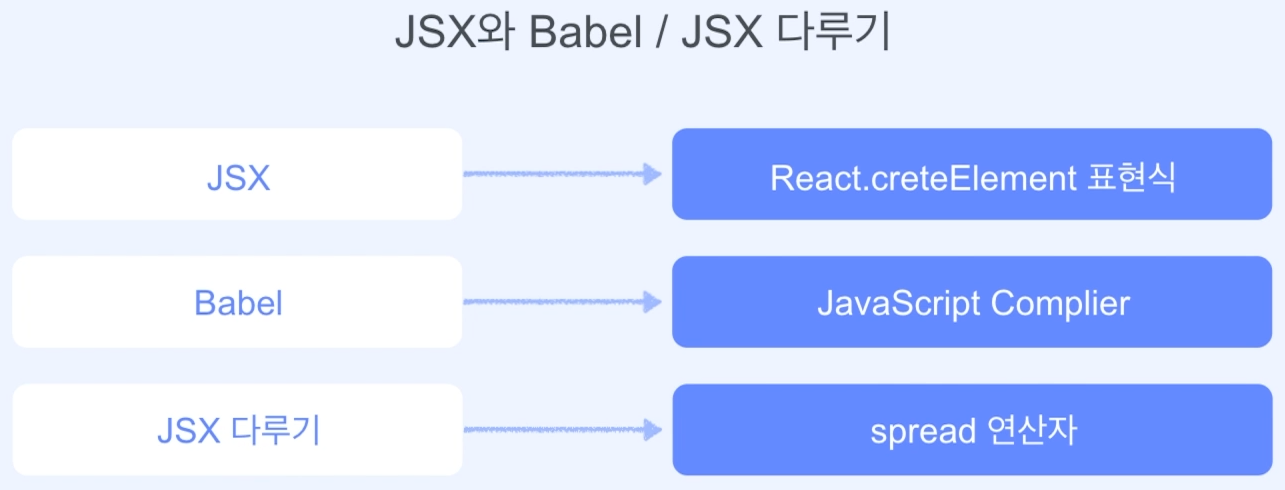
멀티 Element 생성하기
React.Fragment
부모로서 감싸주는 역할만을 합니다. 실제로 render 후 이 태그는 보이지 않습니다.
const element = (
<div
className="box"
children={[
React.createElement("h1", null, "Hi"),
React.createElement("h3", null, "Bye"),
React.createElement("h5", null, "Children")
]}
/>
);render에 넣기 위해 무의미한 div 태그를 사용했습니다.
const element = (
<React.Fragment
children={[
React.createElement("h1", null, "Hi"),
React.createElement("h3", null, "Bye"),
React.createElement("h5", null, "Children")
]}
/>
);React.Fragment는 부모로서 감싸주는 역할만을 하고, 실제로 render되지 않습니다.
위 React.createElement 역시 아래처럼 JSX로 바꾸어 줄 수 있습니다.
const element = (
<React.Fragment
children={[<h1>Hi</h1>, <h3>Bye</h3>, <h5>Children</h5>]}
/>
);
// 또는 children으로 주입하지 않고 만들 수 있습니다.
const element = (
<React.Fragment>
<h1>Hi</h1>
<h3>Bye</h3>
<h5>Children</h5>
</React.Fragment>
);아래처럼 React.Fragment는 <> </> 으로 줄여 표현할 수 있습니다.
const element = (
<>
<h1>Hi</h1>
<h3>Bye</h3>
<h5>Children</h5>
</>
);정리
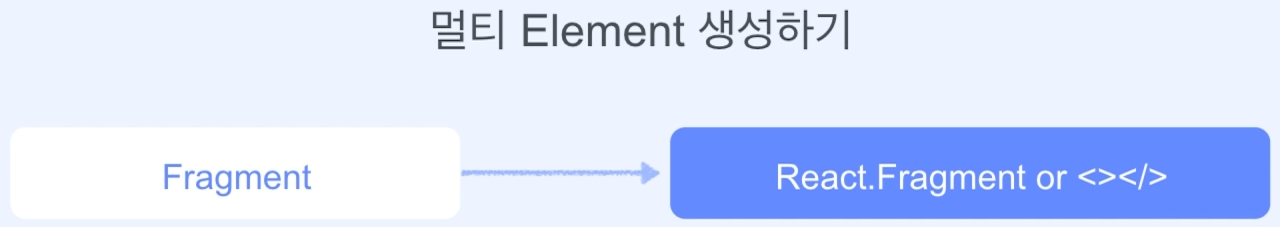
Element 찍어내기
아래처럼 함수를 반복 호출하여 Element를 찍어낼 수 있습니다.
const rootElement = document.getElementById("root");
const paint = () => (
<>
<h1>Hi</h1>
<h3>Bye</h3>
</>
);
const element = (
<>
{paint()}
{paint()}
{paint()}
</>
);
ReactDOM.render(element, rootElement);<할용> 찍어낼 Element가 들어있는 함수에 인자를 넘겨주어 활용할 수 있습니다.
<script type="text/babel">
const rootElement = document.getElementById("root");
const paint = (title, description) => (
<>
<h1>{title}</h1>
<h3>{description}</h3>
</>
);
const element = (
<>
{paint("Good", "good")}
{paint("Bad", "bad")}
{paint("So so", "so so")}
</>
);
ReactDOM.render(element, rootElement);
</script><Custom Element> : 아래처럼 props를 이용해서 확장성을 더 높일 수 있습니다.
const Paint = ({ title, description, children }) => (
<>
<h1>{title}</h1>
<h3>{description}</h3>
{children}
</>
);
const element = (
<>
<Paint title="Good" description="good">
<h1>h1 tag</h1>
</Paint>
<Paint title="Bad" description="bad" />
<Paint title="So so" description="so so" />
</>
);
ReactDOM.render(element, rootElement);정리

JS와 JSX 섞어쓰기
JSX에서 Element 태그를 리턴할 수도 있고, 함수를 리턴하는 방법도 있었습니다.
예
// 태그
<Paint title="Good" description="good" />
// 함수
{Paint({title: "Bad", description="bad", children: "hi"})}리액트의 리덴더링 알아보기
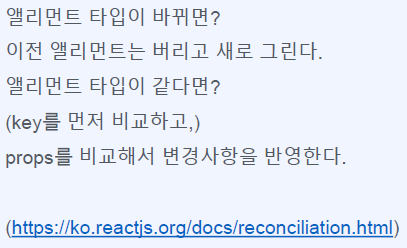
정리
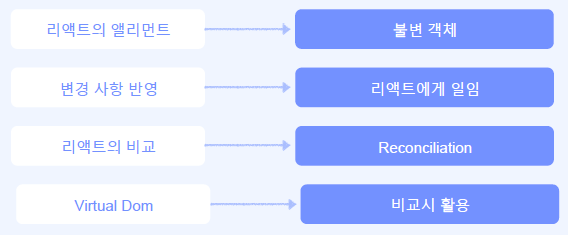
이벤트 핸들러 써보기