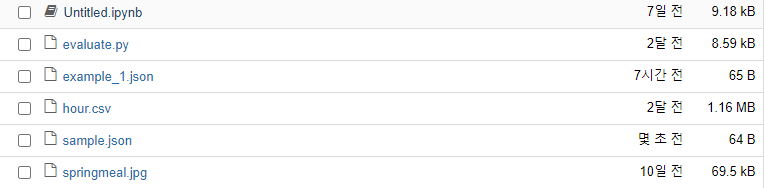json 라이브러리를 이용한 JSON 파일 읽고 쓰는 방법
00. Settings
import os
import json01. JSON Write
json 라이브러리를 통해서 Python의 dict, list 객체를 바로 JSON 파일로 저장할 수 있음
JSON으로 저장할 DICT 생성
sample_DICT = {
"filename" : "A.png",
"file_index" : 777,
"content" : [7,
16,
23]
}위와 같은 Python Dictionary 객체를...
DICT를 JSON으로 저장하는 코드
file_path = "sample.json"
with open(file_path, 'w') as outfile:
json.dump(sample_DICT, outfile)설명
file_path는 저장할 JSON file의 이름이라고 생각하면 된다.경로가 곧 파일이름이니까!
with open(file_path, 'w') as outfile:
이거의 느낌은...file_path즉,sample.json이라는 파일(일단 있다치고)을 쓰기모드로 오픈하여outfile이라고 생각하자. 이런 느낌
json.dump(sample_DICT, outfile)
sample_DICT라는 객체를outfile에 덮어씌워라(dump,덮어씌워써라) 이런 느낌
잘 저장되는 모습이다.
DICT를 JSON으로 예쁘게 저장하는 코드
json.dump()에 indent 옵션을 추가해주자
file_path = "sample_indent.json"
with open(file_path, 'w') as outfile:
json.dump(sample_DICT, outfile, indent = 4)02. JSON Read
JSON은 어느 프레임워크에서든지 사용할 수 있는 단순 텍스트 형식의 파일이다.
따라서 json 라이브러리를 통해서 JSON 파일을 읽은 후 Dictionary (In Python?)로 변환해서 사용해야 한다. 다행히도 json 라이브러리를 사용하면 알아서 다해준다.
[!] JSON 파일이 현재의 디렉토리에 있다고 가정 위에서 만든 sample.json
file_path = "sample.json"
with open(file_path, "r") as json_file:
JSON = json.load(json_file)
JSON
>>>
{'filename': 'A.png', 'file_index': 777, 'content': [7, 16, 23]}[+] 읽어온 JSON의 type이 Dictionary임을 체크하자
type(JSON)
>>>
dict[+] 따라서 이처럼 Key값으로 접근가능하다
JSON["content"]
>>>
[7, 16, 23]03. JSON 추가
file_path = "sample_add.json"
????????